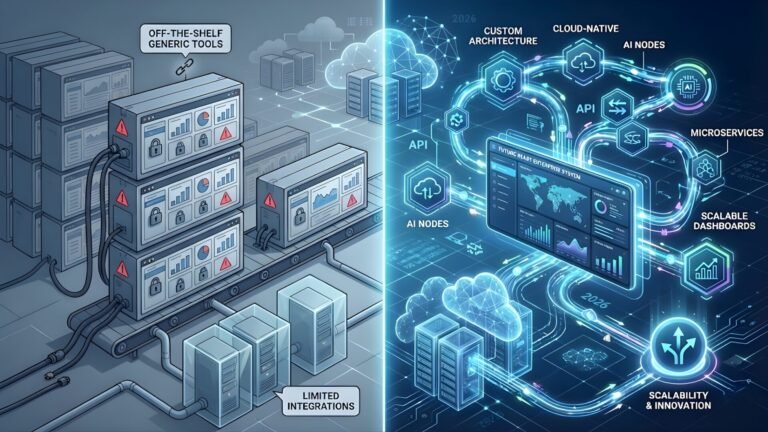Introduction: Inventory errors can derail even the best-run business. A small typo in a stock count or a missed entry on a spreadsheet might not seem like much, but it can snowball into costly problems. Incorrect inventory data leads to overstocked items gathering dust, or worse, stockouts that prevent fulfilling customer orders. Inaccurate counts not only hurt the bottom line through lost sales and write-offs, but also damage customer trust when orders can’t be fulfilled. Fortunately, modern store inventory management systems offer a smarter way to achieve accurate, easy inventory management. By automating tracking and providing real-time visibility, these systems dramatically reduce human errors and keep inventory records reliable.
The Cost of Inventory Errors
Inventory mistakes are more than just an inconvenience – they directly impact profitability and operations. When stock levels in your records don’t match reality, a chain reaction of problems can occur:
- Lost Sales and Revenue: If the system shows an item in stock when it’s actually sold out (or vice versa), sales opportunities are missed or customers purchase items you can’t deliver. An out-of-stock message or a backorder due to an inventory error can drive customers to competitors. Repeated issues make shoppers view the business as unreliable, harming long-term revenue. Studies underscore that trust is built on consistency in order fulfillment, and inventory slip-ups undermine that trust.
- Rising Operational Costs: Errors in inventory force businesses to spend extra time and money to fix the mess. Employees may scramble to locate missing products or verify stock levels, consuming labor hours. Emergency measures – like rush shipping to correct a shortfall or last-minute reordering – incur higher costs. Inaccurate inventory also means overstocking, which ties up capital and incurs storage costs for items that aren’t selling. All these inefficiencies cut into profit margins. In fact, research shows that companies with poor inventory accuracy face significantly higher labor and logistics expenses trying to reconcile discrepancies.
- Poor Customer Experience: Nothing frustrates a customer more than ordering a product only to find out it’s unavailable or the wrong item is delivered. Inventory errors (like selling an item that isn’t actually in stock, or shipping the wrong SKU due to mislabelling) lead to broken promises. This not only results in returns and refunds – which are costly themselves – but also erodes the customer’s confidence in the store. Negative experiences can spread via word of mouth or reviews, tarnishing the brand’s reputation. In today’s on-demand marketplace, a few inventory slip-ups can send loyal customers straight to a competitor.
- Operational Disruptions: Inside the business, inventory errors throw day-to-day operations off balance. Warehouse teams might waste hours hunting for a product that the system says is on the shelf but is actually misplaced or sold. Production lines can stall if a manufacturing part is mistakenly not replenished due to an inventory count error. Managers lose visibility into true stock levels, making it hard to plan purchasing or meet demand. Overall, time that should be spent on productive tasks gets diverted to damage control and double-checking inventory. These inefficiencies scale up as the business grows, eventually limiting the company’s ability to expand or meet higher order volumes.
In short, inventory errors carry heavy costs in money, time, and trust. Reducing these errors is critical to smooth and profitable operations. The good news is that implementing the right systems and practices can drastically minimize inventory inaccuracies.
Common Causes of Inventory Inaccuracies
Inventory discrepancies can creep in at many points of the process. Understanding why they happen is the first step to preventing them. Some common causes include:
- Manual Data Entry Mistakes: Humans make errors, especially when tired or rushed. Typing a wrong digit, transposing numbers (entering 50 instead of 500), or forgetting to record a transaction are frequent issues. Using pen-and-paper logs or spreadsheets for inventory relies on flawless human input, which is rarely realistic. Even the best clerks or managers can slip up, and those small mistakes accumulate. For example, studies have found that even teams who felt confident in their spreadsheet accuracy still ended up with error rates around 25% or more in their records. Over time, these little data entry blunders create big gaps between recorded stock and actual stock.
- Miscounts and Lack of Verification: Physical counting of products is inherently prone to miscounts—especially if done in a hurry or without a system to cross-check. Skipping verification steps (like not double-counting a bin or not having a second person confirm a large shipment count) leads to discrepancies. If a warehouse worker miscounts boxes during receiving or a retail employee hastily estimates the shelf quantity, the error will go unnoticed until it causes a problem (like a stockout or an overstock later). Infrequent stock audits make this worse, as errors can persist for months.
- Poor Tracking of Movements: Inventory isn’t static – items move through receiving, backrooms, store shelves, packing stations, and shipping docks. Without a good inventory tracking system, items can easily get lost in transit or placed in the wrong location. For instance, a product might be moved to a different shelf or bin, but if the system isn’t updated, it will appear “missing” during the next cycle count. Similarly, if returns and damaged goods aren’t promptly recorded, inventory records become inaccurate. A lack of real-time tracking leads to a situation where your database is always one step behind the physical reality.
- Multiple Systems and Manual Processes: Many errors occur when businesses rely on fragmented tools that don’t talk to each other. Perhaps sales are recorded in a point-of-sale system, and inventory is tracked separately in a spreadsheet or another program. If staff have to manually transfer data between systems (for example, re-enter online sales from a web store into an inventory log), each transfer is an opportunity for a mistake or omission. Without integration, stock levels might not update until hours or days later, during which time more inconsistencies pile up. This is a common issue for retailers selling on multiple channels (online marketplaces, physical stores, etc.) who lack a unified system.
- Lack of Standard Procedures or Training: Inconsistent handling of inventory can introduce errors. If employees aren’t trained in the proper procedures for receiving shipments, logging inventory, picking orders, and updating records, mistakes are bound to happen. One worker might follow one process and another person does it differently, leading to confusion. Also, without clear guidelines (like how to label new stock or where to place items), inventory might be shelved incorrectly or skipped in the records. Human error is often not just an individual issue but a process issue – if the process isn’t foolproof, the results won’t be accurate.
- Theft, Loss, and Other Shrinkage: Sometimes discrepancies arise not from data mistakes but from inventory actually going missing. Retail theft (shoplifting) or internal theft can remove items from stock without record. Damage or spoilage can also effectively remove sellable inventory if it isn’t recorded properly. While a store inventory management system can’t prevent all theft or damage, it can flag unusual stock shortages so management can investigate. In any case, shrinkage contributes to error if not accounted for, making it seem like a record-keeping error when in fact the item is physically gone.
These causes often compound each other – for example, an inadequately trained employee using a manual spreadsheet system is very likely to produce inventory record errors. The key to prevention is addressing these root causes with better tools and processes. That’s where a modern inventory management system comes in.
Real-Time Inventory Tracking Ensures Accuracy
One of the most powerful features of an inventory management system is real-time tracking and synchronization. Real-time inventory tracking means that the moment a product is sold, moved, received, or adjusted, the inventory records update instantly across the system. This immediacy yields huge benefits for accuracy:
- No More Out-of-Sync Data: In a manual process (or even in older software that isn’t well integrated), inventory data might not update until someone enters it at end of day or does a weekly reconciliation. During that lag, the business is effectively running blind, and errors can go unnoticed. With real-time tracking, if a customer buys the last unit of an item in Store A or via the online shop, the system immediately reflects zero stock available. Everyone in the company sees the same live inventory count. This prevents scenarios like continuing to sell a product that’s actually gone. According to industry analysis by SkuNexus, companies that implement real-time inventory systems see significantly fewer stockouts and avoid overselling – translating to fewer customer disappointments and emergency stock fixes.
- Multi-Channel and Multi-Location Consistency: For retailers and warehouses managing inventory in multiple places, a centralized system is crucial. A robust online inventory system (often cloud-based) keeps all channels in sync. For example, a business selling on a website, a marketplace, and a physical store will have all sales and stock changes funnel into one central database. If an item sells in the brick-and-mortar store, the online storefront knows to show it as sold out (or decrement the available quantity). Real-time sync eliminates the classic error of “overselling” on one channel because the other channel didn’t update in time. It also helps in distribution environments – if one warehouse is low on an item, the central system can signal another warehouse or trigger a restock, before an out-of-stock situation occurs.
- Faster Error Detection: Immediate updates mean that any discrepancy is spotted quickly. If an inventory count goes negative or doesn’t match what’s expected after a transaction, the system will flag it right away. For instance, if scanning a shipment into the system shows fewer items than the purchase order, a real-time system alerts staff to reconcile the difference on the spot. Early detection prevents minor issues from growing. You’re able to investigate “missing” items the same day, not months later during an audit. Essentially, the continuous feedback loop acts as a safeguard – errors in processes (like a receiving mistake) become visible through the data almost in real time, prompting a quick fix.
- Better Decision Making with Current Data: Maintaining accurate, up-to-the-minute stock data also reduces errors in planning and forecasting. With real-time insights, managers can reorder products at the right time and avoid the error of overstocking due to outdated figures. Trends can be spotted without the noise of old inaccuracies. This means fewer mistakes in purchasing (like ordering products you already have plenty of, because the records were stale) and a tighter alignment of inventory with actual demand.
In summary, real-time inventory tracking systems act as a single source of truth. They ensure that what you see in the system reflects what you actually have on the shelf, at any given moment. By removing timing gaps and synchronizing data across all sales and storage points, real-time systems prevent the vast majority of timing-related inventory errors and keep the whole operation on the same page.
Automation and Barcoding: Minimizing Human Error
Automation is a game-changer when it comes to eliminating the manual mistakes that plague inventory management. A modern inventory management system often incorporates automation in various forms, with barcodes, QR codes, or RFID scanning being among the most impactful. Here’s how automating inventory processes and using auto-ID technology reduces errors:
- Eliminating Manual Data Entry: Every time a human has to key in a number or write something down, there’s a chance of error. Automation removes those opportunities for mistakes. Instead of an employee writing “100 units” on a form (and potentially writing it illegibly or typing 1000 by accident in a spreadsheet later), they simply scan a barcode or select a quantity in a system that auto-calculates. Scanning a product’s barcode at receiving, for instance, can automatically add that item into inventory with correct details, no typing needed. This greatly improves accuracy. Studies from Zebra Technologies show that businesses using barcode or RFID systems to track inventory can reduce manual errors by up to 30% by cutting out hand-keyed entries. Fewer keystroke errors mean inventory records stay correct.
- Accurate Item Identification: Barcodes and RFID tags ensure that the correct item is being logged every time. With a manual system, an employee might grab the wrong item or misread a label, then record a movement under the wrong SKU. Scanning technology prevents that because each item’s code is unique and precise. For example, in a warehouse, if two packages look similar, a barcode scan will tell them apart and update the right record. This accuracy in identifying products at every stage (receiving, moving to storage, picking for an order, etc.) removes the ambiguity that often leads to errors. Mislabeling and SKU mix-ups virtually disappear when everything is tagged and scanned.
- Speed with Precision: Automating processes like counting and logging inventory not only reduces errors but also speeds them up. Employees equipped with a handheld scanner or a mobile inventory app can do stock counts or check-ins much faster than with pen and paper. Because the system is doing the heavy lifting (adding/subtracting counts, recording timestamps, etc.), the process is both swift and consistent. When tasks are quicker, workers are less prone to rushing and making mistakes. It also means routine checks (like cycle counts) are not as burdensome, so they get done more frequently – catching discrepancies early. The end result is a virtuous cycle of efficiency and accuracy reinforcing each other.
- Case Study – Barcode Impact: To truly appreciate how much barcoding can reduce errors, consider a real-world example. In the medical field, hospitals have implemented barcode systems for medication inventory and administration. One analysis at an academic medical center found that using barcode scanning for tracking medications reduced human error by about 43% in their inventory and dispensing processes. That’s nearly half the errors gone, thanks to scanning technology. While a retail or warehouse environment is different, the principle is the same: automating identification and data capture (whether via barcode or RFID) leads to a dramatic drop in mistakes. In fact, some experts note that barcode scanning is far more accurate than manual entry, potentially getting inventory accuracy to virtually 99-100% in ideal settings.
- Reduced Search and Fix Time: Another advantage of automation is that it prevents the scenario of having to manually search for items or correct records later. For instance, RFID can enable automatic inventory counts as you walk through a stock room with a scanner – immediately flagging missing items. This means staff aren’t spending hours after the fact trying to locate why the count is off. By catching errors at the point of operation (like scanning an outgoing shipment and alerting if an item is not properly checked out in the system), automated systems stop errors from cascading further. Employees can focus on productive work rather than playing detective on inventory discrepancies.
By incorporating automation tools like barcoding into an inventory tracking system, businesses turn inventory management into a mostly error-proof process. The technology handles the tedious parts – identification, counting, logging – with precision, while employees oversee and manage exceptions. This significantly reduces human error, improves inventory accuracy, and saves time. Automation essentially lets you trust that the numbers in the system are correct, because they were captured and updated automatically through reliable mechanisms.
Centralized Online Inventory Management for Consistency
Many inventory errors stem from disjointed systems or outdated methods that can’t keep up with the business. This is why moving to a centralized, online inventory system (often part of a cloud-based software) is a smart strategy. Centralized inventory management means having one unified platform where all inventory data, for all locations and sales channels, is maintained. Here’s how a centralized system reduces errors and boosts consistency:
- Single Source of Truth: In a centralized system, every product, every transaction, and every adjustment is recorded in one place. This contrasts with having separate inventories per store or separate logs for online vs in-store sales. With one database, there’s no confusion about which record is correct – everyone from the sales floor to the warehouse to the accounting office is looking at the same numbers. This greatly reduces the classic error of “the left hand not knowing what the right hand is doing.” For example, if you have multiple retail stores, a centralized store inventory management system will show the current stock at each location and company-wide. Transfers between stores or from warehouse to store are all tracked in the system, preventing the error of losing items in transit or double-counting them in two places.
- Real-Time Cloud Access: An online system (cloud-based) means that data is updated and viewable in real time from any authorized device. If a regional manager or an owner wants to check the inventory status across all stores, they can simply log into the system from their laptop or phone. This on-demand visibility ensures that errors or mismatches can be spotted by management quickly, even if they are not on-site. It also helps when coordinating between teams – for instance, sales and operations both use the same interface and data, so there’s less chance of miscommunication. Cloud-based inventory software often supports alerts and notifications too, so if something goes awry (like stock of a critical item drops to zero unexpectedly), the system can send out an alert. This level of connectivity keeps everyone aligned and aware, reducing the likelihood of errors festering unnoticed.
- Integration with Other Systems: A major benefit of modern centralized inventory platforms is their ability to integrate seamlessly with other business systems like point-of-sale (POS), e-commerce websites, accounting software, and purchasing systems. This integration is crucial for error reduction. When your inventory management system talks directly to your sales channels and suppliers, manual data transfers are eliminated. For example, when a sale is made through your Shopify online store, the inventory system immediately records the deduction; or when a new shipment is logged by the warehouse team, the quantity on hand updates and the accounting system can value the stock automatically. According to best practices guides, investing in an inventory system that updates in real time and integrates with POS and e-commerce platforms is one of the most effective ways to prevent discrepancies. The seamless data flow means fewer human touchpoints where mistakes could occur. It also enforces consistency – product IDs, descriptions, and counts are the same everywhere, so there’s no chance that (for example) the sales system has a product listed under a slightly different name that fails to decrement the inventory count.
- Multi-Location Coordination: For businesses with multiple warehouses or stores, a centralized online system simplifies balancing stock and reducing errors in transfers. Inventory can be viewed holistically, so overstock in one location and understock in another can be corrected proactively by shifting goods. Without a unified system, such imbalances often go unresolved, leading to one location running out while another has surplus (an “error” in distribution that costs money). Central control allows more strategic inventory placement and reduces the risk of localized errors (like one store performing an incorrect count that isn’t caught because it wasn’t aggregated anywhere). All locations adhere to the same processes within the system, which standardizes how inventory is handled company-wide.
- Automatic Backups and Audit Trails: Online inventory systems typically maintain detailed logs of inventory transactions and often back up data automatically. If an error does occur, it’s easier to trace when and where it happened by reviewing the transaction history. Did a discrepancy appear after a specific receiving entry or after a certain user’s manual adjustment? The system’s audit trail will show that, enabling quicker root-cause analysis and correction. This is far more reliable than paper trails or scattered Excel files. Plus, with cloud backup, the risk of losing inventory records (due to, say, a computer crash or lost notebook) is virtually zero – an often overlooked aspect of accuracy is simply preserving the data safely.
In essence, a centralized online inventory management solution enforces consistency and visibility. By having all inventory information unified and connected, it prevents the fragmentation and delays that breed errors. Businesses that upgrade from siloed tracking methods to a single platform typically see immediate improvements in record accuracy, because everyone is finally on the same system, following the same real-time data.
User-Friendly Systems for Easy Inventory Management
While advanced features and automation are important, the effectiveness of any inventory management system also hinges on its usability. A system that is user-friendly promotes “easy inventory management” by your team, which in turn reduces errors caused by confusion or misuse. Here’s why the design and user experience of inventory software matters for minimizing mistakes:
- Simplified Workflows: The best inventory management systems streamline common tasks into a few intuitive steps. For example, receiving new stock might be as simple as scanning a purchase order barcode and confirming quantities, rather than navigating through multiple screens or performing complex data entry. When the software guides users through workflows with clear prompts and logical steps, there’s less chance an employee will skip a step or input information in the wrong field. Easy inventory management isn’t about lacking sophistication, but about making the sophisticated tasks simple for the user. An easy-to-use system means employees can do the right thing with minimal effort – which naturally leads to fewer mistakes.
- Minimal Training Required: If a new hire or an associate from another department can quickly learn how to use the inventory system, that indicates a good, intuitive design. On the other hand, if the software is clunky or overly complicated, employees might develop workarounds or avoid certain features, reintroducing manual steps that lead to errors. A user-friendly interface with clear labels (and perhaps on-screen tips) reduces the training burden. It also helps retain consistency: when everyone uses the system in the correct way, the data stays accurate. Systems that offer mobile apps or tablet interfaces often make it easier for staff to perform inventory transactions on the go, right at the warehouse floor or store aisle, instead of scribbling notes to enter later. This real-time, accessible design ensures that information is captured correctly at the source.
- Error Warnings and Confirmations: Friendly software can act as a guardian against mistakes by validating entries and prompting users when something looks off. For instance, if someone tries to enter a stock count that’s wildly different from yesterday’s count, the system might ask for confirmation or require a reason (to catch potential typos). Or if a user forgets to fill a required field (like location or lot number), the system can prevent moving forward until it’s provided. These little guardrails in the user interface catch common errors. Good systems also provide success messages or easy-to-read updates (e.g., “50 units added to Warehouse A”), so users have immediate feedback that the action they took was recorded – preventing uncertainty that might lead to duplicate entries.
- Customization for Your Workflow: A generic system might have a lot of features you don’t use, which can clutter the interface and confuse users. Many modern inventory solutions allow some level of customization or tailoring of the dashboard to fit your business. By hiding irrelevant fields and automating repetitive tasks, the system becomes more straightforward for your team. For example, if your store never splits cases, you could set the system to always treat a case as a single unit to avoid someone accidentally breaking the inventory count into individual items. Such customization ensures the software aligns with your real processes, making it easier for staff to do things correctly every time.
- Support and Documentation: Part of being user-friendly is having accessible support when users do have questions. Built-in help menus, tooltips, or an online knowledge base can guide users and reduce misunderstandings. If an employee isn’t sure how to record a special kind of transaction (say, an inventory write-off for a damaged item), having a quick help reference within the system can prevent them from guessing and potentially doing it wrong. When evaluating an inventory management system, it’s worth considering how much support (tutorials, FAQ, customer service) is available – because a well-supported system empowers your team to use it correctly.
Investing in a user-friendly inventory system is essentially an investment in your people’s success. When the software is easy to use and understand, employees are more likely to embrace it fully and follow the intended processes. That means the data that goes in will be accurate and consistent. In contrast, a difficult system might lead to partial adoption, with staff keeping side spreadsheets or notes (which defeats the purpose and reintroduces error chances). In summary, an easy-to-use inventory management system leads to easy inventory management on a daily basis – work gets done correctly with less frustration, and your inventory accuracy stays high because the system is being used properly as designed.
Adaptable to Retail, Warehousing, Manufacturing, and More
Inventory management systems are not one-size-fits-all; the right system can be adapted to various industries and store types. Different businesses have distinct inventory challenges, but all share the goal of reducing errors and improving efficiency. Modern solutions can be customized or configured to meet the needs of retail, e-commerce, warehouses, manufacturing, healthcare, and beyond. Here are a few industry examples of how a good inventory system addresses error reduction:
- Retail & E-Commerce: Retailers deal with fast-moving stock and often sell across multiple channels (physical stores, online shops, marketplaces). Errors often arise from not updating inventory quickly after sales, leading to overselling or disappointing “out of stock” situations. A retail store inventory management system helps by syncing all sales in real time and updating stock counts across every channel. It can also manage inventory tracking at each store location and in transit between stores or distribution centers. For example, if a product is running low in one store, the system can signal to transfer stock from another location or fulfill an online order from a different warehouse, preventing a stockout. Features like barcode scanning at the register and during shelf restocking ensure that every sale or movement is recorded accurately. The result is fewer checkout errors, consistent product availability, and a better customer experience. Retailers also benefit from the system’s reporting to see shrinkage or discrepancies quickly (for instance, flagging if a certain store has unusual inventory loss, which could indicate theft or process issues).
- Warehousing & Logistics: In warehouses, the emphasis is on precise tracking of large volumes of inventory through various processes – receiving, put-away, picking, packing, and shipping. Errors in a warehouse can mean misplaced items, wrong shipments, or time lost searching for stock. A warehouse-oriented inventory management system (often part of a Warehouse Management System, WMS) reduces these errors by enforcing disciplined location tracking and process flow. Every pallet or box can be labeled and scanned into a specific bin location in the system, so workers know exactly where to find it. When picking for orders, the system can direct the picker to the correct location and even confirm via barcode scan that they picked the right item. This greatly cuts down on picking errors and shipping the wrong products to customers. Integration with shipping carriers and automated label printing further removes manual steps that could go wrong. Warehousing systems also often use RFID or even automation like conveyor scanners, which can practically eliminate human error in counting and moving items through a fulfillment center. Overall, inventory systems in logistics create a “digital twin” of the warehouse – a live map of where everything is – which means far less time spent on corrections and searches.
- Manufacturing: Manufacturers have the challenge of managing raw materials, work-in-progress (WIP), and finished goods. Errors here can cause production delays or quality issues (imagine a crucial component not being in stock because of a tracking error). Inventory management for manufacturing often integrates with production schedules or a full ERP (Enterprise Resource Planning) system. It ensures that the Bill of Materials (BOM) requirements are met – for instance, if you need 100 screws to build your product, the system will alert you to shortages before they halt the assembly line. By tracking each component with batch or lot numbers, the system also reduces errors in traceability (important for quality control and recalls). Automation like barcode scanning is used on the factory floor to log when materials are consumed or products are finished, so inventory counts update immediately. This prevents mistakes like issuing the same batch of material to two different production orders or forgetting to record scrap and wastage. Manufacturers also benefit from predictive reordering in their inventory software – it can automatically trigger purchase orders for raw materials when levels drop below a threshold, ensuring you don’t run out due to oversight. The net effect is a smoother production flow with fewer downtime incidents caused by inventory mismanagement.
- Healthcare & Clinics: Hospitals, clinics, and pharmacies handle inventory that can quite literally be life-or-death critical. Whether it’s medications, surgical supplies, or medical devices, having accurate inventory is essential to patient care (and also heavily regulated). Inventory errors in healthcare might lead to a needed drug not being on hand, or using an expired product because of poor tracking. A healthcare inventory management system uses barcodes (and sometimes RFID tags) on medication packages, patient wristbands, etc., to ensure the right items are in the right place. Scanning technology has drastically reduced errors in medication dispensing and tracking – as noted earlier, barcode systems in hospitals cut medication inventory errors nearly in half. These systems also manage expirations by alerting staff to items that will expire soon, which reduces the chance of accidentally using or keeping expired stock. They track lot and serial numbers for recalls, so if a certain batch of a product is recalled, the system can pinpoint exactly which units are in stock and where. For clinics, an inventory system simplifies ordering of supplies by maintaining par levels and automatically generating replenishment orders, avoiding human error in reordering too late or too much. The high accuracy and accountability provided by inventory management software in healthcare translates to better patient safety, lower waste, and compliance with regulations (like knowing exactly how many narcotics are in inventory at any time, to prevent diversion or loss).
These examples show that regardless of industry – retail, warehousing, manufacturing, healthcare, or others – the principles of reducing inventory errors are similar. Use real-time, automated tracking to replace guesswork with accurate data; integrate systems to avoid manual double-entry; and tailor the solution to the specific workflows of the business. A capable inventory management system can usually be configured to these needs or built custom to fit. The outcome is a significant drop in mistakes and a boost in confidence that the inventory you have on paper (or screen) matches what’s actually on the stockroom shelf.
Conclusion and Call to Action
Every business, from a small shop to a large enterprise, stands to gain by cutting down inventory errors. Reducing errors in inventory is not just about preventing losses – it’s about running a tighter, more efficient operation. With fewer mistakes, you free up time and capital, keep customers happy, and make smarter decisions on purchasing and sales. As we’ve explored, implementing a robust store inventory management system is one of the most effective ways to achieve these gains. By leveraging real-time tracking, automation like barcode scanning, and a centralized platform, companies can virtually eliminate the common pitfalls that lead to inventory discrepancies. The result is a near error-proof, easy inventory management process where everything is accounted for and accessible.
However, every business has its unique processes and challenges. There is no one-size-fits-all solution, and sometimes off-the-shelf software doesn’t align perfectly with how you operate. That’s where the idea of a custom inventory management app comes into play. If your operation has special workflow needs or you want to integrate inventory management tightly with other systems you use, building a tailored application could be a game-changer. A custom app can be designed to fit your business like a glove – whether that means a simplified interface for staff on the floor, a specific set of reports for your industry, or integrations with niche platforms you rely on.
Investing in such a solution can dramatically enhance your operational efficiency and give you a competitive advantage. When you’re managing inventory with precision and confidence, you can respond faster to market demands and serve customers better than competitors still struggling with spreadsheet errors or clunky old systems. It can also scale with you as you grow, adapting to new stores, products, or even new business models you take on.
Now a call to action: consider taking the next step to optimize your inventory management. If you’re envisioning an app or an improved system to reduce errors and streamline your business, reach out to professionals who can make it happen. Flutebyte Technologies specializes in exactly this kind of solution. They offer professional web development and custom software solutions – including building inventory management, POS integrations, and more – tailored to your needs. Whether you operate a Shopify e-commerce store, a warehouse, or a multi-store retail chain, Flutebyte’s expert team can develop a Shopify app, SaaS platform, mobile or web application that seamlessly fits into your operations. And they do it at a minimal cost without compromising on quality or support. By partnering with Flutebyte, you’ll get a cost-effective, custom-built inventory management system with ongoing expert support to ensure it continues to meet your needs as your business evolves.
Don’t let inventory errors hold your business back. Contact Flutebyte Technologies today to discuss building an inventory management app that will enhance accuracy, efficiency, and peace of mind in your daily operations. With the right system in place, you can focus on growing your business, confident that your inventory is under control and error-free.
FAQs:
- Q: What is a store inventory management system?
A: It’s a software platform or application that helps businesses track, organize, and control their stock levels across one or multiple store locations. Instead of using manual methods (like spreadsheets or paper logs), a store inventory management system provides a centralized dashboard to record all inventory transactions – from receiving new products to selling or transferring stock. It often includes features like barcode scanning, real-time quantity updates, and reporting tools. The goal is to maintain accurate inventory counts in each store and across the company, so that you always know what you have on hand and where it’s located, with minimal errors or guesswork. - Q: How do inventory management systems minimize human errors?
A: These systems reduce human error in several ways. First, they automate data entry – for example, by using barcode scanners or integrating with sales systems – so there are fewer manual typing tasks where mistakes can happen. Second, they update information in real time, which prevents the timing errors that occur when people batch updates infrequently. Third, good systems enforce consistency: they guide users through standard processes (like receiving goods or counting stock) with clear prompts and checks, ensuring steps aren’t skipped. Many systems will alert users if something seems off (such as entering a number that’s much larger or smaller than expected). By taking over the heavy lifting of calculations and record-keeping, and by providing error-checking mechanisms, an inventory management system acts like an ever-vigilant assistant that catches mistakes or prevents them before they occur. - Q: Are barcode and RFID technologies really helpful for easy inventory management?
A: Yes, absolutely. Barcodes and RFID make it much easier to manage inventory accurately. With barcodes, each product has a unique code that can be scanned in a fraction of a second – this instantly pulls up the product info and updates the inventory count, with no manual typing. This not only saves time (making the job easier for staff) but also virtually eliminates transcription errors (numbers don’t get mis-typed when you scan). RFID tags go a step further by allowing bulk scanning (you can read many tags at once or read tags without direct line-of-sight), which can speed up tasks like taking inventory or locating a product in the warehouse. By using these technologies, businesses have reported significant reductions in inventory errors and faster inventory processes. In short, barcodes and RFID turn tedious inventory chores into quick, straightforward actions, contributing to easy inventory management that anyone on the team can do with minimal training. - Q: What are the advantages of an online inventory system versus offline methods?
A: An online inventory system usually refers to a cloud-based software accessible via the internet. The advantages of such a system over offline (local or manual) methods are numerous. Firstly, you can access an online system from anywhere – whether you’re at the store, at home, or on a business trip, your inventory data is at your fingertips. This is great for multi-store businesses or managers on the go. Secondly, online systems often sync data in real time across all users and devices, so everyone sees the latest information. There’s no need to merge spreadsheets or email documents back and forth. Thirdly, having data in the cloud means automatic backups and often better security; you are less likely to lose data due to a computer crash, and reputable online systems protect your information on secure servers. Additionally, online systems facilitate easier integration with other online services (like e-commerce platforms, accounting apps, etc.), creating a more connected business workflow. In contrast, offline methods (like a desktop-based program or paper records) might not update until someone manually intervenes, can only be accessed at specific locations, and carry higher risks of data loss or duplication. Overall, an online inventory system provides greater convenience, accuracy, and reliability, which helps reduce errors and improve efficiency. - Q: When should a business consider building a custom inventory management app?
A: If your business has unique requirements or workflows that off-the-shelf inventory software can’t fully support, it might be time to consider a custom app. Signs that you could benefit from a custom solution include: you find yourself doing a lot of manual work outside of your current system (like extra spreadsheets or workarounds), your processes are very industry-specific (for example, needing specialized tracking for perishable goods, serial-number tracking for equipment rentals, etc.), or you use several different tools that you wish could integrate seamlessly. A custom inventory management app can be built to match exactly how you operate, rather than forcing your business to adapt to a generic software. It can integrate with your existing platforms (e.g., your online store, ERP, or fulfillment system) in exactly the ways you need. Additionally, as you grow, a custom app can scale and incorporate new features important to you, without the bloat of unnecessary features. Many growing businesses also consider custom solutions to gain a competitive edge — for instance, a tailor-made system could enable faster fulfillment or a unique customer service ability that sets you apart. While developing a custom app is an investment, partnering with the right development team (like Flutebyte Technologies) can ensure it’s cost-effective and well-supported. In return, you get a tool that is fully yours, optimized to eliminate errors and boost productivity in your inventory management.
Sources:
- Omniful – “Top Inventory Errors & How to Fix Them Efficiently.” Omniful Blog, 2025.
- IDS Fulfillment – “5 Ways to Reduce Inventory Errors in Logistics.” Michael DeFabis, IDS Blog, Dec 2024.
- Procurement Tactics – “Inventory Management Statistics – 30 Key Figures.” FounderJar study on barcode error reduction, 2023.
- Wasp Barcode Technologies – “How Human Error Affects Manual Inventory Management.” Wasp Buzz Blog, 2016.
- Uphance – “Top Causes of Inventory Discrepancy and How to Prevent Them.” Uphance Blog, 2023.
- NetSuite – “10 Causes of Inventory Discrepancies and How to Prevent Them.” NetSuite Article, 2022.