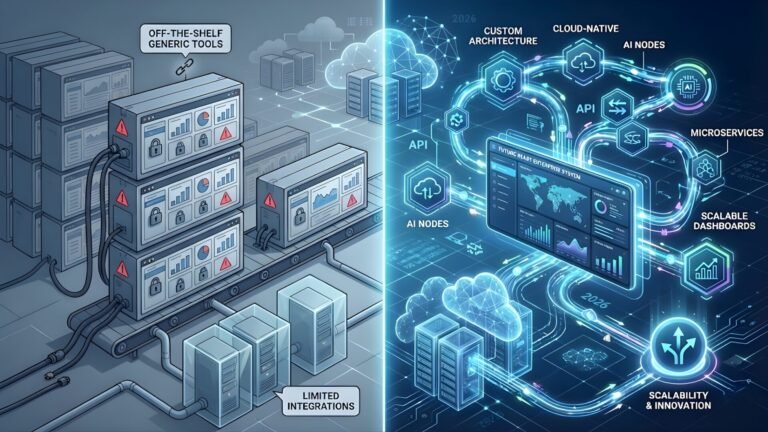Inventory management is a cornerstone of efficient business operations. In an ERP (Enterprise Resource Planning) system, inventory management ensures that you have the right products in the right quantities, avoiding costly stockouts or excess stock. While keeping track of stock levels may not be the most glamorous task, it is crucial to a company’s success. ERP system inventory management becomes especially important as a business grows and its supply chain becomes more complex. Up-to-date inventory data helps fulfill customer orders on time, optimize warehouse space, and prevent capital from being tied up in unsold goods. But how do you know when your inventory management system is due for an upgrade? This article explores why inventory management matters, the signs your current system may be falling short, and the benefits of modern inventory management solutions – including cloud-based platforms – that can take your operations to the next level.
Why Effective Inventory Management Matters for Growing Businesses
Every product-based business – whether a retailer, distributor, or manufacturer – relies on inventory management to keep operations running smoothly. Effective inventory control means:
- Meeting customer demand: By maintaining optimal stock levels, you can fulfill orders promptly and avoid disappointing customers with out-of-stock items. This directly impacts customer satisfaction and repeat business.
- Minimizing costs: Holding too much inventory ties up cash and increases storage costs, while holding too little can lead to rush reordering expenses. Good inventory management strikes the balance, reducing inventory carrying costs and preventing waste.
- Enabling growth: As businesses scale (for example, expanding to new sales channels or locations), an efficient inventory system ensures you can handle larger volumes and a broader product range without chaos. It supports multi-warehouse operations, supplier coordination, and overall supply chain agility.
- Providing real-time insights: Modern inventory systems, especially as part of an ERP, give real-time visibility into stock levels and movements. This data is vital for forecasting demand, planning purchasing or production, and identifying trends or issues early. In fact, studies have found that companies using real-time inventory tracking significantly reduce stock discrepancies and lost sales due to stockouts.
Poor inventory management, on the other hand, can be very costly. Globally, issues like stockouts, overstocks, and inventory errors (sometimes called “inventory distortion”) cost businesses trillions of dollars each year in lost revenue and inefficiency. For a growing small or mid-size enterprise (SME), ineffective processes (such as manually updating spreadsheets) can hold back growth and lead to avoidable mistakes. Thus, having the right inventory management platform in place is essential – and knowing when to upgrade it can make all the difference.
Signs Your Inventory Management System Needs an Upgrade
How can you tell if your current system is no longer adequate? Here are several common signs that your business may have outgrown its inventory management solution:
- Relying on spreadsheets or manual tracking: If you still use Excel or pen-and-paper to track stock, you’re likely spending excessive time on data entry. Manual methods are error-prone and cannot provide real-time updates. (For example, nearly 40% of small businesses still track inventory by hand, and this often leads to mistakes and stock discrepancies.) When inventory data lives in spreadsheets that only one person can update at a time, it’s a clear signal that a more robust system is needed.
- Frequent stockouts or overselling: Do products regularly run out because you weren’t aware they were low? Or do you keep selling items online that aren’t actually in stock? Recurring out-of-stock incidents or backorders indicate poor visibility into stock levels. Similarly, if you routinely find you’ve over-ordered certain items that sit unsold (excess inventory), your current tools might lack proper forecasting or alert features. These issues not only hurt sales and customer trust but also tie up capital in inventory that isn’t moving.
- Business growth is straining your system: Fast growth is great, but it can expose the limitations of your inventory process. Maybe you’ve expanded to multiple warehouses or started selling on new channels (like adding an e-commerce store alongside your retail location). If your inventory management system can’t easily scale to handle more products, transactions, or locations, you’ll feel the pain as data gets siloed or processes slow down. A growing company needs an inventory solution that can grow with it – whether that means handling thousands of SKUs, integrating with new sales platforms (e.g. a Shopify online store or marketplaces), or processing a higher volume of orders seamlessly.
- Difficulty integrating with other systems: Modern businesses use many software tools – from accounting systems to e-commerce platforms. If your current inventory solution doesn’t integrate well (for example, it can’t sync orders from your online store, or it requires tedious import/export to update accounting records), you likely spend too much time on double data entry. Older or entry-level systems often lack APIs or integration capabilities, making it hard to connect data across your operations. An upgrade to a more compatible inventory management platform can save time and reduce errors by connecting all the pieces (sales, purchasing, warehouse, shipping, finance) in one ecosystem.
- Lack of real-time visibility: In today’s fast-moving markets, real-time inventory data is crucial. If your system only updates stock levels at the end of the day, or you have to run reports manually to see what’s available, you are always a step behind. This often results in selling items that aren’t actually in stock or not noticing a low-stock item until it’s too late. An upgraded system, especially a cloud inventory management system, provides up-to-the-minute status of all products across all locations. This means you can make faster, better decisions (such as reallocating inventory between stores or ordering a hot-selling item sooner).
- Increasing errors and order issues: Are you noticing more frequent mistakes such as shipping the wrong items, discrepancies between recorded inventory and actual counts, or missed orders? Such errors tend to increase when a system isn’t user-friendly or automated enough. For instance, if warehouse staff have to write down counts and later type them in, or if sales orders aren’t automatically updating the stock levels, human error will creep in. A modern solution with barcode scanning, inventory tracking automation, and user-friendly interfaces can dramatically cut down mistakes.
- Low productivity and employee frustration: Outdated inventory tools can drain your team’s morale. If staff are complaining about slow, clunky software or spending hours on work that could be automated, that’s a red flag. Perhaps your warehouse team spends too long picking items due to lack of system-directed pick paths, or your operations manager spends days each month consolidating inventory data from different sources. These inefficiencies not only waste labor hours but also frustrate employees. Upgrading to an intuitive, efficient inventory management solution can boost productivity by freeing your team from tedious manual tasks.
- Outdated technology or vendor issues: Maybe your current inventory software hasn’t seen an update in years, or the provider is hard to reach (or even going out of business). Relying on unsupported or legacy technology is risky – security can be weaker, and compatibility with newer systems or hardware (like mobile devices or latest OS versions) may be poor. If you fear that a single computer crash could wipe out your inventory records, it’s definitely time to move to a modern, cloud-backed system with proper support and data backup. Likewise, if the software vendor no longer provides updates or timely help, an upgrade to a solution backed by a reliable company is wise.
- Competitors seem to have an edge: Finally, take note of your industry peers. If your competitors or supply-chain partners have adopted advanced inventory management systems (for example, using automation, IoT scanning, or AI-driven forecasting) and you’re still doing things the old way, you risk falling behind. Their efficiency might lead to faster fulfillment or lower costs, allowing them to offer better customer service or prices. Feeling envy or pressure in this area is a sign that updating your system could help you stay competitive. Modernizing your processes can level the playing field and even provide an opportunity to surpass competitors who are slow to upgrade.
If you recognize several of these signs in your business, it’s a clear indication that an inventory management upgrade is due. The pain points caused by an outdated system – from lost sales and higher costs to stressed staff – will only intensify as your business grows. Upgrading may feel like a big step, but it can resolve these issues and position your operations for smoother growth.
Limitations of Legacy Inventory Management Solutions
Older or makeshift inventory systems (including basic tools like spreadsheets or aging ERP modules) come with inherent limitations. It’s worth understanding what you don’t get with such legacy solutions, especially in contrast to modern inventory management solutions available today:
- No single source of truth: Legacy setups often involve multiple disconnected tools. You might use one system for sales, another for warehouse tracking, and manual methods to tie them together. This fragmentation means data isn’t synchronized. Staff have to consolidate information from different places, which is time-consuming and error-prone. Without a unified platform, it’s hard to get a clear picture of stock levels and fulfillment status at any moment.
- Lack of automation: In an outdated system, many processes require human intervention. For example, reordering stock might rely on a manager periodically checking inventory and then manually creating purchase orders. These manual workflows limit how fast you can respond and increase labor costs. By contrast, modern systems automate routine tasks – they can reorder automatically when stock hits a threshold, generate reports, or flag discrepancies instantly. If your current solution can’t automate basic inventory control tasks, you’re missing out on major efficiency gains.
- Poor scalability and performance: A legacy inventory system that worked for a small operation might start to lag or fail with higher volumes of data. Perhaps it becomes painfully slow when you have tens of thousands of records, or it crashes when multiple users are on at once. Some older on-premise systems also require expensive server upgrades to handle more load. Modern cloud-based inventory platforms, however, are designed to scale seamlessly – you get high performance even as your transaction volume doubles or you add new warehouses and users.
- Limited accessibility: Traditional systems often tie you to a specific computer or location (for instance, software installed on an office PC). This limits who can access the inventory data and when. In comparison, cloud inventory management allows authorized users to check or update stock from anywhere – whether they’re on the warehouse floor with a tablet or working remotely. Especially for businesses with multiple locations or on-the-go managers, this anytime/anywhere access is a game-changer.
- Outdated user interface and reporting: The user experience in older software can be clunky, with non-intuitive menus or lack of useful reports/dashboards. Training new employees on it may be difficult, and extracting insights might require IT help or lots of manual formatting. Newer inventory management solutions emphasize user-friendly design – often including mobile apps or web interfaces – and come with built-in analytics. They might provide visual dashboards showing inventory turnover, aging stock, and other key metrics at a glance. This empowers you to make data-driven decisions much faster.
In short, sticking with a legacy or patchwork inventory system can hold your business back. The cost might not be immediately obvious, but it reveals itself in inefficiencies, hidden errors, and lost opportunities. Next, we’ll look at how upgrading to a modern system addresses these issues.
When you upgrade to a contemporary inventory management platform, especially one that is part of a cloud-based ERP or a dedicated cloud inventory management service, the improvements can be significant. Here are some key benefits and features you can expect from modern inventory management solutions:
- Real-time accuracy and visibility: Modern systems update inventory counts in real time as sales orders are processed, purchases are received, or items move in the warehouse. This live visibility means you always know exactly what’s in stock across all channels. Accurate inventory data helps avoid costly errors – for instance, you won’t promise a product to a customer if it’s out of stock, and you won’t reorder something you already have plenty of. Many new solutions support barcode scanning or even RFID tracking, so when an item is scanned into stock or out for shipment, the system immediately records it. This greatly reduces discrepancies between recorded and actual inventory.
- Automation of routine tasks: Upgrading often brings the power of automation. The system can handle repetitive tasks like reordering, auditing stock levels, and generating reports without manual input. For example, you can set automated reorder points for each SKU – when inventory falls below a set level, the software can alert your purchasing team or even auto-create a purchase order draft. Automated low-stock alerts help ensure you replenish on time and never unexpectedly run out of a fast-selling item. Similarly, cycle counts (periodic inventory audits) can be guided by the system to maintain accuracy continuously rather than relying on infrequent full stock counts.
- Improved productivity and efficiency: With a more capable system, your team can accomplish more in less time. Warehouse staff might use mobile devices to receive and pick orders faster than with paper lists. The purchasing manager can have the system compile all items needing reorder in one report rather than manually checking each. Overall, by eliminating redundant data entry and streamlining workflows, employees can focus on more value-added activities (like analyzing sales trends or improving supplier relationships) instead of fighting with outdated processes. Businesses that implement modern inventory solutions often see substantial reductions in stock discrepancies and time spent on inventory control, leading to lower operational costs.
- Cost savings through optimization: Better inventory management directly saves money in several ways. First, it minimizes excess stock – with accurate tracking and demand forecasting, you order closer to the actual need. This frees up cash and reduces storage costs for slow-moving items. Second, it prevents stockouts that lead to lost sales; fulfilling more orders on time boosts revenue. Third, automation and efficiency reduce labor costs associated with manual inventory work. Some reports suggest that efficient inventory practices (enabled by good software) can lower overall inventory costs by around 10-15% through a combination of these factors. In summary, an upgrade often pays for itself via improved inventory turnover and fewer costly mistakes.
- Scalability and flexibility: Modern inventory solutions, particularly cloud-based ones, are built to accommodate growth. If your business doubles in size or expands into new markets, a good system will handle the increased transactions, additional product lines, and new users with ease. Cloud platforms offer scalability on demand – you can usually upgrade your subscription or add modules without a major infrastructure change. This flexibility also means you can start with the features you need and activate more advanced capabilities as your operations become more sophisticated (for example, adding a module for manufacturing inventory or integrating a third-party logistics provider down the line).
- Integration with other systems: Upgrading to a new platform often allows seamless integration with your other critical systems. Top inventory management solutions provide connectors or APIs for popular e-commerce platforms (Shopify, Magento, etc.), accounting software (QuickBooks, Xero), CRM systems, shipping carriers, and more. Integration means your sales, inventory, and financial data talk to each other – reducing double entry and ensuring consistency. For instance, when an online order comes in, the inventory levels update automatically and the invoice can be generated in your accounting system, all without manual steps. This end-to-end connectivity is a huge advantage for efficiency and data accuracy.
- Better analytics and decision-making: Modern inventory management comes with robust reporting and analytics tools. You can track key performance indicators like inventory turnover ratio, fill rate (the percentage of orders completely fulfilled), and gross margin return on inventory (GMROI). By analyzing these metrics, businesses can identify products that aren’t selling well (and perhaps discontinue or promote them), find seasonal demand patterns to inform purchasing, or discover inefficiencies in the supply chain. In short, upgrading gives you actionable insights. Data-driven decisions lead to leaner, more responsive inventory strategies – a must for staying competitive.
- Multi-location and omni-channel capabilities: If you operate in more than one location or sell through multiple channels, a modern system excels at providing a unified view. For example, a cloud inventory management platform can track stock across all your warehouses and stores in one place. It can facilitate inventory transfers between locations when needed. For omni-channel retailers, it can pool inventory for both online and offline sales, preventing scenarios where one channel runs out while another has surplus. Customers can even get features like “view store inventory online” or buy online, pick up in store (BOPIS) if your system supports real-time location-level data. These capabilities help deliver a smooth customer experience and maximize the use of your stock.
- Enhanced team collaboration: Cloud-based inventory management allows multiple users to access and update data simultaneously. Your sales team, warehouse staff, and managers can all work from the same live inventory information. This eliminates communication gaps like someone selling an item that the warehouse just flagged as damaged or unavailable. By having a single, up-to-date source of information, different departments coordinate better. The result is fewer internal mix-ups and a more agile operation – for instance, customer service can instantly see if an item is in stock at another location and arrange a transfer, rather than blindly promising a backorder.
Overall, upgrading to a modern inventory management solution brings your business improved control, efficiency, and insight. It transforms inventory management from a headache into a strategic asset. The next consideration is how to upgrade – specifically, deciding on the right solution for your needs, whether it’s a ready-made platform or a custom-built application.
Cloud Inventory Management: The New Normal
One major trend in inventory management is the shift to cloud-based systems. Cloud inventory management refers to using software hosted on remote servers (accessible via the internet) to manage your stock data, rather than installing and maintaining software on local computers. Why are so many businesses moving to the cloud for inventory management? There are several compelling reasons:
- Lower upfront costs: Cloud solutions typically run on a subscription model (Software-as-a-Service), which means you pay a monthly or annual fee. You don’t need to invest in expensive servers or IT infrastructure to host the system. This makes advanced inventory capabilities accessible to small and medium businesses at a reasonable cost. Upgrades and maintenance are handled by the provider, so you also save on IT personnel expenses.
- Accessibility and mobility: With a cloud platform, anyone on your team can access the inventory system from any location with an internet connection, using a laptop, tablet, or even a smartphone. This is ideal for businesses with multiple warehouses or retail sites – or for owners who want to monitor operations while traveling. Mobile access means managers can check stock levels or approve purchase orders on the go, and warehouse workers can update records in real time right from the storage floor.
- Real-time synchronization: Cloud systems keep all users on the same up-to-date information. If one store sells an item or your warehouse receives a shipment, the stock data updates for everyone immediately. This synchronization prevents conflicting information and is especially useful if your company has global or remote teams collaborating. It’s a big improvement over legacy systems where data might be batch-updated once a day or require manual merges.
- Scalability and flexibility: As noted earlier, cloud solutions scale easily. If you suddenly get a spike in orders or add a new sales channel, the cloud infrastructure can typically handle the increased load automatically. You can often upgrade your plan for more storage or users with a few clicks. This elasticity ensures your inventory system performance remains smooth during peak seasons or rapid growth spurts.
- Continuous improvements: Cloud inventory software providers frequently update their platforms with new features and security enhancements. You automatically receive these updates without going through a complex upgrade project on your end. This means your system’s capabilities and compliance stay up-to-date. For example, when new integrations or analytics features are released, cloud users get access immediately. In contrast, businesses on old on-premise systems might still be using software version from many years ago because upgrading it is costly or difficult.
- Data security and backup: Reputable cloud providers offer high levels of data security, encryption, and regular backups – usually more robust than what a small business could implement on its own. Your inventory data is stored on secure servers with redundancy (multiple copies in different locations). This greatly reduces the risk of data loss due to hardware failure, theft, or disaster. Moreover, if your computer crashes, you can simply log in from another device and continue working – no data is lost as it’s all in the cloud.
- Easy integration via APIs: Cloud platforms often come with APIs and pre-built integrations that make it simpler to connect with other cloud-based services (like e-commerce sites, shipping software, or ERP modules). This means building an end-to-end connected business system is more achievable. For example, a cloud inventory system might plug directly into your online store and automatically sync orders and inventory without custom coding.
In 2025, cloud inventory management has become the norm for forward-looking businesses. While on-premise ERP inventory modules still exist, many companies are opting for cloud upgrades or hybrid approaches to get the best of both worlds. The bottom line is that a cloud-based inventory management solution can offer greater agility and lower total cost of ownership, which is especially beneficial for SMEs looking to modernize their operations without a massive IT burden.
Choosing the Right Inventory Management Solution
When you’ve decided it’s time to upgrade, the next step is selecting the right inventory management solution for your business. There are many inventory management platforms on the market – from comprehensive ERP systems to specialized inventory software and even the option of building a custom solution. Here are some considerations to guide your decision:
- Assess your business needs: Begin by outlining what you need that your current system lacks. Do you require multi-warehouse management? Better demand forecasting? Integration with a particular platform (like Amazon Marketplace or a specific courier)? Maybe you need support for batch/lot tracking or serial number tracking for compliance. By knowing your “must-have” features, you can narrow down solutions that cover them.
- Consider size and industry fit: Some inventory solutions are tailored for certain industries or sizes. For example, there are platforms optimized for retail/e-commerce, which handle point-of-sale and online orders well, while others are geared towards manufacturing and include detailed production inventory capabilities (bill of materials, work-in-progress tracking). If you’re a small business, you might look at solutions built for SMEs rather than enterprise-level systems that might be overly complex (and expensive) for your scale. On the other hand, if you plan to grow quickly, ensure the system can accommodate a jump to enterprise-level operations.
- Ease of use: A system is only effective if your team can actually use it day to day. Look for an intuitive user interface and consider requesting demos or trials. If possible, involve the end users (like warehouse managers or operations staff) in evaluating whether the software’s workflow makes sense and is an improvement over current processes. Also, consider the training and support provided – does the vendor offer onboarding help, documentation, or customer service to assist with the transition?
- Integration capabilities: As mentioned, check that the new platform can integrate with your existing software ecosystem. For many businesses, linking inventory with e-commerce and accounting is crucial. If you use Shopify for online sales, for example, ensure the inventory system has a connector or app for Shopify so that orders and stock levels sync automatically. The same goes for marketplace channels (e.g., Amazon, eBay) and any ERP or finance systems you use. A well-integrated inventory solution will act as part of a unified platform rather than a separate silo.
- Cloud vs. on-premise: Decide if a cloud solution suits you best or if you have reasons to keep the system on-premise. The cloud advantages are significant for most, but a few businesses with extremely custom processes or strict data policies might opt for a self-hosted system. If you do consider on-premise software, be mindful of the IT resources required for maintenance. Many modern ERPs offer cloud (or hybrid) deployments, which can give you flexibility.
- Scalability and future-proofing: Think long term. A good inventory management solution should serve you for years to come. Investigate how often the vendor updates the software and how responsive they are to new technology trends (like incorporating AI for forecasting or IoT for warehouse management). Also, check if the system has modular add-ons or higher tiers you can upgrade to as your needs evolve, so you won’t have to switch systems again in a short time.
- Total cost of ownership: Cost is always a factor. When comparing options, look beyond the initial price. A cheaper system that lacks key features might cost you more in inefficiencies later. Conversely, an expensive enterprise system with features you don’t use is not cost-effective either. Consider the subscription/license costs, any implementation fees, hardware or devices needed (e.g., barcode scanners, which most systems can work with), and ongoing support fees. Cloud systems usually have predictable subscription pricing, whereas on-premise might have a one-time license plus maintenance costs.
- Vendor reliability and support: Choose a solution from a provider with a good track record. Reliability (uptime, bug fixes) and customer support quality can greatly affect your experience. Look for reviews or case studies of businesses similar to yours. If possible, opt for a vendor or partner that can assist with the implementation, data migration from your old system, and provide customization if required. The transition phase is critical – you want minimal downtime and no loss of historical data when upgrading.
- Customization options: Every business has some unique processes. You should find out how much you can customize the inventory system. Some platforms allow custom fields, workflows, or integration of custom modules. In some cases, a completely custom-built inventory management app might be the best solution, especially if your needs are highly specific or you want to gain a competitive edge through bespoke features. Working with a development partner to build a tailored inventory management application can ensure a perfect fit with your operations – from UI design to functionality.
By carefully evaluating these factors, you can select an inventory management solution that not only solves your current pain points but also supports your business goals going forward. Remember, the goal of upgrading is not just to have newer technology, but to truly enhance how your business operates.
Gaining a Competitive Edge with a Custom Inventory Management App
For some businesses, off-the-shelf software – even the best on the market – might not tick every box. This is where considering a custom inventory management app comes into play. What advantages does a custom-built solution offer?
- Tailored to your workflows: A custom app can be designed around your existing processes, rather than forcing you to adapt to a generic software’s way of doing things. If your warehouse has a unique picking method, or you have a special process for bundling products, a custom system can incorporate that seamlessly. This means your team won’t need to undergo massive process changes, reducing the learning curve and disruption.
- Selective features: With a custom solution, you can prioritize the features that matter most to you and omit unnecessary complexity. This lean approach can make the software very user-friendly since it’s focused only on relevant functions. For instance, if you don’t need multi-currency or multi-language support, the interface won’t be cluttered with those options. At the same time, if you need a feature that no off-the-shelf product provides, you can have it built – giving you a unique capability in the market.
- Integration into your ecosystem: A custom inventory app can be built to integrate perfectly with your other in-house systems or databases. If you have a proprietary order management system or a custom e-commerce platform, a bespoke inventory solution can be coded to interface with it flawlessly. This avoids the headache of trying to connect two incompatible systems. The result is a unified software ecosystem tailored entirely to your business, which can improve data flow and accuracy across all departments.
- Scalability and control: When you develop a custom solution, you have control over its roadmap. You can scale it up by adding new features as your business grows or as you identify new needs. You’re not at the mercy of a vendor’s update schedule – you can decide when and what to upgrade. Additionally, you own the system (if developed for you), so you have more flexibility in modifying it. This control can be an advantage for fast-evolving businesses or those with specific security or compliance requirements.
- Competitive advantage: Using the same generic software as everyone else might bring you to parity with competitors, but a custom system can leapfrog you ahead. Suppose your custom inventory app includes advanced analytics that competitors don’t have, or it integrates emerging technology (like AI for demand forecasting or augmented reality for warehouse picking). You could achieve efficiencies and insights that others in your industry lack, translating into better customer service or lower operating costs. In markets where operational excellence is a differentiator, a custom solution can be a strategic asset that is hard for others to replicate.
Of course, building a custom inventory management application requires the right development expertise. It’s important to partner with a technology provider who understands your industry and has experience in software development and integration. With skilled developers, creating a custom app can be surprisingly affordable and swift, thanks to modern development frameworks and cloud infrastructure (which provides ready-made backends and scalability).
If the idea of a custom solution sounds daunting, keep in mind that many businesses successfully develop their own apps with the help of professional development firms. The key is to clearly define your requirements and choose a partner who will collaborate closely with you from design to deployment.
Conclusion
Upgrading your ERP system’s inventory management component – or any inventory management system – is a critical step that should align with your business’s growth and goals. Knowing when to upgrade comes down to recognizing the tell-tale signs: manual workarounds, frequent stock problems, inability to scale, and inefficiencies dragging you down. By addressing these issues proactively, you can avoid major operational breakdowns and missed opportunities.
Modernizing your inventory management is not just about adopting new technology for its own sake. It’s about enabling better performance: accurate stock levels, faster order fulfillment, lower costs, and happier customers. Whether you choose a leading cloud inventory management platform or decide to build a tailored inventory management app, the ultimate goal is to enhance your operational efficiency and gain a competitive advantage in your industry.
If your business is considering an upgrade, it might be time to explore building a custom inventory management application that fits your unique needs. A well-designed app can streamline your supply chain, integrate smoothly with your existing systems, and adapt as your company grows. Implementing the right solution now will future-proof your operations and set you up for sustained success.
Ready to modernize your inventory processes? Consider reaching out to experts who can make it happen. Flutebyte Technologies offers professional web development, custom software solutions, Shopify development, SaaS development, and comprehensive IT services – all at minimum cost and with expert support. With the help of an experienced team like Flutebyte, you can build an inventory management app tailored to your business, enhancing operational efficiency and giving you a competitive edge. Don’t let outdated systems hold you back. Upgrade your inventory management today and position your business for greater success tomorrow.
Frequently Asked Questions (FAQs)
1. What is an ERP inventory management system?
An ERP inventory management system is the component of an Enterprise Resource Planning software that handles all inventory-related functions. This includes tracking stock levels, managing warehouse data, processing orders, and syncing with purchasing and sales. It ensures that inventory information is integrated with other business areas like finance, sales, and production. In simpler terms, it’s a centralized system that keeps tabs on what your business has in stock, where it’s located, and when to replenish it, all within the broader ERP framework that ties into your company’s other processes.
2. What are the signs that our current inventory management system is outdated?
Common signs include relying on spreadsheets or manual processes to track stock, experiencing frequent stockouts or overstocked items, and struggling to consolidate data from different sources. You might also notice that your system can’t keep up with business growth – for example, it lacks support for multiple warehouses or sales channels. Other red flags are frequent human errors in inventory counts, difficulty integrating with newer software (like your e-commerce platform or shipping provider), slow performance, and complaints from employees that the system is cumbersome or time-consuming to use. If competitors are using more advanced tools while you’re stuck with an old solution, that’s another indicator that an upgrade is due.
3. How does cloud inventory management differ from traditional on-premise systems?
Cloud inventory management systems are hosted on remote servers and accessed via the internet, whereas traditional on-premise systems are installed on local servers or computers within your organization. The cloud approach offers real-time data access from anywhere, easier scalability (you can increase capacity as needed without new hardware), and the provider handles system maintenance, updates, and security. It often operates on a subscription model, reducing large upfront costs. In contrast, on-premise systems may require significant IT infrastructure, manual updates, and can usually only be accessed on-site (or through complex remote setups). Cloud systems tend to integrate easily with other cloud-based services and support multi-user collaboration better. Overall, cloud inventory management provides more flexibility and tends to be more cost-effective for many businesses, especially small and mid-sized companies.
4. Can a small business afford a custom inventory management app?
Building a custom inventory management app has become more accessible and affordable in recent years. Small businesses can often afford a custom solution, especially if they partner with a cost-effective development firm. The cost will depend on the complexity of features, but it’s not only enterprise giants doing this – many growing SMEs invest in custom software to get exactly what they need without paying for extraneous features. Moreover, the efficiency gains from a well-designed app (time saved, errors reduced, better decision-making) can provide a strong return on investment. By clearly defining your requirements and starting with a minimally viable solution, you can control costs. Some development companies, like Flutebyte Technologies, specialize in creating tailored solutions at reasonable prices, making the prospect of a custom app realistic even for smaller businesses.
5. What are the risks of not upgrading an outdated inventory management system?
Sticking with an outdated system can lead to several risks and drawbacks. First, you may incur higher operational costs due to inefficiencies – for example, extra labor needed for manual tracking or correcting frequent errors. Second, you risk more stockouts or overstock situations because the old system might not provide timely or accurate data, directly impacting sales and customer satisfaction. Third, you could fall behind competitors who use modern tools to optimize their supply chain (they might fulfill orders faster or manage with leaner inventory, giving them a cost advantage). Security and reliability are also concerns: older software might not be well-supported or secure, leading to potential data loss or system downtime at a critical moment. Lastly, an outdated system can hamper growth – it might not handle an increased product range or new sales channels, effectively limiting your business’s ability to expand. In summary, not upgrading when it’s needed can cause lost revenue, higher costs, and strategic disadvantages over time.
Sources: