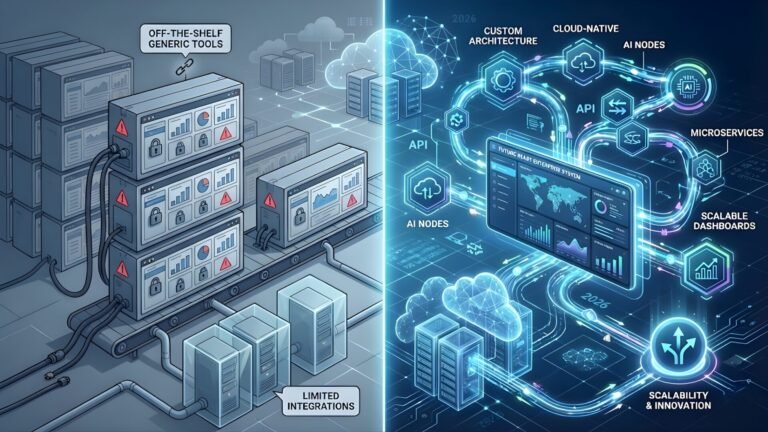In today’s business environment, efficient inventory management is critical to operations. Yet many companies struggle with outdated manual tracking or overpriced proprietary software that limits their flexibility. In fact, inventory inaccuracies average as high as 37% in retail when systems are inadequate. Facing these challenges, organizations are turning to open source inventory management as a cost-effective, customizable alternative. But is an IT inventory management open source solution the right choice for your business? This blog examines open source inventory systems, their benefits and drawbacks, and how to determine if they align with your needs.
What Is Open Source Inventory Management?
Open source inventory management refers to using inventory software whose source code is openly available to users. In practical terms, this means a business can obtain the software for free, run it on its own servers, and modify it as needed. Unlike proprietary systems (where a vendor controls features and charges license fees), open source tools give companies the freedom to customize functionalities and integrate with other systems without vendor restrictions. You also have the flexibility to deploy the system on-premises or in the cloud on your own terms, ensuring full control over your data and setup.
Benefits of Open Source Inventory Software
Choosing inventory software open source comes with several potential benefits for businesses. Key advantages include:
- Cost Savings: Open source solutions eliminate the hefty licensing fees associated with most commercial inventory packages. Proprietary inventory tools often charge monthly subscriptions or per-user fees that add up over time. By contrast, an open source inventory system is free to use, so your costs are limited to infrastructure and any support or development you need. This also means you generally won’t pay more as your business grows or you add users and locations, avoiding the scaling fees of many SaaS products. Overall, the reduction in software expenses can be significant, especially for smaller businesses.
- Flexibility and Customization: Every organization has unique inventory workflows. Open source software allows you to modify the code or add modules so the system perfectly fits your processes. Whether it’s creating a custom report, integrating with a niche e-commerce platform, or adding a new field for tracking, you have the power to adapt the software. In a proprietary system, you might be stuck with one vendor’s feature set – but with open source, if you have technical expertise (or a partner), nearly any aspect of the workflow can be adjusted to your needs.
- Community Support and Innovation: Most open source inventory projects have active communities of users and developers worldwide. Such communities contribute add-ons, answer user questions, and continuously improve the software. For example, both Odoo and ERPNext have large user communities. Community support can help with troubleshooting and best practices, often at no cost. The collaborative nature of open source also means new features or integrations appear regularly, driven by real-world needs.
- Control and Transparency: With open source, you gain greater control over your inventory software. You decide when to upgrade, which features to implement, and how to secure your system. Open code transparency also lets you inspect the software for security or compliance. For companies in regulated industries or with strict data residency rules, the ability to deploy on-premises or in a private cloud and audit the code is a major advantage. You retain full ownership of your data and how it’s handled, without being tied to a vendor’s policies.
Challenges and Considerations of Open Source Systems
While open source inventory software offers many benefits, you should also consider the potential challenges and requirements that come with it:
- Technical Effort and Support: Implementing an open source system demands IT know-how. You (or your IT partner) are responsible for installing, configuring, and troubleshooting the software. Unlike proprietary vendors that provide customer support, open source projects rely on community help and documentation. Popular projects often have vibrant forums and even optional paid support, but you won’t have a dedicated support hotline – your team must be more self-sufficient in resolving issues.
- Maintenance and Updates: With open source, the responsibility to keep the system secure and up-to-date lies with you. You need to monitor for software updates and apply patches (especially security fixes) in a timely manner. Regular updates will keep the system stable and safe, but they should be tested (particularly if you’ve customized the code) before deployment. Having a plan for periodic maintenance is essential to running an open source inventory application smoothly in the long run.
- Security Considerations: Security is crucial for any inventory system. Open source solutions can be very secure, but it’s up to you to follow best practices. For example, enforce strong passwords, use SSL encryption on the web interface, and limit server access. Because the code is public, vulnerabilities are visible to everyone – a double-edged sword: issues may be fixed quickly by the community, but you must stay vigilant. Choosing an actively maintained project and keeping it updated are key steps to maintain a secure environment.
Popular Open Source Inventory Management Solutions
- Odoo and ERPNext: These are two leading open source ERP platforms that include robust inventory management modules. Odoo’s modular design and ERPNext’s all-in-one approach both allow companies to track stock across multiple warehouses, handle orders, and integrate inventory with other business processes – all without license costs. Both feature user-friendly web interfaces and have active communities providing support and add-ons.
- Snipe-IT and PartKeepr: These are specialized open source tools for specific inventory needs. Snipe-IT focuses on IT asset management, making it ideal for tracking hardware (computers, devices) and software licenses within an organization. PartKeepr is designed for managing small parts and components, useful in manufacturing or electronics to keep thousands of items organized. Both applications are free to self-host and benefit from active user communities.
- Other Options: Many other open source inventory tools exist (for example, OpenBoxes for supply chain management or InvenTree for parts tracking). This variety means businesses can likely find a close fit or a solid base to customize further.
Is Open Source Inventory Management Right for Your Business?
Open source inventory software can be a great fit for some organizations and less ideal for others. As a rule of thumb, it works well for businesses that want to minimize software costs, have access to IT expertise, or need a high degree of customization and control (for example, to accommodate unique workflows or compliance requirements). On the other hand, if you lack technical support or require a quick, turnkey system with dedicated vendor assistance, a proprietary or cloud-based inventory solution might be more suitable. The key is to match the solution to your company’s resources and priorities.
Conclusion
Open source inventory management software offers a compelling blend of cost efficiency and customizability. Companies can avoid heavy licensing fees and tailor their system closely to their operations, leading to improved efficiency and competitive advantage. However, success with open source requires proper planning and technical support – businesses must be prepared to handle (or outsource) the setup and maintenance.
For organizations that want open source benefits without the technical hassle, a custom-built inventory app by professionals can provide the best of both worlds. This approach yields a tailored solution with all the features you need, seamless integrations with your other systems, and an easy-to-use design – all without your team having to build or maintain it alone.
Flutebyte Technologies can help make it happen. With deep expertise in web development, e-commerce (Shopify), SaaS, and custom software, Flutebyte offers end-to-end development services for building and deploying your inventory management application. These solutions come at a highly affordable cost and include expert support at every step. From initial planning to deployment and beyond, Flutebyte’s team ensures your custom system enhances operational efficiency and scales with your growth. If you’re considering an open source inventory solution or a custom app for your business, reach out to Flutebyte Technologies to explore how we can help.
FAQs
Q1: What is an open source inventory management system?
A: It is an inventory tracking software whose source code is publicly available for use and modification. In other words, anyone (with the right expertise) can inspect the code, customize the software’s functionality, and deploy it on their own servers. Open source inventory systems provide the same core functions as proprietary ones – like stock tracking, order management, and reporting – but with the added benefit that you can tailor and extend them as needed for your business.
Q2: Are open source inventory management tools really free to use?
A: Yes – the software license is free, which means you won’t pay to install or run the program. However, “free” doesn’t mean there are no costs at all. You may still need to invest in web hosting or hardware (if you run the system on-premises), and possibly pay for implementation or customization support. Some open source projects also offer optional paid services (such as cloud hosting or professional support) for those who want convenience. Even with these expenses, open source solutions tend to have a lower total cost over time compared to proprietary software subscriptions.
Q3: How secure are open source inventory management systems?
A: Open source software can be very secure if managed properly. Many open source inventory systems are used by enterprises and have been tested by a wide community. The visibility of the source code means security holes can be identified and fixed by contributors quickly. That said, using an open source system responsibly means you should stay current with updates, use proper security configurations, and follow general IT security best practices. Choosing a well-maintained project and keeping an eye on its security patches are key to maintaining a secure deployment.
Q4: What are some examples of popular open source inventory software?
A: Notable examples include Odoo (Community Edition) and ERPNext, which are comprehensive platforms with inventory modules; Snipe-IT, which is used for IT asset tracking and inventory; PartKeepr, aimed at managing electronic parts and components; and OpenBoxes, which focuses on supply chain inventory (often used in healthcare logistics). Each of these is available under an open source license, meaning you can use and modify them freely. The best choice depends on your business needs – some tools are better for general inventory and warehouse management, while others excel at specialized tasks like asset management or parts tracking.
Q5: When should a business choose open source over a proprietary inventory system?
A: A business should consider open source when it values flexibility, cost savings, and control more than having a turnkey service. If your company has a tight budget, access to IT skills, or unique process requirements, open source is often a great fit. It allows you to implement an inventory management system without paying ongoing fees and to customize it for perfect alignment with your operations. Additionally, if data sovereignty or self-hosting is important (due to compliance or internal policy), open source gives you that freedom. Conversely, if you lack technical support and need a solution that works out-of-the-box with vendor guidance, a proprietary or hosted SaaS inventory system might be more appropriate. Assess your resources and priorities – if you have the capability to handle some IT management, open source can deliver tremendous value.
References
- PortCities – “Open-Source Inventory Management Software: A Guide for SMBs.” (ERP & Odoo Insights Blog, 2023) – Link
- PortCities – “5 Criteria for Choosing the Best Open-Source Inventory Management Software.” (Tech Blog, 2023) – Link
- Business.org – “Best Open-Source Inventory Management Options of 2023.” (Alex Kerai, Dec 2022) – Link
- Unleashed Software – “What’s the average cost of an inventory management system?” (Oliver Munro, updated June 2024) – Link