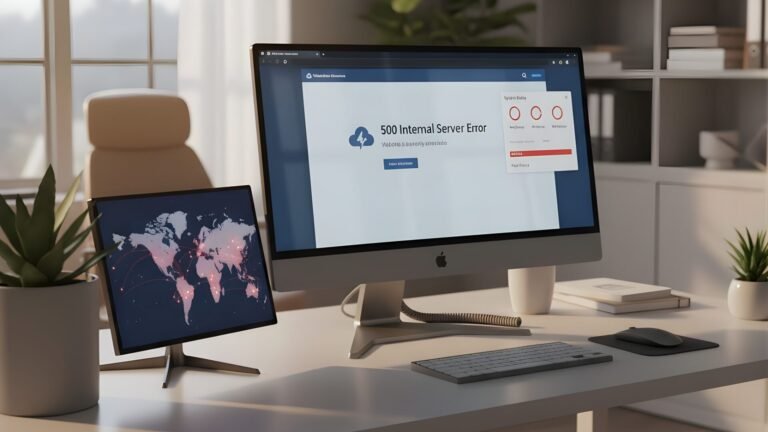Stocktaking (physical inventory counts) is a critical but often tedious task for businesses that handle physical goods. Doing it the traditional way – manually counting items and reconciling with records – is time-consuming and prone to errors. In fact, inventory distortion (from stockouts, shrinkage, and overstocking) costs companies an estimated $1.6 trillion worldwide each year. Despite the stakes, many businesses still rely on outdated methods; nearly 39% of small businesses in the U.S. continue to track inventory manually or not at all. These manual practices lead to inaccuracies that can result in lost sales, excess carrying costs, or unhappy customers. Clearly, there’s a need for a better way.
Enter the online inventory system – a modern solution for inventory management that can make stocktaking far easier and more accurate. By digitizing and automating stock management, companies can simplify stocktaking and maintain precise control over inventory in real time. The rest of this article explores the challenges of traditional stocktaking, explains what online inventory systems are, and shows how adopting such a system can transform inventory handling into an efficient, error-free process. It also covers key features of the best inventory management tools and offers guidance on implementing these solutions.
The Challenges of Traditional Stocktaking
Before diving into solutions, it’s important to understand why manual stocktaking is often problematic. Traditional stocktaking involves stopping normal operations to count every item in stock, typically using pen-and-paper or spreadsheets. This approach is labor-intensive and disruptive – employees may need to work overnight or on weekends to avoid interrupting sales. Human error is a major concern: counting mistakes, transcription errors, or missed items can lead to discrepancies between recorded inventory and actual stock. According to industry statistics, 35% of businesses have inadvertently sold products that weren’t actually in stock, resulting in delayed shipments to customers. These situations erode customer trust and highlight how easily errors can occur when relying on manual processes.
Another challenge is the frequency of counts. Many small businesses do a full inventory count only once a year or periodically, which means problems (like theft, damage, or data entry errors) can go unnoticed for months. During that time, stock records drift away from reality. The result can be stockouts (running out of an item when there is demand) or overstocking (having too much of an item that ties up capital and storage space). Both are costly: reducing stockouts and overstocks can lower overall inventory costs by up to 12%, yet without continuous tracking, achieving this balance is difficult. Manual methods also make it hard to pinpoint causes of discrepancies – was it a counting mistake or actual shrinkage? This lack of insight can hamper decision-making.
Furthermore, as a business grows, multi-location operations and multi-channel sales amplify the complexity of stocktaking. If inventory is stored in multiple warehouses or sold across online and offline channels, spreadsheets or basic tools struggle to keep everything synchronized. One location might run out of stock while another has a surplus, simply because information isn’t updated in one central system. Overall, traditional stock management tends to be reactive and cumbersome. It’s no surprise that businesses are looking for smarter approaches to manage stock levels proactively and accurately.
What Is an Online Inventory System?
An online inventory system – also known as an inventory management system or stock management system – is a software solution (typically cloud-based) designed to track and manage a company’s inventory in real time. Unlike manual methods or offline databases, an online inventory system serves as a centralized platform where all inventory data is updated automatically as transactions occur. For example, when a sale is made or new stock arrives, the system records the change instantly, so the on-hand quantities are always up-to-date. This eliminates the need to wait for the next physical count to know your true stock levels.
Key characteristics of an online inventory management system include:
- Cloud connectivity: Being online means the inventory data is stored on a cloud server and can be accessed from anywhere via a web browser or dedicated app. Multiple team members in different locations can view and update stock information simultaneously. Managers can check inventory status from any location – whether at headquarters, a store, or on a mobile device while traveling. This 24/7 accessibility ensures that decision-makers always have visibility into stock levels and can respond quickly if issues arise.
- Real-time updates: Online systems integrate with sales channels and warehouses to automatically adjust inventory counts. For instance, when a customer buys a product from your e-commerce store or retail POS system, the inventory quantity is immediately decremented in the system. If a shipment of new products is received and logged, the counts increase right away. This real-time synchronization means the data in the system reflects reality, greatly reducing the discrepancies between “book stock” and actual stock on the shelf. In practice, this continuous tracking can nearly eliminate the need for large-scale shutdowns to count everything from scratch – the system is perpetually doing a form of “cycle count” in the background.
- Automation of inventory processes: Online inventory software often includes automation features that simplify routine tasks. This can range from generating purchase orders when stock falls below a set threshold, to sending alerts for low stock or approaching expiry dates, to flagging discrepancies for investigation. By automating these processes, businesses ensure that nothing falls through the cracks. For example, instead of an employee manually checking each item’s balance daily, the system can email a notification if a product’s quantity drops below its reorder point. Automation not only saves time but also prevents human oversight from causing stockouts or overstocks.
- Data centralization: All product information, stock levels, and transactions are stored in one unified database. This means if a company operates multiple warehouses or stores and sells on several channels (such as a brick-and-mortar shop, an online store, and a marketplace), the inventory system aggregates data across all of them. Users can see total stock across the company or drill down into each location. This central source of truth eliminates the confusion of juggling separate spreadsheets for each location or sales channel. It also supports more accurate inventory forecasting and analysis, since the full picture is available in one place.
In short, an online inventory system moves inventory management from the era of static spreadsheets and paper files into a dynamic, interconnected environment. It provides the foundation for easy inventory management by handling the heavy lifting of data collection and calculation automatically. As evidence of how essential these systems have become, the global inventory management software market is steadily growing – valued around $2.5 billion in 2025, with robust growth expected as more businesses invest in these tools. The next sections will explore how exactly such systems make stocktaking simpler and highlight what to look for in the best solutions.
How Online Inventory Systems Simplify Stocktaking
Adopting an online inventory management system can dramatically simplify the stocktaking process and overall inventory control. Here are several ways these modern systems make inventory management easier, more accurate, and more efficient:
- Real-Time Visibility and Accuracy: With an online system, businesses gain real-time visibility into stock levels. Every sale, return, or delivery is recorded as it happens, so the inventory records are always current. This continuous update means that periodic stocktakes (when conducted) become faster and more of a verification exercise rather than a discovery mission. Because the system tracks inventory movements instantly, there are far fewer surprises during audits. In fact, companies using advanced inventory tools have achieved near-perfect inventory accuracy – one study found automated systems can reach 99.9% order accuracy. High accuracy not only streamlines stocktaking (since counts match the records) but also ensures customers aren’t ordering items that unknowingly went out of stock. In essence, real-time tracking turns stocktaking from a massive annual ordeal into a manageable, ongoing process.
- Reduced Human Error: Manual counting and data entry are error-prone. By using barcode scanners, RFID readers, or mobile inventory apps tied to the online system, businesses can virtually eliminate manual data transcription mistakes. Scanning a barcode to adjust stock or count inventory feeds the data directly into the system, leaving no room for typos. This is crucial because even small errors can snowball into significant discrepancies over time. Nearly 43% of warehouses report human error as a leading cause of inventory inaccuracies. Online inventory systems mitigate this by automating data capture and enforcing consistency. When stocktaking does occur, using scanners or handheld devices synced to the system makes the count far quicker and more precise than counting by hand and writing numbers down. The result is less time spent reconciling errors and investigating mistakes.
- Time and Labor Savings: Simplifying stocktaking isn’t just about accuracy – it’s also about efficiency. Automation and continuous tracking dramatically reduce the labor required to manage inventory. Employees spend far less time on routine tasks like updating spreadsheets, cross-checking sales against stock, or conducting lengthy physical counts. For example, cycle counting (counting a subset of inventory on a rotating schedule) can be done in small increments with the aid of software, avoiding full shutdowns. Studies have shown that using inventory management tools to assist with cycle counts can increase operational efficiency by 5–10%. Moreover, when a full physical audit is needed (e.g., year-end stocktake for financial records), an online system can generate count sheets or use mobile counting apps that significantly speed up the process. Some large retailers have saved tens of thousands of dollars in annual labor costs by switching from manual stock audits to automated inventory systems. In summary, what used to require all-hands-on-deck and overtime hours can often be accomplished with a few clicks or quick barcode scans, freeing staff to focus on higher-value activities.
- Multi-Channel Coordination: Modern inventory systems make it easy to manage stock across multiple sales channels and locations, which is a game-changer for stocktaking complexity. If a business sells both online and in physical stores, an online inventory platform keeps the inventory counts synchronized across channels. This prevents the classic error of selling an item online that has just sold out in the store (a common issue when systems aren’t linked). It also simplifies stocktaking because you don’t have to separately reconcile inventory for each channel – the unified system already accounts for all sales and returns. Likewise, if you maintain inventory in several warehouses or retail outlets, a cloud-based stock management system allows you to track transfers and stock levels at each site in one dashboard. You can perform cycle counts at one location while others continue operating, without losing the global picture. By centralizing these operations, businesses avoid duplicate work and ensure that any stocktake or inventory adjustment is reflected company-wide. This level of coordination is virtually impossible to achieve with manual processes or siloed software.
- Automatic Reordering and Alerts: One of the smartest ways online systems simplify inventory management is by proactively handling routine restocking. Businesses can set reorder points for each product – thresholds at which the system should prompt a refill. When the inventory level falls to that point, the system can send an alert to management or even automatically generate a purchase order to the supplier. This means that instead of waiting for a stocktake to reveal a dangerously low stock level, the system will flag it in advance and help prevent the stockout in the first place. For example, if an item usually triggers reordering at 20 units remaining, the software will notify responsible staff (or place an order) as soon as that level is reached. Automatic alerts can also be set for issues like no sales for a long period (indicating potential overstock/deadstock) or upcoming expiration dates for perishable goods. All these features make maintaining optimal stock levels much easier. The end result is fewer emergencies where you discover during a count that you’re out of a crucial item. Instead, replenishment is smooth and continuous. Companies that use such automated replenishment have significantly fewer stockouts – contributing to better sales and customer satisfaction.
- Insightful Analytics and Forecasting: An online inventory system doesn’t just store data; it analyzes it to guide better decisions. Over time, the system accumulates rich data on sales patterns, seasonality, and stock movements. Most platforms include reporting and analytics tools that turn this data into actionable insights. For instance, you can quickly generate reports on inventory turnover rates, identify the fastest and slowest moving products, and calculate how long current stock will last given average sales (days of inventory on hand). These insights simplify the planning side of stocktaking. Rather than guessing how much stock you’ll need for the next quarter, you can forecast based on real trends. Accurate forecasting means you stock the right amount – not too little (avoiding stockouts) and not too much (avoiding overstock). It also means that when you do a physical count, you’re more likely to find expected levels of inventory, since your purchasing was well-informed. Some systems even leverage AI for demand forecasting, further improving precision. By using analytics, businesses turn inventory management into a data-driven practice rather than an exercise in reactive counting. This elevates stocktaking from a rote operational task to a strategic activity – you’re not just counting what’s there, you’re analyzing why it’s there and what should be there.
- Improved Accountability and Loss Prevention: Every adjustment or transaction in an online inventory system is logged with a timestamp and user attribution. This audit trail increases accountability among staff and can simplify investigations if discrepancies arise. If a stocktake shows missing items, managers can review the system’s logs to see when those items were last recorded and who handled them. In cases of theft or procedural issues, this level of tracking is invaluable. It essentially builds stocktaking into daily operations – issues are caught and reconciled in near real time, rather than months later. Additionally, the act of having a system in place often improves operational discipline: employees know inventory is being tracked closely, which can deter internal shrinkage and encourage careful handling of stock.
In summary, online inventory systems simplify stocktaking by making inventory data accurate, up-to-date, and easy to work with. Businesses can trust the numbers in the system, which reduces the scope and frequency of manual counts needed. When physical stocktaking is performed, it goes faster and with fewer surprises. The combination of saved time, fewer errors, and smarter insights leads to better inventory outcomes – from lower costs to higher customer satisfaction. This explains why a majority of retailers (about 77% by 2025) plan to leverage real-time inventory visibility technologies. Adopting an online inventory platform is becoming not just a convenience, but a competitive necessity for efficient stock management.
Features of the Best Inventory Management Systems
Not all inventory software is created equal. To truly achieve easy inventory management and simplify stocktaking, businesses should look for certain key features in an online inventory system. Here are some of the top features and qualities that define the best inventory management solutions:
- Real-Time, Cloud-Based Operation: The system should be cloud-based with real-time updates, as discussed earlier. This ensures you can access information anywhere and that data is immediately synchronized across all users and locations. Cloud-based systems also tend to be easier to deploy (no heavy on-site IT infrastructure) and update, which is ideal for growing businesses.
- Barcode and/or RFID Integration: Efficient stock management systems support the use of barcode scanners or RFID technology for tracking items. Scanning barcodes accelerates processes like receiving shipments, picking orders, and conducting cycle counts. RFID tags can take it a step further by allowing bulk scanning of many items at once without direct line-of-sight. These technologies drastically reduce the manual labor of stocktaking and improve accuracy. A good inventory system will either come with built-in mobile scanning apps or easily integrate with scanning hardware.
- Multi-Channel Inventory Sync: If you sell products through multiple channels (such as an online store, marketplaces like Amazon, and a physical retail store), the software should sync inventory across all channels. Selling 5 units in the shop should automatically decrement the available stock for online sales, for example. This feature helps avoid double-selling and keeps stock counts unified. It’s also important for maintaining a consistent customer experience – customers won’t be able to order an item online if it just sold out in-store, because the system will have updated the quantity.
- Automated Reorder Points & Alerts: The best systems allow you to set reorder points and will alert you (or auto-create orders) when inventory falls below those levels. This proactive approach to restocking is crucial for preventing stockouts. Look for software that can send notifications via email or in-app, and that can generate purchase orders for suppliers or internal transfer orders for restocking locations. Some advanced solutions even use algorithms that adjust reorder points based on lead times and demand variability, ensuring you always have a safety stock but not excessive amounts.
- Comprehensive Reporting & Analytics: Robust reporting features are a hallmark of a top-tier inventory management system. At minimum, the system should provide reports on current stock levels, inventory valuation, sales velocity of products, backorder status, and shrinkage or adjustments. Better yet, look for analytics dashboards that visualize key metrics (like inventory turnover, gross margin return on inventory, etc.) and forecasting tools that predict demand. These insights help you continually optimize your stock levels and can guide strategic decisions (for example, identifying which products to discontinue or which items to stock up before a seasonal rush).
- Integration with Other Systems: Inventory doesn’t exist in isolation – it ties into sales, purchasing, and accounting. The best inventory management software offers seamless integration with your other business systems. Common integrations include Point-of-Sale (POS) systems, e-commerce platforms (Shopify, Magento, etc.), accounting/ERP software, and shipping or order fulfillment systems. When integrations are in place, data flows automatically; a new sales order from your website can decrement inventory and also create an invoice in your accounting system without manual input. This not only saves time but also ensures consistency across all records. If out-of-the-box integrations are not available for a particular system, the software should at least provide APIs or other means to connect with custom solutions.
- User-Friendly Interface: Usability is often overlooked but incredibly important. A complex system that is hard to navigate might lead staff to bypass it or make mistakes. The best inventory tools feature an intuitive, clean interface with logical workflows – for example, easy ways to look up an item, record a stock adjustment, or run a report. They often include mobile apps or responsive design so that phone and tablet use is convenient (especially useful when walking through a warehouse during stocktakes). A user-friendly system reduces training time and increases employee adoption, which ultimately means the business gets the most out of the software’s capabilities.
- Scalability and Customization: As businesses grow, inventory needs can change. A small retailer might expand into wholesale, or a single-warehouse operation might become a multi-location enterprise. Top inventory management systems are scalable – capable of handling more products, more transactions, and more users without a drop in performance. They may offer tiered plans or modules that can be added as needed (such as going from basic inventory tracking to full warehouse management features). Additionally, the ability to customize certain fields or workflows is valuable. Every business has slightly different processes; the system should be flexible enough to accommodate unique requirements (or in the case of custom-built systems, tailored exactly to those needs). Scalability and customization ensure that the software remains a good fit as your business evolves, making it a long-term solution.
- Reliable Support and Security: Finally, a best-in-class inventory system comes from a provider that offers strong customer support and maintains high security standards. Inventory data is sensitive – it includes information about stock value, sales rates, and supply chains. Cloud systems should have encryption, regular backups, and privacy protections. Meanwhile, when you need help or when something goes wrong (like a integration glitch or a how-to question), responsive support is crucial. Many leading vendors provide 24/7 support or dedicated account managers to assist business clients. Good support and training resources (documentation, tutorials) make the implementation smoother and help your team use the system effectively.
When evaluating options, keep these features in mind as a checklist. The “best inventory management system” for your business will be the one that fits your specific needs while incorporating as many of the above capabilities as possible. Remember, a system that is excellent for one company might not be ideal for another – the best solution is one that aligns with your industry, scale, and workflows. For instance, a retailer might prioritize POS integration and barcode scanning, while a manufacturing company might need strong Bill-of-Materials and lot tracking features. In some cases, businesses find that no off-the-shelf product perfectly matches their requirements, leading them to consider custom-developed inventory software (which we discuss later). Next, we’ll look at how to successfully implement an online inventory system and ensure you reap all these benefits.
Implementing an Online Inventory System for Easy Inventory Management
Once you’ve decided to streamline stocktaking with an online inventory system, the implementation phase is critical. A well-planned rollout will lead to easy inventory management and quick gains in efficiency, whereas a hasty implementation can cause confusion. Here are some best practices and considerations for introducing a new stock management system into your business:
1. Assess Your Needs and Processes: Start by mapping out your current inventory processes and pinpointing pain points. What issues do you most want to solve? It could be frequent stock discrepancies, time-consuming manual counts, difficulty tracking across locations, or something else. Clarifying these goals will help in choosing the right system and configuring it properly. Also, catalog what integrations you require (e.g., linking to your sales platforms or accounting software) and any specific industry requirements (such as batch tracking for food/pharmaceuticals). This assessment might reveal that a simpler system suffices or, conversely, that you need an advanced solution or custom features.
2. Choose the Right Solution (Software or Custom Application): With requirements in hand, evaluate inventory management solutions that fit your business size and complexity. Small businesses might start with a reputable cloud-based software that offers the core features needed. Larger or more complex operations could consider enterprise-grade systems or even a bespoke solution. Keep in mind factors like scalability (will the system handle your growth?), usability (is it easy for staff to learn?), and cost (subscription/licensing fees or development costs for custom builds). It’s often helpful to take advantage of free trials or demos from software vendors to see the interface and features in action with sample data. If opting for a custom inventory management app, ensure you partner with experienced developers who understand inventory workflows. Custom development can be ideal for achieving an exact fit with your processes (for example, integrating unique business rules or combining inventory with other functions in one platform), but it requires clear communication of requirements and a bit more lead time.
3. Prepare for Data Migration: One challenging step can be migrating your existing inventory data into the new system. This typically involves cleaning up spreadsheets or old database records, verifying that SKU codes and product information are consistent, and deciding on a cut-over date for switching systems. It’s worth dedicating time to audit and cleanse data – eliminating obsolete SKUs, standardizing naming conventions, and checking quantities – so that the new system starts with accurate information. Many inventory platforms allow bulk importing data via CSV files or offer migration tools. Take advantage of these to preload product catalogs, current stock levels, supplier info, and so on. If needed, do an initial physical count to verify stock levels before going live, to avoid carrying over any historical errors into the new system.
4. Train Your Team and Update Procedures: Even the best software will fall flat if the team using it isn’t comfortable or if old habits persist. Invest in training key staff on the new system. Most vendors provide training resources; you can also conduct in-house workshops to walk employees through common tasks (receiving stock, fulfilling an order, adjusting inventory, generating a report, etc.). Emphasize the why – for example, explain that scanning every item received is crucial because it updates the live inventory counts that everyone relies on. Update your standard operating procedures (SOPs) to incorporate the new system. If previously someone would jot down received goods on paper, the SOP should now instruct them to use the system’s receiving function or app. Clarity in processes ensures that all inventory transactions flow through the system, which is essential for maintaining accuracy. During the first few weeks of use, encourage feedback from the team about any difficulties or suggestions – sometimes small tweaks (like adding a custom field or adjusting a workflow) can greatly improve user experience.
5. Start Small if Possible (Phased Implementation): If you have a large operation or multiple locations, it might be wise to implement the system in phases. For example, you could start with one store or one warehouse as a pilot, ironing out any issues on a smaller scale. This approach lets you learn and adjust configurations before rolling out company-wide. During the pilot, perform a couple of controlled stocktakes using the system to ensure that counts are reconciling correctly and that staff are proficient with the new tools. Once confident, gradually bring other locations or departments online. Phased implementation reduces risk and can minimize disruptions to business operations.
6. Leverage Support and Continuously Optimize: After going live, maintain close contact with the software’s support team or your development partner (for custom apps). Resolve any technical issues promptly and make use of any available optimization or consulting services. As you gather data, review the system’s analytics to identify new opportunities. For instance, you might discover through the system’s reports that certain items consistently have variance – perhaps indicating a process gap or theft that needs addressing. Or you might notice some users are not utilizing the system fully (e.g., not recording adjustments properly), indicating a need for follow-up training. Inventory management is an ongoing discipline, and implementing the system is not a one-time set-and-forget. Plan periodic reviews (monthly or quarterly) of key metrics and system usage to continually refine your inventory practices. Over time, you’ll likely find ways to configure the system more tightly to your operations, such as automating more tasks or integrating additional data sources.
By following these steps, businesses can ensure that their transition to an online inventory system is smooth and that they truly achieve simplified stock management. Remember that even though the technology brings powerful capabilities, success lies in aligning people and processes with that technology. Once everything is in sync, the payoff is substantial: inventory that practically manages itself, dramatically easier stocktaking, and a business that can scale without losing control of its inventory.
Conclusion
In the modern competitive landscape, efficient inventory management is no longer a back-office afterthought – it’s a core driver of profitability and customer satisfaction. Simplifying stocktaking through an online inventory system is one of the smartest moves a business dealing with stock can make. By replacing clipboards and spreadsheets with real-time dashboards and automation, companies can maintain accurate stock counts effortlessly, reduce waste and shortages, and make informed inventory decisions based on data. The end result is a leaner operation: less money tied up in excess inventory, fewer sales lost to stockouts, and happier customers who can trust that products are available when promised.
Moreover, an online system turns inventory management into a continuous, proactive process rather than a periodic scramble. Issues are caught early, adjustments are made on the fly, and the dreaded annual stocktake can even become a relic of the past. Businesses that have embraced these tools often see improvements across the board – labor saved, errors eliminated, and even sales boosted due to better product availability. In short, mastering your inventory with the right system helps you run your business more smoothly and competitively.
For organizations looking to take their inventory management to the next level, it may be time to consider building a custom inventory management app tailored to specific needs. While off-the-shelf software provides general solutions, a custom app can be designed to fit your unique workflows, integrate with all your existing systems, and include industry-specific features. Having a custom inventory app can significantly enhance operational efficiency and give you an edge over competitors by aligning perfectly with your business model. It empowers you to implement best practices in inventory control without being limited by generic software constraints.
If you’re ready to elevate your inventory management and overall operations, consider reaching out to FluteByte Technologies to explore developing a solution that’s right for you. FluteByte Technologies is an agile digital solutions company offering professional web development, custom software solutions, e-commerce and Shopify development, SaaS platform development, and comprehensive IT services – all at a very affordable cost. With expertise in modern frameworks, cloud technology, and enterprise-grade software design, FluteByte can help you build a robust inventory management application (or any business app) with expert support at every step. Contact FluteByte Technologies to discuss how a tailored inventory management system can streamline your workflows, boost efficiency, and strengthen your competitive advantage. By investing in the right technology now, your business will be better prepared to grow and succeed in the years ahead.
FAQs
Q1: What is an online inventory system and how does it help with stocktaking?
A: An online inventory system is a cloud-based software platform for tracking inventory levels, orders, sales, and deliveries in real time. It helps with stocktaking by automating much of the counting and record-keeping process. Instead of manually checking stock levels, the system continuously updates inventory counts whenever transactions occur (like sales or new stock receipts). This means that at any given moment, you can see accurate stock figures without needing to do a full physical count. When you do perform a stocktake, an online system can generate count lists and record discrepancies, making the process faster and more precise. In short, it minimizes manual work and errors, ensuring that your inventory records closely match the actual on-hand quantities.
Q2: How can inventory management software prevent stockouts and overstocking?
A: Inventory management software helps prevent stockouts (running out of an item) and overstocking by maintaining optimal stock levels through data and alerts. It allows you to set reorder points for each product so that you’re automatically notified to replenish stock before it runs out. Many systems can forecast demand based on sales history, which means they predict how fast inventory will be used and suggest reorder times and quantities accordingly. This prevents the situation where you unexpectedly run out of a popular item. Conversely, the software can identify slow-moving items and flag them, helping you avoid over-purchasing those products. By providing a clear view of inventory turnover and sending low-stock alerts, the system ensures you order just the right amount – not too little and not too much. This balanced approach reduces both stockouts (which can lead to lost sales) and excess inventory (which ties up capital and storage space).
Q3: Is a stock management system useful for small businesses?
A: Yes, a stock management system can be extremely useful for small businesses. In fact, small businesses often have very tight margins and less room for error, so having an efficient inventory system can provide a significant advantage. Even if a business has a modest number of products, an online inventory system saves time spent on manual tracking and prevents costly mistakes like selling an item that isn’t actually in stock. It also simplifies tasks for a small team – for example, instead of one person manually updating a spreadsheet, the software updates stock levels automatically when sales are made or new stock arrives. Many inventory management software options are affordable and scalable, meaning a small business can start with basic features and grow into more advanced features as needed. There are even free or low-cost cloud inventory apps designed for small retailers, cafes, artisans, etc., which are far more effective than pen-and-paper logs. In summary, inventory software helps small businesses maintain professionalism, improve accuracy, and save time, allowing owners to focus more on growing the business and less on firefighting inventory issues. (Notably, as of recent statistics, only about 22% of small businesses currently use inventory management software, so adopting one early can set a small business ahead of many competitors.)
Q4: What features should the best inventory management system include?
A: The best inventory management systems generally include a combination of the following features:
- Real-time inventory tracking: Automatic updates to stock levels whenever sales or purchases happen, so data is always current.
- Barcode/RFID support: The ability to use barcode scanners or RFID tags to quickly input data and count products, which increases speed and accuracy.
- Low-stock alerts and auto-reordering: Customizable alerts when items reach a low threshold, and tools to generate purchase orders or trigger reorders to suppliers, preventing stockouts.
- Multi-channel and multi-location syncing: Keeping inventory consistent across all sales channels (online store, retail POS, etc.) and locations (multiple warehouses or stores). This ensures that all users see the same stock information and prevents double-selling.
- Reporting and analytics: Built-in reports on metrics like stock levels, inventory turnover, valuation, sales trends, and profitability. Advanced systems might offer dashboards and forecasting to aid decision-making.
- Integration capabilities: The ability to connect with other systems such as e-commerce platforms, accounting software, shipping/logistics tools, or ERP systems. This creates a seamless flow of data across your business operations.
- User-friendly interface: An intuitive, easy-to-learn interface that staff can adopt quickly, often including mobile app access for on-the-floor convenience.
- Security and support: Reliable cloud security (data encryption, regular backups) and strong customer support or documentation for troubleshooting and training.
When evaluating inventory systems, consider these features in light of your specific needs. The “best” system is one that covers your critical requirements and is scalable for future growth.
Q5: Should I build a custom inventory management app or use off-the-shelf software?
A: The decision between a custom inventory app and an off-the-shelf software solution depends on your business’s unique requirements, budget, and long-term strategy. Off-the-shelf (pre-packaged) software is generally quicker to implement and will cover the standard needs for many businesses. If your processes are straightforward and align well with common inventory practices, a reputable off-the-shelf system could be a cost-effective choice. These systems are tested and come with support; you can often configure them to a degree and integrate with other common tools.
However, if your business has specialized workflows or needs that typical inventory packages can’t accommodate, a custom inventory management app might be the better option. For example, you may have a unique production process, require a very specific type of report, or want an inventory system tightly integrated with proprietary systems you already use. A custom app is built to fit those exact needs, which means you won’t have to workaround limitations of a generic system. Custom solutions also offer flexibility to add features as you grow or as your industry changes. The trade-offs are that developing a custom system usually involves higher upfront investment and a longer development time compared to subscribing to existing software. You’ll also be responsible for maintaining it (often via the developers or an in-house IT team).
In many cases, businesses start with an off-the-shelf system and only move to a custom solution once they clearly identify gaps that hinder their operations or competitiveness. It’s worth discussing your needs with a technology consultant or software developer. FluteByte Technologies, for instance, offers consultations to help determine the best approach and can develop custom inventory software if needed, ensuring you get a tailored solution with expert support. The goal is to have an inventory system that boosts efficiency and aligns perfectly with your business – whether that’s achieved via a ready-made product or a custom-built application.
Sources
- Meteor Space – Important Inventory Management Statistics You Should Know (2025)
- NextWork Blog – Cloud Computing Stats 2025 (retail sector cloud inventory adoption)
- FTx POS – 15 Benefits of Automated Inventory Management (FTx)
- Khaos Control – How Technology Can Simplify Inventory Management
- Fortune Business Insights – Inventory Management Software Market Size (2025)
- Unleashed Software – What is an Inventory Management System? (Guide)