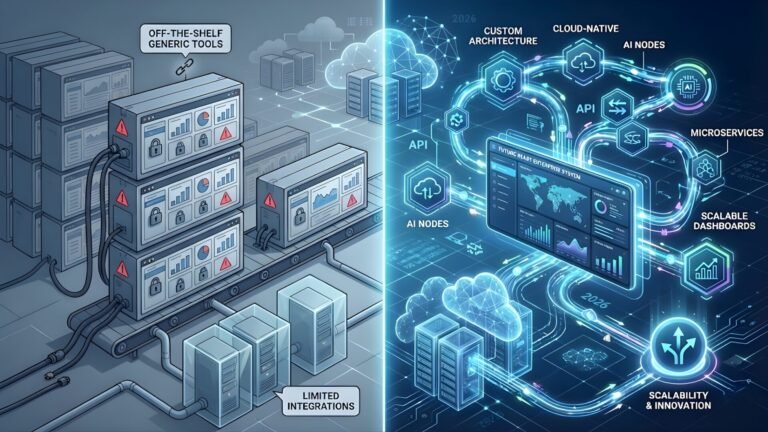Efficient inventory management is a strategic priority for any growing business. The right inventory management system not only tracks stock levels but also prevents costly stockouts and overstocks. Inaccurate inventory counts and manual processes can lead to delayed shipments and lost revenue. Modern inventory management programs automate tasks like tracking deliveries, order fulfillment, and reordering, giving executives real-time visibility into stock across all channels. This article outlines the ten essential features to seek in an inventory management solution, helping CEOs and operations managers choose software that delivers clear cost and efficiency benefits.
1. Real-Time Inventory Monitoring and Visibility
One of the most critical features is real-time inventory monitoring. A top-tier system provides instant visibility into stock levels and movements across all locations. Cloud-based platforms continuously update inventory counts as sales or purchases occur, preventing “out of stock” surprises. By synchronizing data instantly, multiple users (from warehouse staff to planners) can rely on a single source of truth for stock quantities. In practice, this means an inventory monitoring system can automatically update product availability on sales channels, schedule replenishment, and highlight bottlenecks. Real-time tracking transforms inventory from guesswork into precise, actionable data – a must-have for any inventory monitoring system.
2. Barcode Scanning and Tagging Support
Modern warehouses and retail operations use barcode (and RFID) scanning for speed and accuracy. Inventory software should support barcode scanning and tagging, allowing staff to scan items on receipt, pick, or count. This automates data entry and greatly reduces human errors during inventory counts. Scanning technology also speeds up order picking (fewer mistakes) and lets you track products “from shelf to shipment.” For example, scanning a barcode can instantly update the system with a product’s location or quantity, which feeds into real-time stock levels. An advanced inventory program will even permit wireless mobile scanning, so warehouse workers can update inventory on tablets or smartphones as they move around the floor.
3. Automated Reordering and Alerts
Proactive replenishment features are essential to avoid stockouts or excess inventory. The best inventory management solutions include automated reordering and customizable alerts. You set minimum stock thresholds (reorder points) for each item, and the system notifies you or even generates purchase orders automatically when levels dip below that point. Such automation can account for lead times, supplier details, and volume discounts. An effective system also sends low-stock or expiry-date alerts to managers, ensuring you can reorder critical parts before shortages occur. In essence, automated alerts turn inventory management from a reactive chore into a precision process that keeps supply aligned with demand.
4. Multi-Location and Multi-Channel Support
Growth often means more sales channels (online marketplaces, physical stores) and multiple warehouses. A multi-location management feature allows you to maintain and report on stock across all facilities in one system. The software should synchronize transfers and track where every item is located. For example, if you ship goods from Warehouse A to Store B, the inventory system automatically adjusts stock levels at both sites in real time. Centralized visibility helps executives compare inventory health across sites and channels, preventing fragmented data silos. This feature ensures your inventory management system is truly enterprise-wide, supporting expansion without confusion.
5. Demand Forecasting and Inventory Optimization
Smart inventory solutions go beyond tracking – they forecast demand using historical data. Built-in analytics should analyze past sales trends, seasonal variations, and market factors to predict future demand. This helps planners set more accurate reorder points and avoid overstocking slow-moving items. For example, if a product’s sales double every holiday season, a forecasting tool will signal to increase inventory ahead of time. By leveraging forecasting, the system improves inventory turns and reduces carrying costs. In short, predictive features ensure you hold just the right inventory – boosting sales without tying up capital unnecessarily.
6. Advanced Reporting and Analytics
Any decision-maker needs data-driven insights. The best inventory systems provide detailed reporting and analytics dashboards that turn raw data into actionable intelligence. Look for tools that offer customizable reports on inventory turnover rates, aging stock, sales performance, and demand trends. For instance, a dashboard might highlight which SKUs are selling out fastest or which are becoming obsolete. Visual charts and KPIs (like turnover ratio or fill rate) help teams spot issues quickly. By surfacing patterns in inventory data, these analytics enable smarter purchasing and sales strategies – a clear competitive advantage for operations teams.
7. Cloud-Based Architecture and Accessibility
Modern businesses benefit greatly from cloud-based inventory software. Cloud platforms store data securely off-site and support simultaneous access from anywhere. This means executives and staff in different locations can view the same up-to-date inventory information. Cloud systems also eliminate the need for on-site servers and reduce IT maintenance costs. Automatic updates ensure every user has the latest version without downtime. Ultimately, a cloud-based inventory management program offers scalability and reliability – enabling companies to expand (more products, users or warehouses) without replacing their system. Mobile accessibility (see next feature) is typically included in cloud solutions.
8. Mobile Device Support
In the era of smartphones and tablets, mobile support is a must for inventory management software. Native iOS/Android apps or mobile-optimized interfaces let warehouse staff scan and count stock using handheld devices. For example, a receiving clerk can use a tablet to log inbound goods on the spot, instantly updating the inventory database. Mobile access also empowers managers to check stock levels or approve orders from any location. By enabling wireless scanning and remote data entry, mobile features greatly improve productivity. In short, mobile inventory tools keep operations nimble – essential for modern, on-the-go businesses.
9. Integration Capabilities
Inventory does not exist in isolation. Top systems offer seamless integration with other business software. This includes connections to accounting/ERP platforms (like NetSuite or SAP), e-commerce marketplaces (Amazon, Shopify), point-of-sale systems, and shipping carriers. Integration ensures that orders, sales, and invoices automatically update inventory levels. As a result, you avoid duplicate data entry and sync errors. Good APIs let you tie in even niche or legacy applications, so existing workflows are preserved. In practice, integrated inventory management means the entire supply chain – from CRM to shipping – works as one synchronized ecosystem.
10. Security and Data Management
Inventory data is critical business intelligence, so strong security and data management features are essential. Look for role-based access controls that let you limit who can view or edit inventory data, reducing the risk of internal mistakes or fraud. The system should audit all user actions (who adjusted stock counts, when, and by whom) for accountability. Additionally, enterprise solutions offer robust backup and recovery options – for example, automated cloud backups and point-in-time restores – to prevent data loss. Together, these security measures ensure inventory information is accurate and protected, maintaining trust and regulatory compliance.
Off-the-Shelf Inventory Solutions vs. Custom Systems
Many businesses rely on packaged inventory programs (e.g. Zoho Inventory, QuickBooks, NetSuite, or Odoo) to manage stock. These products offer basic tracking and can be quick to deploy. However, they often come with limitations in flexibility and scalability. For instance, QuickBooks Enterprise “has some inventory management functionality, but it’s fairly limited overall” and depends on third-party add-ons for advanced features. Zoho Inventory works well for small to mid-size firms, but “lacks some advanced features required by larger enterprises,” such as high-volume processing or warehouse automation. Even powerful systems like Odoo may struggle with very large transaction volumes: “scalability limitations make Odoo less suitable for big or fast growing businesses”. In practice, companies using these off-the-shelf solutions can end up juggling multiple apps, manual spreadsheets, and costly workarounds (spending time to “bridge gaps” between systems). This friction erodes the efficiency gains those systems promised.
By contrast, a custom-built inventory management solution is designed specifically around your business model and processes. There are no unnecessary features or rigid constraints – the software can be expanded or modified as your needs change. A custom solution can integrate deeply with your internal systems (CRM, legacy databases, proprietary software) without the common limits of point solutions. It can also scale cost-effectively; you only pay for the functionality you need, without purchasing extra modules. In short, a tailored approach delivers all the features above exactly as required, avoiding the compromises of off-the-shelf products.
If you decide that a customized approach is right for your company, Flutebyte Technologies can help. Flutebyte offers expert custom web and software development, SaaS applications, Shopify store integrations, and end-to-end IT services – all at minimal cost.
If your business is exploring a fully customized inventory management solution, contact Flutebyte Technologies today. Our team specializes in building scalable, cloud-based, mobile-enabled inventory management systems tailored to your unique business processes.
Frequently Asked Questions
Q: What is an inventory management program and why is it important?
A: An inventory management program is a software application that tracks and manages a company’s stock levels, orders, sales and deliveries. It automates manual tasks (like count sheets and reorder alerts), ensuring you have the right amount of inventory on hand. By providing real-time visibility into stock, such systems prevent stockouts and overstocking. This leads to lower carrying costs, fewer errors, and better customer satisfaction.
Q: What features should the best inventory management system include?
A: The best systems offer real-time tracking of stock, automated reorder alerts, and support for barcode/RFID scanning. They include demand forecasting tools, multi-warehouse support, and robust reporting dashboards. Cloud-based access and mobile apps are key modern features. Security controls, audit logs, and integrations with ERP/POS are also essential for a complete solution.
Q: Can platforms like QuickBooks, Zoho Inventory, or Odoo serve as a complete inventory solution?
A: While these popular platforms provide basic inventory tracking, they often fall short for growing businesses. QuickBooks and Zoho are easy to start with but have limited advanced features and scalability. Odoo is flexible but may require technical expertise and can struggle with very high transaction volumes. Many businesses using these tools end up supplementing them with add-ons or manual processes. For complex operations, a more tailored system may be a better fit.
Q: Why should a company consider a custom inventory management solution?
A: A custom system is built exactly for your workflows and data requirements. This means every feature (workflow, report, integration) matches your needs, without paying for unnecessary extras. Custom solutions can also integrate seamlessly with unique legacy systems and scale cost-effectively. Overall, they eliminate the common flexibility and integration limits of off-the-shelf programs, empowering your operations team with a truly optimized tool.
Q: How does an inventory monitoring system improve operational efficiency?
A: An inventory monitoring system provides real-time visibility into stock levels, so you always know what you have and where. This visibility enables faster, more accurate ordering and fulfillment. For example, automatic alerts can prevent stockouts that would otherwise halt production or sales. By streamlining tasks like stock counts and order processing, an inventory system reduces manual labor and errors. In turn, this frees up staff to focus on strategic growth activities and drives better decision-making across purchasing, sales and supply chain.
Sources: Industry resources and software guides were used to compile this article, including inventory management software feature lists and vendor analyses.