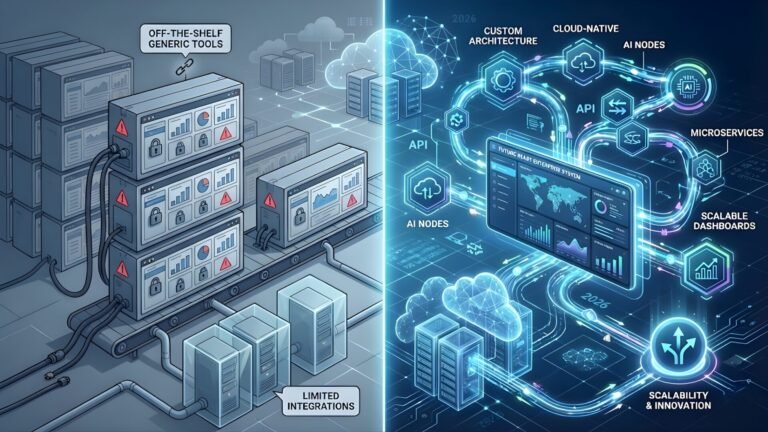In today’s digital landscape, mobile devices have become the primary gateway to the internet. Yet, even as traffic from smartphones continues to surge, mobile optimization often remains an afterthought for many businesses. While companies invest heavily in design, advertising, and SEO, they frequently overlook one of the most critical factors influencing conversions and rankings — mobile page speed.
A few seconds’ delay can lead to abandoned sessions, lower engagement, and reduced sales. In fact, Google’s research shows that when page load time increases from one to three seconds, the probability of a bounce rises by 32%. Still, most websites are optimized primarily for desktop — leaving mobile users with sluggish performance, unresponsive layouts, and frustrated experiences.
This blog takes a deep look at why mobile page speed matters, how to measure it using PageSpeed Insights, and what businesses can do to improve responsive web speed for better results.
1. The Shift to Mobile-First Indexing
Since Google’s mobile-first indexing rollout, the mobile version of a website is now considered the primary version for ranking and indexing. This means that even if a desktop site performs perfectly, poor mobile metrics can drag overall SEO performance down.
Fast-loading mobile pages not only enhance usability but also signal to search engines that the site offers a high-quality user experience. In other words, mobile performance isn’t just a technical issue — it’s a core ranking factor.
2. Mobile Users Have Zero Tolerance for Delay
Mobile browsing is built on convenience. Users expect immediate results — especially when on the go. A delay of even one second can break the rhythm of interaction. Whether it’s scrolling through a catalog, filling a form, or viewing a product page, every millisecond counts.
Research from Think with Google shows that 53% of mobile users abandon websites that take longer than three seconds to load. This indicates that mobile optimization is no longer optional; it’s fundamental to digital success.
3. The Link Between Speed and Conversions
A slow mobile site doesn’t just affect bounce rates — it directly impacts revenue. Retailers, SaaS providers, and content platforms alike report significant losses due to poor responsive web speed.
According to Deloitte Digital’s report, improving mobile speed by just 0.1 seconds can increase conversion rates by up to 8% for retail and 10% for travel sites. This small technical enhancement creates massive compounding returns.
How Page Speed Insights Helps Identify Mobile Bottlenecks
Google PageSpeed Insights (PSI) is one of the most widely used tools to measure and analyze mobile performance. It provides a detailed score and actionable suggestions for both mobile and desktop versions of a site.
👉 You can check your mobile performance now using this free tool from Flutebyte Technologies:
https://flutebyte.com/check-your-website-speed/
Let’s break down how PSI works and which metrics matter the most.
1. Understanding the Scoring System
PageSpeed Insights generates a performance score between 0 and 100 based on Lighthouse data. A score above 90 indicates excellent performance, while anything below 50 signals serious optimization issues.
The score is derived from Core Web Vitals, which assess real-world user experience rather than theoretical speed.
The key metrics include:
- Largest Contentful Paint (LCP): Measures loading performance. Ideal time: under 2.5 seconds.
- First Input Delay (FID) / Interaction to Next Paint (INP): Evaluates interactivity. Ideal time: under 200 ms.
- Cumulative Layout Shift (CLS): Assesses visual stability. Ideal score: less than 0.1.
Each of these directly contributes to mobile optimization, ensuring that users can interact smoothly and efficiently.
2. Lab Data vs. Field Data
PageSpeed Insights provides two types of results:
- Lab Data: Simulated testing in a controlled environment. Useful for debugging.
- Field Data: Real-world metrics collected from Chrome User Experience Report (CrUX). Useful for monitoring actual user experience.
Combining both gives developers a complete picture of performance — technical and experiential.
3. Diagnosing Common Mobile Issues
The most frequent causes of slow mobile load times include:
- Uncompressed or oversized images
- Render-blocking JavaScript and CSS
- Poor server response time
- Inefficient caching strategies
- Excessive use of third-party scripts
PageSpeed Insights not only identifies these issues but also provides step-by-step recommendations for improvement.
Key Factors That Influence Responsive Web Speed
1. Image Optimization
Images often account for over half of a page’s total size. Proper image optimization is crucial to reducing load times. Techniques include:
- Serving modern formats like WebP or AVIF
- Using responsive image sizes (
srcset) - Compressing files without losing quality
- Implementing lazy loading for below-the-fold images
Modern content delivery networks (CDNs) can automatically resize and serve images based on device resolution, ensuring consistent responsive web speed.
2. Efficient Caching Strategies
Caching allows browsers to reuse previously loaded resources, drastically improving repeat visit speeds. Properly configured caching ensures that static assets like CSS, JS, and images don’t reload unnecessarily.
Implementing server-side caching (via Redis, Nginx, or Varnish) and browser caching headers can significantly reduce mobile latency.
3. Minimizing JavaScript Execution
Heavy JavaScript can stall rendering and delay user interaction. Reducing JS payload, removing unused scripts, and deferring non-essential scripts can help streamline execution.
Where possible, use lightweight frameworks or vanilla JS for critical interactions.
4. Using Content Delivery Networks (CDNs)
A CDN distributes your content across global servers, ensuring users receive data from the nearest location. This reduces round-trip times and enhances mobile performance, particularly for international audiences.
5. Server Response Time (TTFB)
Time to First Byte (TTFB) measures how quickly a server responds to a request. A slow TTFB can be caused by poor hosting, backend inefficiencies, or overloaded databases. Upgrading to a high-performance hosting provider or optimizing backend queries can substantially improve response time.
Why Responsive Web Speed Is a Core Ranking Signal
1. SEO and Core Web Vitals
Google’s algorithm incorporates Core Web Vitals directly into its ranking criteria. Websites that load faster and remain visually stable on mobile devices tend to outperform slower counterparts.
Optimizing responsive web speed not only improves rankings but also reduces bounce rates, enhances engagement, and increases dwell time — all secondary indicators of strong SEO performance.
2. Enhanced User Retention
Fast websites keep users engaged. A mobile-friendly, responsive site ensures seamless navigation across different screen sizes. Every fraction of a second saved contributes to a better perception of quality and reliability.
3. Accessibility and Reach
Slow mobile websites unintentionally exclude users in regions with lower bandwidth. Optimizing for speed ensures accessibility and inclusivity — crucial for global businesses looking to reach broader audiences.
Practical Ways to Improve Mobile Page Speed
1. Implement Accelerated Mobile Pages (AMP)
AMP strips down unnecessary code to deliver lightning-fast content. Although it’s no longer mandatory for Google News inclusion, it remains a valuable framework for speed-focused sites.
2. Optimize Fonts and Reduce Requests
Using web fonts efficiently is often overlooked. Subset only the characters needed, preload key font files, and avoid unnecessary variations to reduce request overhead.
3. Enable GZIP or Brotli Compression
Compression reduces the size of HTML, CSS, and JavaScript files before sending them to the browser. Brotli, in particular, offers higher compression rates than GZIP, improving transfer speeds over mobile networks.
4. Use Preload and Prefetch
Preloading critical resources ensures the browser fetches them early in the loading sequence. Prefetching resources for upcoming navigation pages also enhances perceived performance.
5. Streamline Mobile Layouts
Avoid heavy animations and oversized background videos. Instead, use lightweight SVG graphics and CSS effects. A minimal, responsive design ensures consistent mobile optimization across devices.
6. Audit Regularly Using PageSpeed Insights
Regular testing with PageSpeed Insights helps detect regressions. Even small design updates can unintentionally impact responsive web speed, so continuous audits are essential.
The Hidden ROI of Investing in Mobile Optimization
1. Lower Bounce, Higher Engagement
Fast mobile pages directly translate to lower bounce rates. Users are more likely to stay, explore, and complete actions when the experience feels instant and smooth.
2. Stronger Conversion Funnel
From landing pages to checkout, each second shaved off improves conversion probability. Studies show that conversion rates drop by up to 20% for every additional second of page load time.
3. Competitive Edge in Paid Campaigns
Ad platforms like Google Ads consider landing page experience when determining Quality Score. Faster mobile pages lead to better ad placements and lower cost per click — amplifying ROI across paid channels.
4. Improved Customer Trust
Speed is often perceived as professionalism. A sluggish site reflects poorly on credibility, while a fast, responsive interface builds confidence and loyalty among users.
Common Myths About Mobile Page Speed
Myth 1: My Site Loads Fast on My Phone, So It’s Fine
Personal devices may cache site data or use faster networks, masking real performance issues. Always test using tools like PageSpeed Insights under simulated 4G or 3G conditions.
Myth 2: Only E-Commerce Sites Need Fast Mobile Pages
Every business — whether SaaS, B2B, or content-driven — benefits from mobile optimization. Fast loading improves engagement metrics that influence both conversions and SEO.
Myth 3: Responsive Design Automatically Means Fast
Responsive design ensures layout adaptability, but not necessarily speed. Heavy scripts, large images, or unoptimized CSS can still slow down mobile experiences.
Monitoring and Maintaining Performance Over Time
Speed optimization isn’t a one-time task. Continuous monitoring ensures that updates, plugins, or third-party integrations don’t degrade performance.
Recommended practices include:
- Monthly PageSpeed Insights audits
- Automated Lighthouse testing in CI/CD pipelines
- Regular image compression checks
- Hosting performance monitoring
A proactive approach ensures consistent responsive web speed across all user sessions and devices.
Conclusion
As mobile traffic dominates the web, mobile page speed has evolved from a secondary metric to a core business driver. Companies that treat speed as part of their digital DNA enjoy better visibility, engagement, and conversions.
Prioritizing mobile optimization, maintaining regular page speed insights audits, and ensuring consistent responsive web speed create tangible long-term benefits — from higher search rankings to stronger customer trust.
For businesses looking to build websites that perform flawlessly across all devices, technical expertise is key.
Partner with Flutebyte Technologies
Flutebyte Technologies delivers cutting-edge web development, software solutions, Shopify development, SaaS platforms, and custom IT services designed for performance and scalability. From auditing your current site speed to developing lightning-fast, responsive applications — Flutebyte ensures every pixel and line of code drives measurable results.
Check your site’s mobile speed today using Flutebyte’s free tool:
https://flutebyte.com/check-your-website-speed/
Frequently Asked Questions (FAQs)
1. What is mobile page speed, and why does it matter?
Mobile page speed refers to how quickly a website loads on mobile devices. Faster sites improve user experience, boost SEO rankings, and increase conversion rates.
2. How can I test my website’s mobile speed performance?
You can use tools like Google PageSpeed Insights or Flutebyte’s Website Speed Checker to analyze and optimize your mobile performance.
3. What’s the ideal loading time for a mobile webpage?
Ideally, a mobile page should load within three seconds or less. Beyond that, bounce rates increase significantly.
4. Does mobile page speed affect SEO rankings?
Yes. Google uses page speed and Core Web Vitals as ranking signals. Slow mobile performance can negatively impact your search visibility.
5. How often should businesses run mobile speed tests?
Regularly — at least once every month or after any major update, to ensure sustained responsive web speed and optimal performance.
Sources
- Google Developers – PageSpeed Insights Documentation
- Think with Google – Mobile Page Speed Impact Study
- Deloitte Digital – Milliseconds Make Millions Report
- Web.dev – Core Web Vitals Guide
- Flutebyte Technologies – Check Your Website Speed Tool