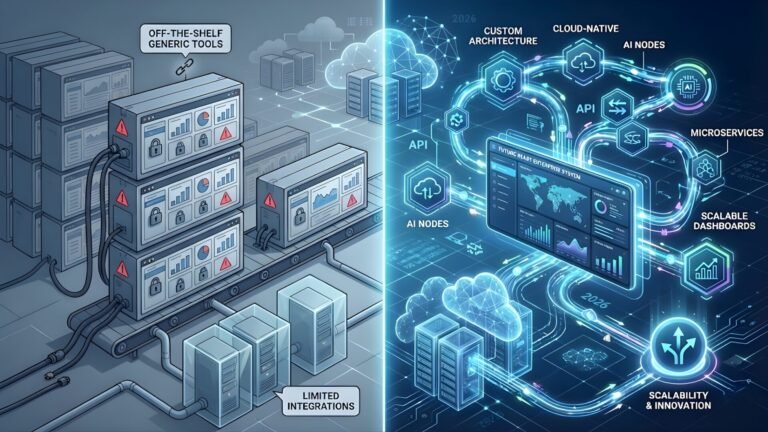Website performance plays a defining role in how users experience the web. A few seconds of delay can drastically reduce engagement, conversions, and search rankings. In today’s digital landscape, even a highly designed website can fail to perform if it loads slowly.
This is where understanding how to fix slow websites becomes essential. From image optimization to caching tips and techniques to improve Core Web Vitals, every optimization counts toward faster loading and better SEO visibility.
According to multiple studies, 53% of users abandon a page that takes longer than three seconds to load. Page speed also directly influences how Google evaluates user experience through its Core Web Vitals metrics — Largest Contentful Paint (LCP), Cumulative Layout Shift (CLS), and First Input Delay (FID).
The good news is that most performance issues can be addressed quickly using a structured approach and modern optimization tools.
1. Why Website Speed Matters More Than Ever
Website speed is no longer just a technical metric; it’s a critical factor in both search engine ranking and user satisfaction.
Google’s algorithms now consider page performance an important ranking factor, meaning even well-optimized content can lose visibility if it loads slowly.
Here’s why fixing speed issues is crucial:
- Better SEO performance: Google prioritizes fast-loading pages in SERPs.
- Improved user retention: A smooth browsing experience encourages longer site visits.
- Higher conversions: Faster checkout and navigation lead to higher sales and inquiries.
- Lower bounce rate: Users tend to leave when a site lags beyond 2–3 seconds.
Running a detailed audit helps uncover hidden bottlenecks. You can start by analyzing your site with a tool like Flutebyte’s Website Speed Checker, which provides detailed insights into performance metrics.
2. Diagnosing the Root Causes of Slow Websites
Before jumping to fixes, identifying what causes lag is essential. Common reasons behind slow website performance include:
a. Unoptimized Images
Images often take up the majority of a page’s loading time. Large, uncompressed files slow down the rendering process.
b. Poor Caching Configuration
Without caching, browsers must reload every element each time a user visits your site, wasting valuable seconds.
c. Excessive Third-Party Scripts
Tracking pixels, ads, and social media widgets add additional requests that increase load time.
d. Inefficient Code and Render-Blocking Resources
CSS and JavaScript files that load before page rendering can cause major performance delays.
e. Slow Hosting Servers
Even with optimized assets, a low-quality hosting provider can drag down performance.
f. Lack of CDN Integration
Content Delivery Networks (CDNs) distribute site assets across global servers, reducing latency. Sites without CDNs can take longer to load for users in distant locations.
Identifying these issues through tools like Google PageSpeed Insights or web.dev analysis allows you to pinpoint and prioritize fixes.
3. Image Optimization: The Quickest Way to Boost Speed
One of the most effective ways to fix slow websites instantly is through image optimization. Poorly compressed or oversized images can significantly impact load time.
Modern formats such as WebP or AVIF offer superior compression while maintaining quality.
Example: A 500KB JPEG can often be reduced to under 150KB in WebP without noticeable loss.
b. Resize and Compress Before Upload
Always ensure images match the display dimensions used on the website. Tools like TinyPNG, Squoosh, or ImageOptim can help reduce file size efficiently.
c. Implement Lazy Loading
Lazy loading delays the loading of offscreen images until they are needed, reducing the initial load burden.
d. Use Responsive Images
By using the srcset attribute, browsers can automatically select the most appropriate image size for each device.
e. Optimize Backgrounds and Icons
Vector graphics (SVGs) are ideal for icons and logos. They are scalable and lightweight, improving speed and visual clarity.
Image optimization not only enhances user experience but also contributes to better Core Web Vitals performance, particularly LCP.
4. Caching Tips to Speed Up Repeat Visits
Caching ensures that frequently accessed resources are stored locally, minimizing redundant server requests. Here are some caching tips to implement quickly:
a. Browser Caching
By configuring HTTP headers, you can instruct browsers to store static resources like images, CSS, and JS files for a specified duration.
b. Server-Side Caching
Web servers like NGINX and Apache allow page caching to serve prebuilt HTML pages rather than dynamically generating content each time.
c. CDN Caching
Content Delivery Networks automatically cache resources in geographically distributed nodes, enabling faster access for global users.
d. Object and Database Caching
If you run a dynamic CMS like WordPress, tools such as Redis or Memcached can cache database queries, speeding up page generation.
e. Plugin-Based Caching
Plugins like WP Rocket, W3 Total Cache, or LiteSpeed Cache can automate most caching processes without technical configuration.
Effective caching alone can reduce load times by up to 70%, especially on repeat visits.
5. Minify and Combine Code Efficiently
Large CSS, JavaScript, or HTML files with unnecessary spaces, comments, or repeated code increase page weight. Minifying them helps browsers interpret and render pages faster.
Use tools like Terser, UglifyJS, or online compressors to minify scripts and stylesheets.
b. Combine Files Where Possible
Merging small scripts and CSS files reduces HTTP requests, though it should be balanced with modern HTTP/2 optimization.
c. Defer Non-Critical JavaScript
Load essential scripts first and defer non-critical scripts using defer or async attributes to enhance FID (First Input Delay).
d. Inline Critical CSS
Including only above-the-fold CSS inline can improve perceived loading time.
Code optimization directly improves Core Web Vitals and helps achieve higher Lighthouse performance scores.
6. Leverage a Content Delivery Network (CDN)
A CDN stores copies of your website on multiple servers around the world. When users access your site, data is served from the nearest server — dramatically reducing latency.
Advantages of Using a CDN:
- Decreases load times globally
- Reduces bandwidth costs
- Adds redundancy and uptime reliability
- Protects against DDoS attacks
Popular CDN services include Cloudflare, Fastly, and AWS CloudFront. Many CDNs also offer caching, image compression, and minification features built-in, helping you improve Core Web Vitals across regions.
7. Optimize Fonts and Third-Party Resources
Fonts and external scripts can unexpectedly add seconds to load time. To fix this:
a. Use System Fonts When Possible
Default system fonts load instantly and require no additional HTTP requests.
b. Host Fonts Locally
If using Google Fonts or Adobe Fonts, consider self-hosting to reduce external dependencies.
c. Preload Key Fonts
Adding rel="preload" for primary fonts ensures they’re fetched early, improving LCP.
d. Limit Third-Party Integrations
Avoid unnecessary widgets, trackers, and social embeds that block rendering or require extra network calls.
A cleaner front-end with minimal external requests ensures smoother and faster page interaction.
8. Server and Hosting Optimization
Even the best-optimized front-end can’t compensate for an underperforming backend. Hosting servers influence response time, TTFB (Time to First Byte), and scalability.
Opt for cloud-based or VPS solutions optimized for speed, such as LiteSpeed or NGINX-based servers.
b. Enable GZIP or Brotli Compression
Compress text-based files before transmission to reduce size and boost load efficiency.
c. Monitor Uptime and Response Metrics
Regularly check server response times and uptime metrics using monitoring tools.
d. Use HTTP/2 or HTTP/3
Modern protocols support multiplexing and header compression, further improving speed.
A robust hosting setup combined with caching and compression can significantly fix slow websites at the infrastructure level.
9. Monitor and Improve Core Web Vitals
Core Web Vitals reflect real-world user experience. Improving them is critical for both SEO and usability.
a. Largest Contentful Paint (LCP)
Focus on optimizing server response, caching hero images, and preloading critical assets.
Reduce heavy JavaScript execution and defer non-essential code.
c. Cumulative Layout Shift (CLS)
Ensure stable layout by defining image and ad dimensions, and avoid content shifts during loading.
Regular audits using Lighthouse, PageSpeed Insights, or Flutebyte’s Website Speed Tool can help track improvements over time.
10. Bonus Fixes for Instant Gains
- Enable Prefetch and Preconnect: Helps browsers prepare network connections in advance.
- Implement AMP (Accelerated Mobile Pages): Useful for mobile-heavy sites requiring instant load.
- Clean Up Redirects: Too many redirects slow down navigation and waste server cycles.
- Optimize Videos: Host large videos on external CDNs like YouTube or Vimeo.
- Use a Lightweight Theme: Avoid feature-heavy templates that load unnecessary assets.
These small yet effective improvements combine to create measurable speed gains across devices.
11. Continuous Speed Monitoring and Maintenance
Website performance is not a one-time task. Regular audits are vital to ensure continued optimization.
Best Practices for Maintenance:
- Conduct a monthly site audit for performance checks.
- Review plugin and theme updates to avoid bloat.
- Monitor server performance metrics.
- Track Core Web Vitals and adjust based on insights.
- Test using multiple tools like GTmetrix, web.dev, and Lighthouse for consistent results.
Integrating real-time monitoring ensures your site remains fast, secure, and competitive in rankings.
Conclusion
Fixing common page speed issues is not as complex as it seems. By focusing on image optimization, caching tips, server efficiency, and strategies to improve Core Web Vitals, websites can achieve instant and lasting performance improvements. A fast website enhances both user experience and SEO success — making it a priority for every digital brand.
For organizations seeking expert assistance, Flutebyte Technologies offers professional web development, software solutions, Shopify development, SaaS development, and IT services designed to build and maintain high-performing digital ecosystems.
To check how your current site performs, use Flutebyte’s free Website Speed Checker and get a detailed performance report today.
FAQs
1. What is the fastest way to fix a slow website?
Compressing images, enabling caching, and minimizing code often deliver instant speed improvements with minimal technical effort.
2. How often should website speed be tested?
Monthly audits or after every major content or plugin update help maintain consistent performance.
3. Does page speed really affect SEO rankings?
Yes, Google considers page experience and Core Web Vitals as ranking signals, making speed optimization vital for visibility.
4. Can caching improve Core Web Vitals?
Absolutely. Efficient caching reduces load times, improving LCP and FID scores significantly.
5. What tools are best for checking website speed?
Tools like Lighthouse, PageSpeed Insights, and Flutebyte’s Website Speed Tool provide comprehensive speed and optimization insights.
Sources
- Google Web.dev: Core Web Vitals Overview
- PageSpeed Insights Documentation – Google Developers
- Cloudflare Learning Center – CDN Benefits
- TinyPNG Image Compression Guide
- GTmetrix Performance Testing Guide