Welcome to Flutebyte Technologies
Check your website
Speed
PageSpeed Checker
How a Page Loads
From initial request to above-the-fold skeleton and finally a fully interactive page. Optimize each step to boost perceived speed and Core Web Vitals.
Why Is Page Speed Important for SEO?
Page load speed is a confirmed ranking input on both desktop and mobile. Slow sites frustrate users, inflate bounce rates, and are less likely to rank well. Improving Core Web Vitals boosts user experience and organic performance.
Slow Page Load Times Increase Bounce Rate
What this PageSpeed check tells you
A quick, actionable snapshot of how efficiently your pages load and render on real devices and networks.
Core Web Vitals (lab)
We analyze the key UX metrics that influence engagement and rankings.
Targets: LCP ≤ 2.5s, CLS ≤ 0.1, INP ≤ 200ms (good experience).
Performance opportunities
Pinpoint heavy scripts, render-blocking resources, unoptimized images, and unused CSS/JS that slow you down.
- Reduce JavaScript payloads & third-party tags
- Defer non-critical resources & preconnect origins
- Compress/resize images (AVIF/WEBP, responsive srcset)
Best practices & accessibility
Flags common pitfalls that harm UX and conversions: contrast, tap targets, and secure asset loading.
- Use HTTPS everywhere
- Avoid intrusive layout shifts
- Ensure readable, accessible UI elements
How it works
Realistic test profile
Emulates mobile/desktop conditions with throttled CPU and network to mirror real-world performance.
Deep diagnostics
Breaks down where time is spent across networking, rendering, and scripting to highlight the biggest wins.
Prioritized fixes
Each recommendation includes estimated savings so you know what to fix first for the highest impact.
Quick wins to improve your score
Front-end
- Serve images in AVIF/WEBP, lazy-load below the fold
- Inline critical CSS, defer non-critical CSS/JS
- Use
font-display: swap; preload primary font - Remove unused CSS/JS; split bundles by route
Server & delivery
- Enable Brotli, HTTP/2 or HTTP/3
- Cache HTML for anon traffic; long-cache static assets
- Preconnect/preload critical origins (CDN, fonts, APIs)
- Improve TTFB (edge cache, DB query tuning)
8 Ways to Improve Your Page Speed SEO
When you run a page or site through a page speed tool, you’ll see many recommendations. The following methods can help you speed up your pages.
1. Choose the Right Image Format
Choosing the right image format is a sure way to optimize your page speed.
Different image formats yield different file sizes. Some formats compress more than others.
Common formats include:
JPEG: Good for real-life images (photographs)
PNG: Good for screenshots, designs, logos, or images that require more detail
GIFs: Slower to load. For animated images, consider converting GIFs into videos.
WebP: Lighter than JPEG and PNG (up to three times smaller). However, some browsers do not support WebP yet.
If you use WordPress, plugins like EWWW Optimizer
or Imagify can convert images to WebP/AVIF and serve fallbacks
when a browser doesn’t support them. Combine with responsive srcset and lazy-loading for the biggest gains.
2. Compress Your Images
Compress your images to improve load times. Large images slow down pages. And impact SEO.
Keep your image file sizes as small as you can without impacting image quality.
You can do this by resizing images using a free image resizer.
Simply upload your image to the tool (such as ImageResizer ) and select how much you want to reduce your image size by (e.g., 50% smaller).
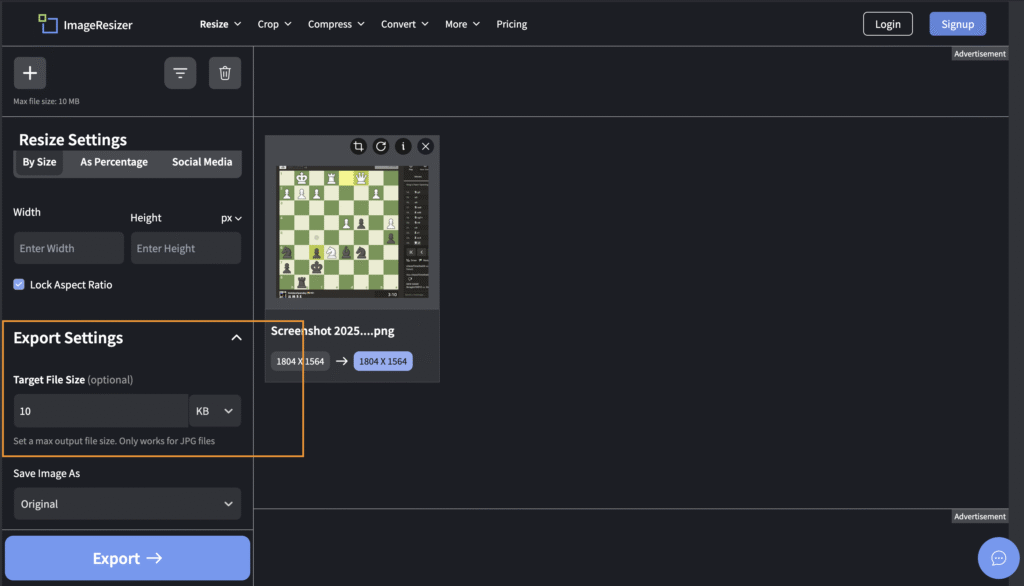
3. Enable Browser Caching
Enabling browser caching allows webpage data to be temporarily stored in the user’s browser.
Browser caching means returning users see faster load times. Because fewer elements need to load (e.g., images and CSS files).
For WordPress sites, plugins like Litespeed cache or WP Rocket can enable browser caching.
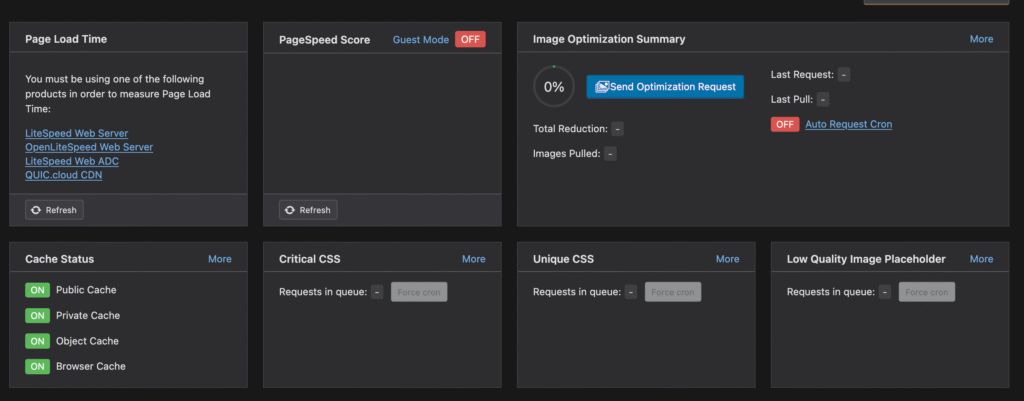
If you don’t use WordPress, you can add caching rules to your .htaccess file. Consult a developer if you’re unsure — incorrect syntax can cause site issues.
4. Minify JavaScript, CSS, and HTML
Minifying JavaScript, CSS, and HTML reduces file sizes, which can improve your page speed.
Minification removes unnecessary code elements (e.g., line breaks and whitespace), allowing computers to read code faster.
For instance, here’s an example of unminified CSS code:
body {
font: 36px Arial, sans-serif;
}
/* Main container */
#container {
color: white;
background: #ffbd17;
width: 630px;
height: 160px;
display: flex;
justify-content: center;
align-items: center;
}
/* Content */
#content {
background: #333;
flex: 0 0 10px;
}
And here’s what the same CSS code snippet looks like after minification:
body{font:36px
Arial,sans-serif}#container{color:#fff;background:#ffbd17;width:630px;
height:160px;display:flex;justify-content:center;align-items:center}
#content{background:#333;flex:0 0 10px}
How Flutebyte Can Help Improve Minification & Page Speed
At Flutebyte, we go beyond just identifying unminified assets — we help optimize your entire front-end delivery pipeline for measurable performance gains.
Here’s what we do:
Automated Minification:
We compress and minify your CSS, JavaScript, and HTML files using build-time tools like Terser, CSSNano, and HTMLMinifier — reducing payload sizes by up to 70% without affecting functionality.Code Bundling & Tree Shaking:
Our engineers remove unused code and combine scripts strategically, improving both Time to Interactive (TTI) and Core Web Vitals.Asset Optimization Workflow:
We integrate minification directly into your CI/CD or WordPress deployment flow (Webpack, Gulp, or Vite), so every build ships optimized assets — no manual steps required.Intelligent Caching & CDN Delivery:
After minification, assets are served through a global CDN with versioned cache-busting to ensure fast delivery while maintaining content freshness.Continuous Performance Audits:
Flutebyte’s audit suite monitors for regressions using Lighthouse, PageSpeed Insights, and Semrush Site Audit — alerting you whenever new unoptimized scripts appear.
The Result:
Smaller, cleaner, faster-loading pages that score higher on Google’s PageSpeed Insights, improve user experience, and enhance SEO rankings — all maintained automatically within your workflow.
Find & Fix Website Issues
Run a comprehensive site audit to uncover speed, SEO, and UX problems—then fix them with step-by-step guidance.
Contact Us →5. Use a Content Delivery Network
Using a content delivery network(CDN) reduces page loading times for users.
A CDN is a system of servers distributed around the world.
CDNs bring your site “closer” to users by loading a cached version of your site from a server closer to the user’s physical location.
For example, if you cache your site on a CDN, a user in Australia will receive your site from a local server, rather than from a server in Los Angeles.
This reduces loading times.
How a CDN Speeds Up Your Website
CDNs cache your content across global servers, delivering it faster to nearby users — reducing latency and improving reliability.
6. Improve Your Server Response Time
Improve your server response time to reduce load speeds.
When a user requests a page, the browser makes a request. The server receives the request and fetches the requested files. Slow server response times cause slow page load speeds.
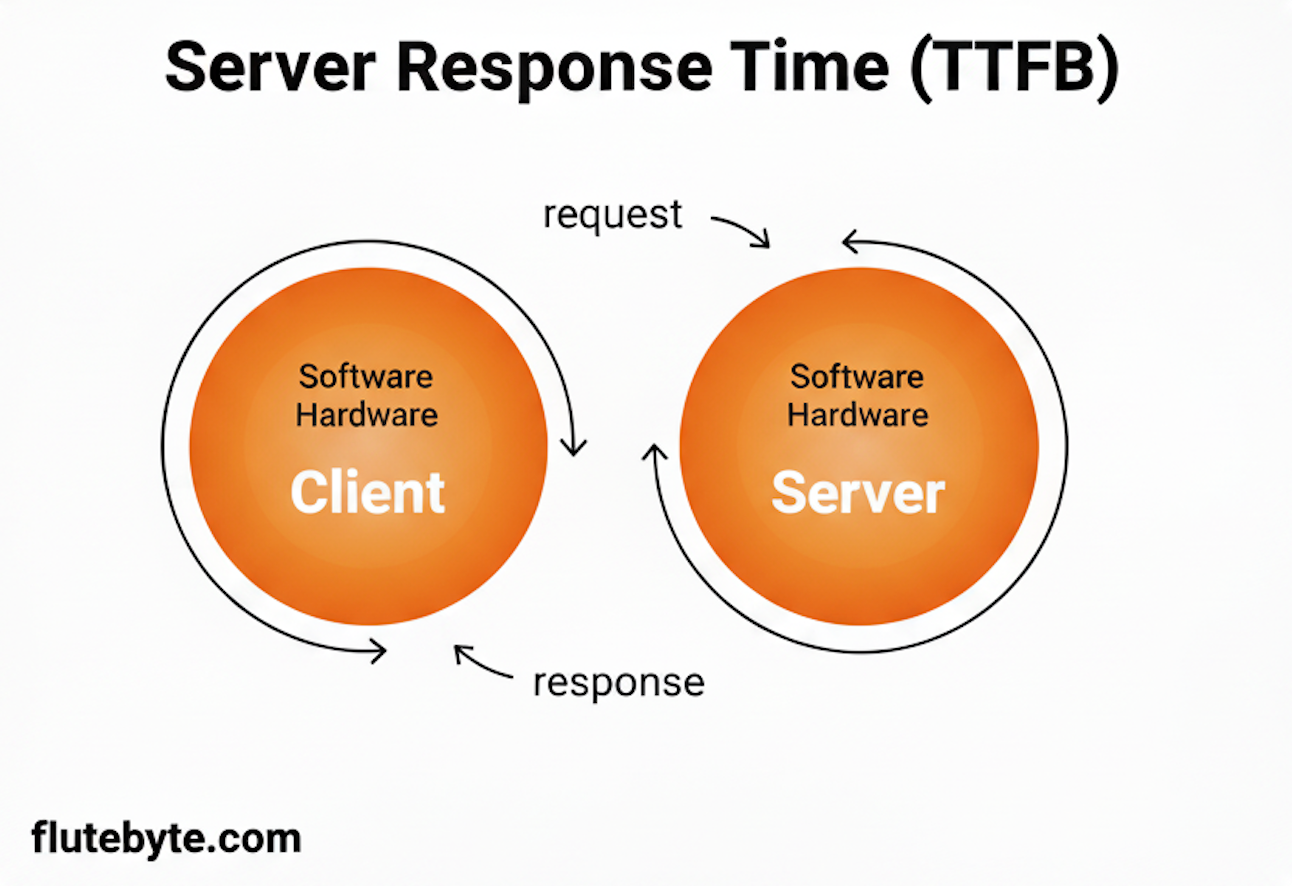
How do you improve your site’s server response time?
Consider upgrading your hosting plan to a faster option. For example a virtual private server (VPS) is faster than shared hosting.
Here are some other things you can try:
Optimize your server’s application logic and configuration
Index database tables or upgrade your database system
Add more random-access memory (RAM) and processing power
Consult your hosting provider or a developer for help implementing these steps.
7. Reduce Redirects
Reducing redirects removes extra loading steps, improving page speeds.
A redirect occurs when a user clicks on one URL but is automatically sent to a different URL. Such as an updated version of a blog post.
Redirects are useful for SEO and user experience.
Redirecting web traffic from an old or outdated page to a relevant new page preserves search performance. And avoids broken pages and 404 error responses.
However, sometimes redirect chains occur (when a page redirects the user several times).
What is a Redirect Chain?
Each extra hop adds latency. Aim for a single, direct redirect when possible.
Each redirect adds an extra step to the page loading process, which slows down the page speed. Which means removing unnecessary redirects can boost your page speed.
If you’re a WordPress user, there are free plugins (like Easy Redirect Manager, Redirection, and Simple Page Redirect) to help you create or change redirects.
8. Reduce HTTP Requests
HTTP requests happen when a web browser sends a “request” to a website’s server for more information.
When a user visits a page, the server receives a request from the browser. It responds with a file containing text, images, or multimedia. The user can’t view the file until the request finishes.
If the file doesn’t include all the information needed to view the page, the browser sends another request. Each additional request slows page speed and makes the user wait longer to see the entire page.
Reduce or speed up HTTP requests to improve your page speed.
To view a page’s number of HTTP requests, use Google Chrome. Open your page in Chrome, right-click anywhere on the page, and choose “Inspect.”
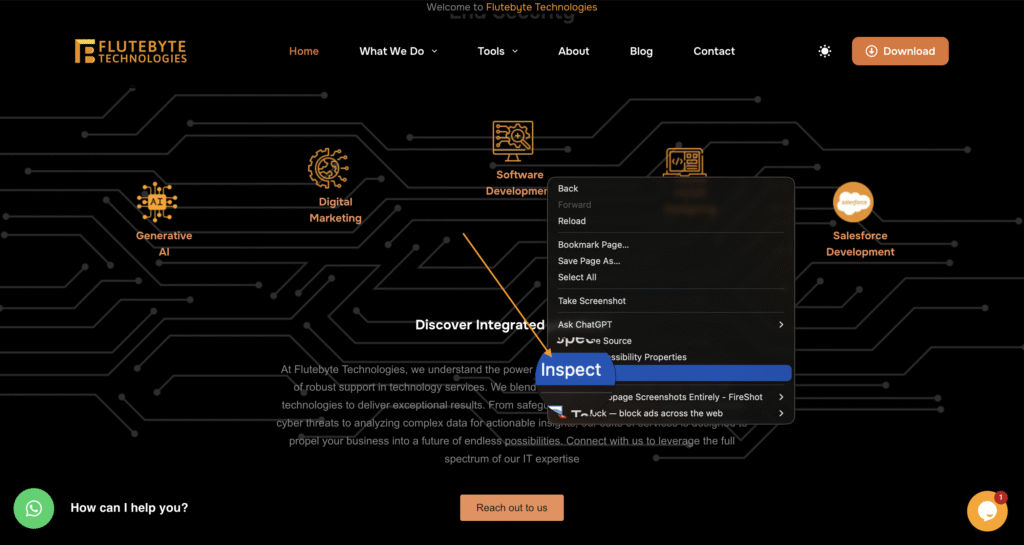
A Chrome DevTools window will open. Click on the “Network” tab.
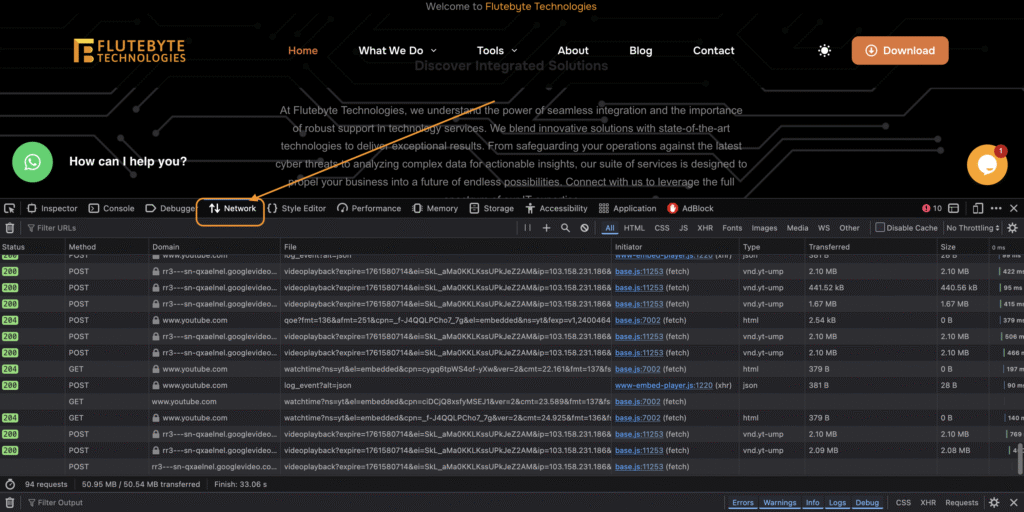
Reload the page to see all the HTTP requests (including requests for images, plugins, JavaScript or CSS files). As well as the file size and the time it takes to load each file.
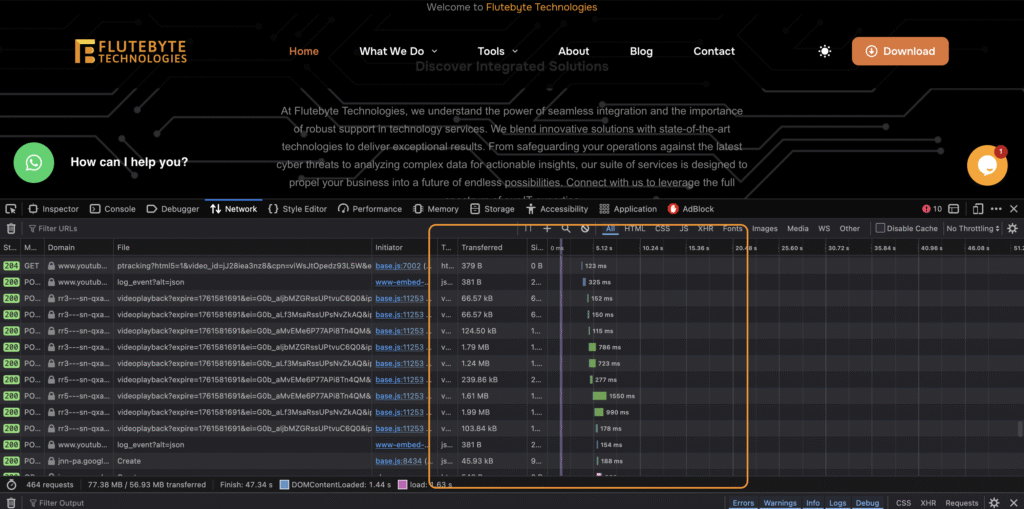
You’ll also see a total request count in the bottom-left corner.
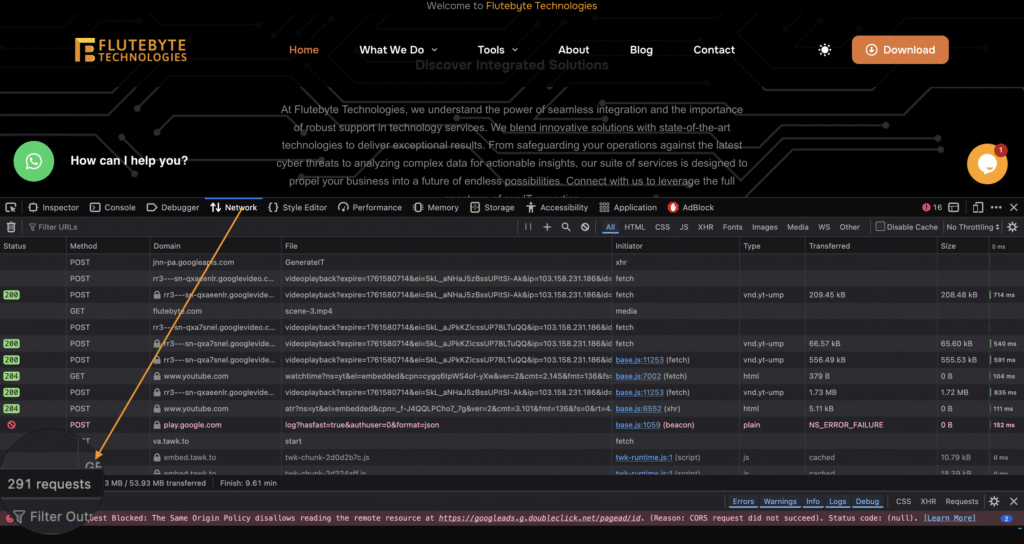
Lowering the number of HTTP requests should improve page speed.
There’s no specific number to aim for, but as a frame of reference, the median number of HTTP requests is 76 for desktop and 70 for mobile.
Optimize Your Technical SEO
At Flutebyte, we know that technical SEO is the backbone of a high-performing website. A faster, cleaner, and more structured site not only boosts your search visibility but also creates a seamless user experience that keeps visitors engaged.
Our in-depth Website Performance & SEO Audit examines every layer — from page speed and Core Web Vitals to crawlability, indexing, and mobile optimization — ensuring your site meets Google’s performance benchmarks.
- Comprehensive page speed & technical SEO report
- Actionable fixes for JS, CSS, image & server optimization
- Insights on Core Web Vitals (LCP, INP, CLS)
- Recommendations for structured data, sitemap & robots.txt
How Flutebyte Helps You Rank Better
Our optimization experts combine analytics, automation, and advanced monitoring to deliver a complete improvement loop — from diagnosing issues to implementing measurable enhancements.
- Continuous Core Web Vitals tracking & improvement
- Automatic build-time minification & compression
- Server & CDN optimization with caching rules
- 24×7 site performance monitoring & alerts

