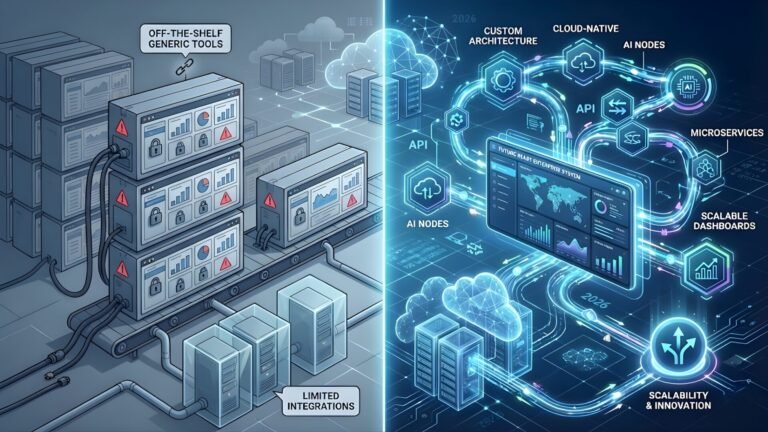In 2025, having a polished online presence is essential for any business – from local shops and SaaS startups to e-commerce brands and content creators. Modern website building apps (web-based site builders) let companies launch sites quickly without coding, using intuitive drag-and-drop editors and built-in hosting. These website development sites often include templates, SEO tools, and even AI assistants, so you can build a professional site in minutes. For many small businesses or entrepreneurs on a budget, a site builder can be a more affordable website developer alternative – with low monthly fees replacing the cost of hiring a programmer.
Website builders have come a long way. Top platforms now offer responsive design, e-commerce integration, and marketing tools out of the box. As TechRadar notes, the best builders combine “drag-and-drop and AI-powered page creators,” making coding knowledge unnecessary. In this guide we’ll compare the leading web-based builders for 2025 – including Wix, WordPress, Shopify, Squarespace, Webflow, and more – to help you choose the right fit for your business.
Why Use a Website Builder in 2025?
Website builders are designed to make web publishing accessible. They typically include a variety of templates and a visual editor, so even beginners can create a complete website within minutes. For example, most builders provide hosting, a free subdomain, SSL security, and drag-and-drop page layouts. This means users don’t have to deal with technical hosting setup or coding – instead they click, type, and resize elements on the page.
These platforms also integrate key features that businesses need. You can add contact forms, social media feeds, Google Maps, blogs, and payment buttons with a few clicks. The advantage of using a site builder is that it lets non-developers build feature-rich sites: for example, many top builders allow users to embed social media links or connect to payment gateways without code. They often come with built-in SEO settings (like meta tags and mobile optimization) to help your site get found on Google. In short, a website builder acts as an all-in-one website development site – providing design tools, hosting, and extensions in one package.
Another big trend is AI-assisted design. Many leading builders now offer AI tools to speed up site creation. For instance, Wix and Hostinger allow you to answer a few questions and automatically generate a draft website, while others include AI writers or image editors. These AI features can help small businesses save time by auto-creating layouts, writing placeholder content, or suggesting improvements. In practice, Wix even has an AI text generator to help with page content, and Hostinger’s builder can build an entire site from a prompt. For a cost-conscious entrepreneur, these affordable website developer alternatives mean you can skip hiring outside help and still get a modern site.
Wix
Wix is often praised as one of the most beginner-friendly, all-purpose website builders. It offers hundreds of professionally designed templates and a very intuitive drag-and-drop editor, letting you easily place images, text blocks, galleries, and more anywhere on the page. This makes Wix a great fit for personal portfolios, small business sites, or service providers – essentially, businesses that want to showcase work or information in a flexible layout. One tech review even calls Wix a “top-of-class, all-rounder” that is “easy-to-use and affordable”.
Wix plans start with a limited free option (with a wixsite.com subdomain). Paid plans begin around $17/month (for the Lite plan), which removes Wix branding and lets you connect a custom domain. Higher plans unlock more storage, remove Wix ads, and enable full e-commerce features (starting at about $29/mo). Wix also offers an App Market with hundreds of add-ons (for marketing, booking, analytics, etc.) so you can extend your site’s functionality. Notably, Wix has invested heavily in AI and automation: it includes tools like an AI text assistant, a content personalization app, and even “Astro” (an AI chatbot to help track and optimize your site).
In practice, Wix’s combination of ease-of-use and template variety makes it ideal for many small businesses. It handles blogs, image-heavy portfolios, restaurant sites, and simple online stores reasonably well. If you want a mostly hands-on building experience with a lot of design freedom, Wix is often recommended. (Just be aware that truly advanced custom functionality can require workarounds or apps.) Overall, as TechRadar summarizes: “Wix remains top-tier… if it’s your first time building a website, we suggest you strongly consider Wix”.
WordPress
WordPress is the world’s most popular web platform, powering roughly 43% of all websites. It comes in two forms: the hosted WordPress.com (where you get a managed, drag-and-drop environment) and the open-source WordPress.org (self-hosted on your own server for full customization). Both versions are excellent website development sites for content-heavy and scalable sites. In fact, WordPress is widely regarded as the best choice for blogs, news sites, and any business that needs robust content management.
With WordPress, you get access to thousands of plugins and themes. These let you add virtually any feature – from e-commerce (via WooCommerce) to membership systems, event calendars, and SEO tools. The hosted WordPress.com plan includes built-in templates and a drag-and-drop editor, making it easy to start a site quickly. Upgrading to a paid plan unlocks more storage and premium themes. On the self-hosted side, WordPress.org is incredibly flexible: developers can tweak the code, use page-builder plugins, or connect to outside services. Many businesses – especially SaaS and tech companies – use WordPress (often with page-builder plugins) to create landing pages and blogs, because it gives both an easy editing interface and the option for deep customization later.
That said, WordPress has a steeper learning curve than pure drag-and-drop builders, and managing it requires dealing with hosting and security updates if self-hosted. But for content-driven projects, it often pays off. As one source notes, WordPress’s strength as a website builder comes from the “creative control it gives users” – letting you start with a guided hosted experience or go fully custom with the open-source version. In short, WordPress is generally recommended for blogging or larger sites that need flexibility. If your business prioritizes rich content and you don’t mind a bit more setup, WordPress remains one of the best website building apps for 2025.
Shopify
For online retailers, Shopify is the go-to e-commerce website builder. Shopify’s platform is built specifically for selling products and services online, and it bundles everything an e-store needs. Each Shopify plan includes secure hosting, a free Shopify-powered domain, SSL encryption, and built-in selling tools (like inventory management and tax settings). Its user interface lets you create product listings, manage orders, and design your storefront all in one place.
Shopify comes with dozens of responsive templates optimized for different industries (fashion, electronics, etc.). The checkout process is highly streamlined – in fact, Shopify’s one-click checkout is “the internet’s highest-converting” according to Shopify’s own data. It also integrates with social channels and marketplaces: you can sell directly on Instagram, TikTok, Google Shopping, and more via Shopify’s sales channels. And if you need extra functionality, Shopify has an App Store of over 8,000 apps (for email marketing, analytics, reviews, etc.) to extend your store.
Plans start at $29/month for Shopify Basic (which includes all core features). There is a free trial available to test it out. While Shopify is not the cheapest option, it justifies the cost with stability and ease. For most e-commerce businesses, experts say “Shopify is the best website builder for creating an online store and managing an ecommerce business”. In our experience, Shopify fits brands that expect to grow: it can handle small stores or much larger catalogs by upgrading the plan or adding apps. (If you need a slightly cheaper but similar solution, BigCommerce or WooCommerce on WordPress are also worth considering.)
In summary, if selling online is your main goal, Shopify is hard to beat. Its focus on e-commerce means you don’t need separate tools for cart, payments, shipping, or tax – it’s all built in. For non-developers looking to build a store quickly, Shopify’s specialized editor and secure checkout make it one of the top site builder choices.
Squarespace
Squarespace is known for its sleek, designer templates and is especially popular with creative businesses, bloggers, and service providers. It offers over 100 professionally designed themes that are automatically mobile-responsive. All templates are highly visual, making Squarespace a favorite for portfolios, lifestyle brands, restaurants, and personal blogs. Behind the scenes, Squarespace still provides a drag-and-drop editor (in a more structured way than Wix), and you can also edit custom CSS if you have coding skills.
Squarespace is a good all-around choice for a polished look without much effort. Businesses can start on the Personal plan (about $16/month) which includes website analytics and a free custom domain (for the first year). To add e-commerce, appointment scheduling, or donation features, you can upgrade to a higher plan. One advantage is that payment processing (Stripe, PayPal) and built-in marketing tools are integrated, so small shops or service businesses don’t need extra plugins. In short, Squarespace’s appeal is its design-first focus: if having a visually striking, mobile-ready site is important for your brand, it ranks among the best website building apps for stylish sites.
The trade-offs: Squarespace’s feature set is slightly more limited than some platforms. You won’t find as many third-party apps or deeply technical settings. Its e-commerce capabilities are solid but not as advanced as Shopify’s (for example, it supports basic product variants and subscriptions, but fewer marketplaces). Still, for many small businesses and creatives, Squarespace covers all the essentials (blog, galleries, forms, store) in a very user-friendly interface.
Webflow
Webflow occupies a niche between no-code builders and professional design tools. It gives you pixel-level control over layouts (using a visual interface that mimics CSS positioning). Webflow is popular with agencies, designers, and tech-driven businesses that want a fully custom look without hand-coding HTML. Its editor lets you build interactions and animations visually, and it can export clean code or host your site. In many ways, Webflow is a “designer’s website builder” – it removes coding but keeps advanced design freedom.
Importantly, Webflow is itself a SaaS platform. As one marketing agency explains, “Webflow is a SaaS tool designed to assist in getting highly responsive websites by using visual editing software that runs directly on the browser”. This means all work happens online (no downloads needed), and publishing is built in. Webflow also now supports e-commerce, so you can set up product pages and a shopping cart if needed.
Where Webflow shines is in flexibility and performance. The templates and components are all responsive by default. Its CMS lets content teams easily update text or images while preserving complex layouts. Designers can also easily integrate custom code or third-party widgets. For SaaS companies and tech startups, Webflow is often recommended because it allows marketing teams to deliver a high-quality site fast without waiting on developers. (It’s essentially an “app” that trades raw coding for a polished visual builder.)
That said, Webflow has a learning curve. It exposes many design controls (grid, flexbox, z-index, etc.) that beginners may find complex. But for a skilled user, it offers more freedom than simpler builders. In terms of usage, Webflow is still a smaller player (it powers under 1% of all websites), but it’s growing quickly, especially in the marketing/tech sector. We consider Webflow one of the best sites for web development when a business needs custom design and fast updates, without building from scratch.
Other Notable Builders
- Hostinger Website Builder – An ultra-budget option. Hostinger’s AI-driven builder starts around $2.49/month for the first year (often on sale from $2.99). It includes hosting and a free domain, and offers basic e-commerce. Tech reviews note Hostinger’s AI tools make it incredibly simple to use, so it’s great for very small sites or personal pages on a tight budget.
- GoDaddy Website Builder – A basic editor aimed at total beginners. GoDaddy’s ADI (Artificial Design Intelligence) can create a simple site in minutes by asking a few questions. Plans start around $10/month. The interface is very straightforward, but customization and features are more limited than Wix or Squarespace. Good if you need a simple brochure site and already use GoDaddy for email or domains.
- Weebly (Square Online) – A user-friendly builder (now owned by Square). It has a free tier and easy drag-and-drop tools. Weebly supports online stores (integrated with Square payments) and simple blogs. It’s less full-featured than Wix, but very approachable for quick sites.
- Duda – A powerful builder often used by agencies. Duda lets designers create multiple client sites from one dashboard and offers white-labeling. It’s feature-rich (multilingual sites, custom widgets, team collaboration tools) but typically costs more.
- BigCommerce – Similar to Shopify, focused on larger e-commerce shops. BigCommerce scales well for big catalogs and multi-channel sales, but it is more specialized. (Use it if Shopify’s transaction fees or limitations are a concern.)
Each of these has its own strengths, but the above (Wix, WordPress, Shopify, Squarespace, Webflow) cover the mainstream needs for 2025.
Choosing the Right Builder
With so many options, how do you pick? Here are some key factors to consider when evaluating the best sites for web development for your business:
- Ease of Use: Look at the editor interface. Drag-and-drop builders (Wix, Squarespace) let non-technical users design by clicking and dragging. Platforms like WordPress and Webflow offer more flexibility but can be more complex. If you’re a novice, a true WYSIWYG tool may save time.
- Templates & Design: Check the available templates or themes. Do they match your brand style? Ensure they are mobile-responsive. The best platforms provide professionally designed, modern templates out of the box.
- Features & Plugins: Consider your functionality needs. For blogs and SEO, WordPress has plugins like Yoast. For ecommerce, Shopify and BigCommerce have extensive app stores. Make sure the builder supports your must-haves: forms, booking systems, multi-language, etc.
- Mobile Optimization: All top builders automatically create mobile-friendly sites, but it’s worth testing a few templates. Some builders (like Webflow) give more control over mobile layouts if needed.
- SEO Tools: Good site builders include SEO settings such as meta tags, custom URLs, sitemaps, and easy Google Analytics integration. This helps in ranking your site on search engines.
- Cost: Compare pricing tiers. Free plans can be a good test but often have ads and no custom domain. Entry-level paid plans (around $10–$20/mo) usually include hosting and a domain for the first year. Check what features (e-commerce, storage, number of pages, bandwidth) are included at each level. For example, Hostinger and IONOS offer very low starting prices, while Squarespace and Shopify start higher. Remember, paying yearly often lowers the monthly rate.
- Scalability & Lock-In: If you plan to grow, consider what happens if you outgrow the builder. Most builders make it hard to migrate away from them later. Evaluate if you might eventually need a fully custom site or developer. If so, choose a builder known for strong foundations (like WordPress or Webflow) or one that at least lets you export content.
- Support & Community: Check the support channels (live chat, tutorials, forums). A strong community (as with WordPress) or dedicated support team can be very helpful.
By weighing these factors, you can match a platform to your business needs. For example, an affordable website developer alternative like Hostinger might suit a tiny startup with minimal needs, while a mid-size retailer might require Shopify’s robust store features. Content-driven businesses often lean toward WordPress or Wix for flexibility and SEO, whereas design-focused brands may choose Squarespace or Webflow for aesthetics.
Conclusion
Choosing a website builder is ultimately about what fits your business goals. All the tools covered here – from drag-and-drop builders like Wix and Squarespace to specialized platforms like Shopify and Webflow – offer a way to launch a site without heavy coding. Each has trade-offs in ease of use, design control, and pricing. Use this guide to match the best website building apps to your needs: pick Wix or WordPress for general sites, Shopify for e-commerce, Squarespace for style, and Webflow for custom design. And remember, these sites are only the start of your online strategy.
If your project grows beyond the standard templates or if you require more custom functionality, professional help is available. Flutebyte Technologies specializes in taking these website foundations further. Our team offers comprehensive web development and software solutions, including custom Shopify development, full SaaS platform builds, and general IT services for businesses. Whether you need a completely bespoke site, integrations, or ongoing technical support, Flutebyte can help bring your vision to life. Contact Flutebyte Technologies today to discuss how our expertise in development and IT services can boost your online presence and streamline your business operations.
FAQs
- Q: Which website building app is best for my business?
It depends on your goals. For a simple portfolio or service site, Wix or Squarespace are often ideal due to their ease-of-use and modern templates. If you need a blog or content hub, WordPress is a top choice (it powers ~43% of the web). For online stores, Shopify is generally the leader. Choose the platform that aligns with your primary use case (portfolio, blog, e-commerce, etc.) and skill level. - Q: Can website development sites replace an affordable website developer?
In many cases, yes. Site builders let you create professional websites without hiring a developer, effectively serving as an “affordable website developer” alternative. You can handle design and content yourself using built-in tools. However, very complex needs (like custom web apps or unique integrations) might still require a developer’s work on top of or instead of a builder platform. - Q: Which website builder is best for e-commerce stores?
Shopify is usually the best pick for e-commerce, as it’s built specifically for online stores and includes a high-converting checkout. It handles products, payments, and shipping in one place. Other good options include WooCommerce (a plugin for WordPress) and BigCommerce if you want alternatives to Shopify. If you only need a small store, some general builders (Wix, Squarespace) also offer basic e-commerce plans. - Q: Are these website building apps accessible on mobile devices?
Yes. All major website builders are cloud-based and work on desktop or mobile browsers. They create sites that automatically look good on smartphones. For example, Wix and Squarespace templates are fully mobile-responsive. Many builders also have companion mobile apps or mobile editors so you can make updates on the go. Simply log into your account from any device to manage your site. - Q: What factors should I consider among the best sites for web development?
Look at features vs. ease-of-use: do you need an ultra-flexible platform (like WordPress/Webflow) or a simpler editor (Wix/Squarespace)? Check if the builder has strong SEO tools, responsive templates, and the integrations you need (e.g. marketing tools, payment processors). Consider budget: some builders offer very affordable plans (Hostinger from ~$2.49/mo) while others start higher. Also factor in support and growth potential – for instance, the ease of adding new features or scaling to more traffic. Choosing a website development site that balances these factors will give you a head start on building an effective web presence.
Sources
- TechRadar – Best website builders of 2025
- Shopify Blog – 9 Best Website Builders of 2025
- TechRadar – Website Builders FAQ (site builder vs design software)
- W3Techs – Usage statistics of WordPress (June 2025)
- W3Techs – Usage statistics of Webflow (June 2025)
- Vezadigital (Dec 2024) – “Why SaaS Companies Should Migrate Their Websites to Webflow”