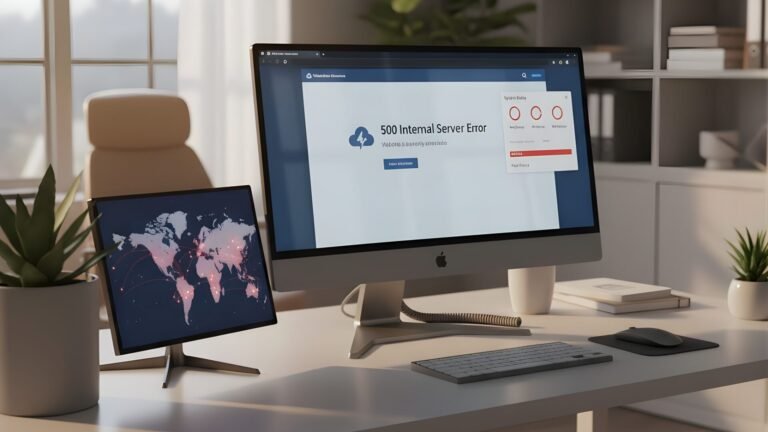It can be frustrating for a small business owner to search for their company on Google and not see it listed in the results. In today’s digital-first world, not showing up on Google means missing out on local customers who rely on search to discover services and products. If you’ve wondered why your business is not showing on Google, you’re not alone. This is a common issue that usually comes down to local SEO factors – the tactics that help your business appear in Google Search and Maps for nearby customers. In this comprehensive guide, we’ll explore the most common reasons a business might not show up on Google and share local SEO tips for small business success. From Google My Business optimization (now called Google Business Profile) to website SEO fundamentals, these steps will help improve your visibility and improve local search ranking. The tone here is neutral and professional, focusing on actionable advice that applies to any local business – whether you run a boutique, a salon, a consulting service, or any other small enterprise.
Common Reasons Your Business Isn’t Showing Up on Google
Before diving into solutions, it helps to understand why a business might not show up on Google in the first place. Google’s local search results (including the Maps listings and the local “3-pack” in search) consider a variety of factors. Here are some of the most frequent culprits:
- Google Business Profile not created or verified: If you haven’t created a Google Business Profile (formerly Google My Business) for your company, or if you created one but never completed Google’s verification process, your business won’t appear in Google’s local listings. Verification is required for Google to display your business information publicly.
- Incomplete or incorrect business information: Google prioritizes businesses with complete, consistent, and accurate details. Missing or wrong information – such as an outdated address, wrong category, or no phone number – can prevent your listing from showing for relevant searches. For example, if your profile lacks a defined category or has old contact info, Google might not trust it to show to users.
- No connection to Google Maps: Your business might not be appearing on Google Maps if the listing isn’t properly linked or lacks location authority. A profile that isn’t tied to a confirmed location on the map will struggle to appear when customers search for nearby services.
- Poor local SEO on your website: Even with a verified profile, a weak website can hurt your visibility. Issues like your website not being indexed by Google, having very little content, or lacking local keywords (e.g., your city or service area) can all cause your business to be virtually invisible online. New websites in particular might take time to be crawled and indexed by Google’s bots. Additionally, if your site has technical SEO problems (slow loading, not mobile-friendly, etc.), it may not rank well in Google search results.
- Wrong business category or keywords: The category you choose in your Google Business Profile should accurately reflect your business. If you accidentally select an irrelevant category, Google may exclude your listing from searches for that category. Similarly, if your website and profile don’t mention important keywords related to your offerings, Google might not realize what searches to show you for.
- Lack of prominence or reviews: Google’s local algorithm considers “prominence,” which basically means how well-known and reputable your business is. A business with few online mentions, no reviews, or many negative reviews can be deprioritized in results. For instance, a competitor with numerous positive reviews and active online profiles will often outrank a business with little online presence.
- Inconsistent NAP (Name, Address, Phone) across listings: If your business information varies across different websites (e.g., one directory has an old phone number or an old address), Google can get confused about what info is correct. This inconsistency can hurt your trust with Google’s algorithm and thus your visibility.
- Violating Google guidelines or suspension: Sometimes a business isn’t showing up because the listing was suspended or filtered. This can happen if you violate Google’s guidelines (for example, creating multiple listings for the same business, using a false address, or keyword-stuffing your business name). A suspended profile won’t appear at all until the issue is resolved.
- Outside the relevant search area: Google heavily uses location in deciding what businesses to show. If you search for your business from a location far outside your service area or city, you might not see it due to distance/proximity factors. Similarly, if someone searches when your business is closed for the day, Google might rank currently open businesses higher, sometimes even hiding closed ones in competitive areas.
By identifying which of these issues might be affecting your business, you can take targeted action. Next, we’ll go through local SEO tips for small businesses to fix these problems and boost your local visibility.
Claim and Verify Your Google Business Profile
The first and most important step is to claim your Google Business Profile (GBP) listing and get it verified. If you haven’t claimed your listing yet, do so as soon as possible on the Google Business Profile site. Claiming means you assert ownership of the business profile, and verification proves to Google that your business is legitimate and actually exists at the listed location. Without verification, your business listing is not eligible to show up on Google at all.
Google offers multiple verification methods, such as postcard by mail (with a code to your business address), phone verification, email, or instant verification in some cases. The process may take a few days (or up to two weeks if you’re waiting on a postcard), but it is crucial to complete. Google explicitly states that verifying your business makes it more likely to show up in search results. Skipping this step means your business will remain virtually invisible on Google Maps and local search.
Tip: If you created a profile but haven’t seen it appear, double-check that you completed verification. Log in to your Google Business dashboard and confirm that the status is “Verified.” If not, follow the prompts to verify your ownership. Once verified, use the dashboard to manage your profile going forward.
Having a Google business listing isn’t enough – you need to fill out every section of your profile with accurate, up-to-date details. Google favors profiles that are complete and informative, because it ensures users get the information they need. In fact, businesses with complete information are more likely to show up in local search results, according to Google’s own guidelines. Take the time to review and update the following elements of your Google Business Profile:
- Business Name: Use your real-world business name. Avoid adding extra keywords or location names that aren’t part of your official name, as this can violate guidelines.
- Address and Service Area: Make sure your address is correct to the last detail (suite number, floor, etc., if applicable). If you run a service-area business (e.g. a home-based business or a plumber who goes to customers), you can choose to hide your exact address and define a service area instead. Ensure that the service areas you list (cities, regions) are accurate to where you actually serve customers.
- Phone Number: Provide a working, verified phone number that connects to your business directly. It should be a local number if possible (toll-free numbers are okay but a local area code can be a trust signal for local customers).
- Business Hours: Enter your operating hours and keep them updated. Include special holiday hours when they differ. Correct hours help customers know when you’re open, and they also influence your visibility – Google may reduce your visibility if you’re closed at the time of someone’s search in favor of open businesses in some cases. So, having accurate hours (and updating them for holidays or temporary closures) is important for both user experience and search appearance.
- Categories: Choose the most appropriate primary category for your business, and add secondary categories if relevant. Selecting the right category is key – it tells Google what types of searches your business should appear in. If you pick an irrelevant category, your business might not show up at all for the industry you’re actually in. For example, if you run an electrical supply store, make sure you select that as your category rather than something generic like “shop.” If you’re a digital marketing agency, use that category instead of just “marketing.” Be specific and accurate.
- Business Description: Write a clear description of your business and the services/products you offer. This is a chance to include some local keywords naturally (mention your city, neighborhood, or specialty services). However, focus on making it informative and genuine for readers – do not stuff it with keywords. Describe what makes your business unique.
- Website URL: Add your website link. Ensure it’s the correct, active URL for your business site. This helps drive traffic from your profile and also signals to Google which website is associated with the listing.
- Attributes and Details: Fill in additional details available in your dashboard. This may include attributes like “Women-led”, “Outdoor seating” (for restaurants), or specific services you offer (e.g. “Online appointments” for consultants). For product-based businesses, you might have a menu or product catalog section – keep that updated. Service-based businesses can list their services. The more complete your profile, the better.
- Photos and Videos: Upload high-quality photos of your business – such as your store exterior (to help people recognize it), interior, products, or team at work. Visual content makes your listing more engaging and credible. Likewise, a short introduction video or product demo can enhance your profile. While media itself doesn’t directly boost your ranking, it can improve user engagement with your listing, which indirectly helps your local SEO.
By ensuring all of the above information is present and accurate, you make it easy for Google to understand your business. This Google My Business optimization effort signals relevance to Google – which means your business is more likely to show up for searches that match your offerings. Always double-check for typos or old info. For example, if you moved locations, make sure the old address isn’t what’s showing on your profile or on other sites. Consistency is crucial, which leads to our next tip.
Google doesn’t just look at your Google Business Profile in isolation. It also scans other websites (like online directories, social media pages, and review sites) to cross-verify your business details. One common reason for a business not showing up or ranking poorly is inconsistent information across different platforms. NAP consistency refers to having the same Name, Address, and Phone number everywhere your business is listed. If your business is called “ABC Plumbing LLC” on your website, don’t list it as “ABC Plumbers” somewhere else. If your address is “123 Main Street”, make sure it isn’t spelled differently (or an old address isn’t lingering on an old listing).
Why does this matter? If Google finds conflicting info – say, two different addresses for your company on different websites – it loses confidence in the data. Google might not know which address is correct and thus might not show your business at all for location-based searches. Essentially, inconsistent data can make Google “unsure” about your business’s location or contact info, causing it to err on the side of not displaying an unreliable listing.
How to ensure consistency: Do an audit of all places your business is mentioned online. Check major platforms like Facebook, Yelp, Bing Places, Apple Maps, Yellow Pages, industry-specific directories, and local chamber of commerce listings. Update any outdated information you find (old phone numbers, former addresses, etc.). It’s also a good practice to use the exact same formatting of your business name and address on your website’s contact page as you do on your Google profile. Over time, maintaining consistency will help improve local search ranking because Google will trust that your information is accurate and up-to-date.
Optimize Your Website for Local SEO
Having a well-optimized website is the other cornerstone of small business SEO. Even if your main goal is to show up in the local Google Maps results, your website’s quality affects your credibility and ranking. Here are the key website-related steps to take:
- Ensure your site is indexed: If your website is brand new or hasn’t been showing up on Google either, make sure Google is actually indexing it. You can do this by searching for
site:yourwebsite.com on Google – if no results come up, Google hasn’t indexed your site yet. One quick solution is to use Google Search Console. It’s a free tool where you can submit your website for indexing and upload a sitemap. Sign up for Search Console, verify your site ownership, and request indexing for your homepage or sitemap. This helps Google “find” your site faster rather than waiting for it to stumble across it. - Use local keywords on your site: To support your Google Business Profile, your website should also signal local relevance. Include your city or region and your important keywords in key places on your site – like the page titles, headings, and within your content naturally. For instance, a bakery might mention on the homepage that it’s a “bakery in Dubai” or a “family-owned bakery serving the Kolkata area” as part of the text. Don’t overdo it, but make sure it’s clear what locations you serve. This alignment between your website content and your business listing helps Google see you as a relevant result for local searches.
- Create location-specific content: If you serve multiple areas or have multiple branches, consider creating separate pages or sections for each locale. For example, a small tutoring business might have one page for “Math tutoring in Lagos” and another for “Math tutoring in Nairobi” if they operate in both. This can increase your chances of showing up in those specific local searches.
- Mobile-friendly, fast-loading site: Local searches are frequently done on mobile devices by people on the go. Google’s index is mobile-first, meaning it ranks sites based on how well they perform on smartphones. Ensure your website is mobile-responsive (adapts to small screens) and loads quickly. A slow, clunky site can hurt your ranking and also frustrate potential customers. Aim for a clean design, easy navigation, and load times of just a few seconds. Performance and usability are part of SEO – a fast, user-friendly site can indirectly help you rank higher in Google results.
- On-page SEO basics: Don’t neglect fundamental SEO elements: each page on your site should have a unique, descriptive title tag and meta description that incorporates relevant keywords (including location where appropriate). For instance, instead of a title tag that just says “Home”, it could say “ABC Electronics – Electronics Store in Nairobi, Kenya”. Include your business name, product/service, and location in the title if possible. Also use heading tags (H1, H2) in your content that mention your services and locations. These cues reinforce to Google what your business is and where it operates.
- Quality content and schema markup: Provide valuable content on your site that answers questions your local customers might have. This could be a blog with local tips or simply well-written service pages. High-quality content can improve your overall SEO and build authority. Additionally, consider implementing LocalBusiness schema markup (structured data) on your website. This code can feed Google specific information about your business (like address, phone, business type) in a standardized format, which might give you an extra edge in clarity.
Optimizing your website creates a strong foundation for your entire online presence. When your website and Google Business Profile both convey the same accurate information and keywords, Google has a much easier time understanding and trusting your business, leading to better rankings. Remember, small business SEO is an ongoing process – keep monitoring your site’s performance in Search Console and make updates as needed to stay in line with best practices.
Encourage Reviews and Build Your Reputation
Reviews and ratings are not just social proof for potential customers; they are also a factor in Google’s local ranking algorithm. In Google’s own words, “More reviews and positive ratings can help your business’s local ranking.” Local search results often favor businesses that have a healthy number of reviews, especially if those reviews are largely positive. This is part of how Google gauges your “prominence” or popularity in the community.
If your business has no reviews or a lot of negative reviews, it could be a reason you’re not showing up high or at all. For example, a business with a 5-star average from 50 reviews will generally outrank a competitor with a 3-star average from 5 reviews, assuming other factors (like location and relevance) are similar. In extreme cases, too many negative reviews might even cause Google to show your listing less often, since Google wants to give searchers good experiences.
Tips to leverage reviews:
- Ask your customers for reviews: After a successful sale or service, kindly ask the customer to leave a review on your Google Business Profile. You can send them a direct link to your Google review page to make it easy. Happy customers are often willing to support a local business by sharing their experience.
- Respond to reviews promptly: Responding to reviews – both positive and negative – shows that you value feedback. Thank people for positive reviews. For negative reviews, respond professionally and try to address the issue. Not only does this demonstrate customer service to anyone reading, it also signals to Google that the business is engaged with its customers. Google doesn’t want to highlight businesses that ignore their customers.
- Avoid fake reviews or violations: Never be tempted to buy reviews or otherwise cheat the system. Google’s algorithms (and users) are pretty good at detecting inauthentic reviews. Fake reviews violate Google guidelines and can result in penalties or suspension of your listing. Instead, focus on organically building a positive reputation.
- Encourage reviews across platforms: While Google reviews are most important for Google search rankings, being well-reviewed on other sites (Facebook, Yelp, industry-specific sites like TripAdvisor, etc.) can indirectly help your SEO. Those reviews often appear in search results for your business name and contribute to your overall online prominence. Plus, Google sometimes aggregates scores from other sites as part of your business knowledge panel. A well-rounded review profile across the web reinforces your credibility.
Building a strong rating takes time, but every single review helps. Make excellent customer service a priority in your business – the better the experiences you deliver, the more likely you’ll earn glowing reviews that boost both your reputation and your search visibility.
Build Local Citations and Backlinks
In the context of local SEO, a citation is any mention of your business’s name, address, and phone online – even if there’s no link. Having your business listed on popular local directories and websites can strengthen your presence. It’s another way to build “location authority,” which is essentially Google’s confidence that your business is legitimately part of a certain local area. For example, being listed in an online Yellow Pages directory for your city, or on a local business association’s site, reinforces your geographic relevance.
Make sure your business is listed on high-visibility platforms like Google’s own properties (Google Maps, Google Business Profile – which we covered), as well as Bing Places, Apple Maps, Facebook, Yelp, and local directory sites popular in your region or industry. Each citation should have the exact same NAP information as discussed earlier. These listings won’t automatically skyrocket your ranking, but they contribute to the overall signals Google evaluates for local search. Think of it as casting a wider net – you want your business information available wherever customers might search.
Alongside citations, backlinks (links from other websites to your site) are a classic SEO factor that also play a role in local rankings. If local websites link to your website, it can boost your domain authority and prominence. For instance, a local news article that mentions and links to your business, or a local blogger writing about “best salons in town” including a link to your site, are valuable. Google sees those links as votes of confidence. According to Google, prominence is partly based on “information like how many websites link to your business”. Focus on earning links from quality, relevant sources rather than quantity. A few ideas include sponsoring local events or charities (often they’ll link to sponsors), collaborating with other businesses for shout-outs, or getting listed in “top 10” lists or local review articles.
In short, improving your local search ranking involves not only polishing your Google profile and website, but also spreading a consistent, positive presence across the internet. The more Google finds your business cited and linked in trustworthy places, the more confident it will be showing your listing to searchers.
Adhere to Google’s Guidelines and Policies
By now it’s clear that doing things “the right way” is important for local SEO. Google provides guidelines for representing your business online – and following these rules is essential if you want to appear in search. Any shortcuts or violations can backfire badly. For example, some businesses might try to put keywords in their Google Business Profile name that aren’t part of their official name (to rank higher for those terms), but this is against the rules and can lead to suspension. Other common mistakes include creating multiple listings for the same business (only one is allowed per location/business), using a virtual office or P.O. box as your address (Google typically requires a real physical presence or valid service area), or miscategorizing your business.
If your business isn’t showing up, take a moment to ensure you haven’t inadvertently run afoul of these policies. Google may suppress or suspend listings that break the rules. You can find Google’s guidelines on the official Google Business Profile Help Center, which cover things like:
- Representing your business as it’s known in the real world (use your real name, etc.).
- Only including legitimate locations and correct addresses/service areas.
- Using appropriate, truthful categories and attributes.
- Avoiding any prohibited content (like inappropriate images or spammy posts).
If your profile was suspended, you’ll usually need to correct the issue and then appeal or request reinstatement. It’s much better to stay within the rules from the start. By being honest and accurate in how you promote your business on Google, you build a sustainable presence that won’t suddenly disappear.
Consider Proximity and Competition (Factors You Can’t Control Directly)
Finally, it’s worth noting that some aspects of Google’s local results are outside your immediate control. Distance (proximity) of the searcher to your business is a major factor – if someone is searching for a “coffee shop”, Google will typically show the nearest coffee shops to their location. You can’t change where a user is searching from, of course. What you can do is ensure you’ve covered all the things we discussed (so that if the user is near your area or includes your city in the search, you stand the best chance of showing up).
Competition is the other factor. In a big city with many similar businesses, the local search space is crowded. If competitors have more reviews or a longer-established web presence, it might take time and effort to outrank them. Google’s algorithm tries to balance relevance, distance, and prominence. That means sometimes a slightly farther but more prominent business will show up over a closer but less established business. Be patient and focus on improving what you can: build up your prominence through good customer feedback, keep your info updated, and perhaps use Google Posts or other profile features to keep your listing fresh. Over time, a well-optimized profile and website can gradually improve your position.
Important: There is no way to pay Google to improve your organic local ranking. Google Ads can put you in sponsored listings, but for the regular free listings you must rely on the organic factors we’ve covered. Any solicitation that claims to “guarantee top ranking on Google” for money is not legitimate. Google themselves note that they keep search rankings free and fair – so the only path to the top is through genuine optimization and earning Google’s trust.
Conclusion
Showing up on Google is vitally important for any small business in 2025. Whether you operate a service-based business like a salon, clinic, or home cleaning service, or a product-based business like a boutique or electronics shop, the core principles of local SEO remain the same. Make sure you claim and optimize your Google Business Profile, keep your information consistent and accurate, build up a positive reputation with reviews, and optimize your website for local search success. By following these steps, you tackle the common reasons behind “why my business not showing on Google” and you set the stage for improved visibility. Local SEO is an ongoing effort – it might take a bit of time to see results, but each improvement you make increases your chances of connecting with local customers through search.
Call to Action: If you need expert assistance to boost your online presence or resolve issues with your business not showing up on Google, consider partnering with Flutebyte Technologies. We offer professional web development, software solutions, Shopify development, SaaS development, and a full suite of IT services to help your business thrive in the digital landscape. From building an SEO-friendly website to implementing advanced local search strategies, Flutebyte Technologies has the expertise to support your business journey. Contact our team to learn how we can tailor solutions for your specific needs and help your small business stand out on Google and beyond.
FAQs
Q1: How long does it take for my business listing to appear on Google after verification?
A: Once you have verified your Google Business Profile, it typically takes a few days for your business to start showing up in Google’s search results and Maps. Google’s system may need time (sometimes up to 3 days or more) to process new information. If it’s been a week and you still don’t see it, double-check that your profile is complete and not violating any guidelines. Also try searching for your exact business name – if that shows the profile, it means your listing exists, and you may just need to give it more time or optimize for broader keywords.
Q2: My business is home-based and I don’t want to list my address publicly. Can I still show up on Google?
A: Yes. Google allows service-area businesses to be listed without displaying a residential address. When setting up your Google Business Profile, you can specify it as a service-area business and define the cities or regions you serve instead of a street address. Your profile can still appear in relevant local searches as long as you verify your service area and meet Google’s guidelines. Many home-based businesses (like consultants, tutors, plumbers, etc.) successfully use this feature. Just ensure you do not list a fake or co-working address – use the service area option properly, and you’ll remain eligible to show up.
Q3: Why does my business show up in Google for some searches but not others?
A: This variation is usually due to differences in search terms and user location. If someone searches for your exact business name, you should appear (assuming your profile is verified and not suspended). But if they search more generally (like “coffee shop near me”), Google uses factors like relevance, distance, and prominence to decide the results. You might not show up if the searcher is too far from your location, or if your profile isn’t as optimized for that query as other businesses. Also, the specific keywords matter – for example, your bookstore might show up for “bookstore near me” but not for “best novel shop” if Google doesn’t realize they’re the same thing. Ensuring your profile category and website content match the terms customers use can help increase the range of searches in which you appear.
Q4: Do I need a website if I have a Google Business Profile listing?
A: It’s highly recommended. While a Google Business Profile can sometimes let customers find you without a website, having your own website greatly improves your overall online presence. Your website provides more detailed information, helps you rank for a wider variety of searches (especially those not directly tied to your business name), and adds credibility. Moreover, Google often pulls information from websites (like content and backlinks) when determining local rankings. A well-optimized website working in tandem with your Google profile will give you the best shot at appearing prominently in search results. Think of your Google profile as the business card and your website as the full brochure – both are important in attracting and converting customers.
Q5: How do reviews and ratings affect my local search ranking on Google?
A: Reviews are a known factor in local SEO. Businesses with higher quantities of positive reviews tend to have an advantage in Google’s local results. Google’s algorithm interprets positive reviews as a sign of trust and popularity. Therefore, if you and a competitor are equal in every other aspect, the one with better reviews will likely rank higher. However, it’s not just about quantity – the overall rating (stars) matters, and consistency over time as well. Importantly, responding to reviews can also indirectly help by demonstrating activity and customer care. Keep in mind that fake or incentivized reviews are against policy and can harm more than help. Focus on providing great service and encouraging happy customers to share their experiences. Over time, a strong collection of genuine reviews will boost both your reputation and your visibility on Google.
References
- Foxxr Blog – “Why Is My Business Not Showing Up on Google?” (June 5, 2024)
- Beambox – “Why Isn’t My Business Showing Up on Google?” (March 11, 2025)
- Google Support – “Tips to improve your local ranking on Google.”
- LocalFalcon – “Why Is My Google Business Profile Not Showing Up? 5 Possible Reasons” (Aug 15, 2024)
- Foxxr Blog – Importance of correct categories and consistent info for local search