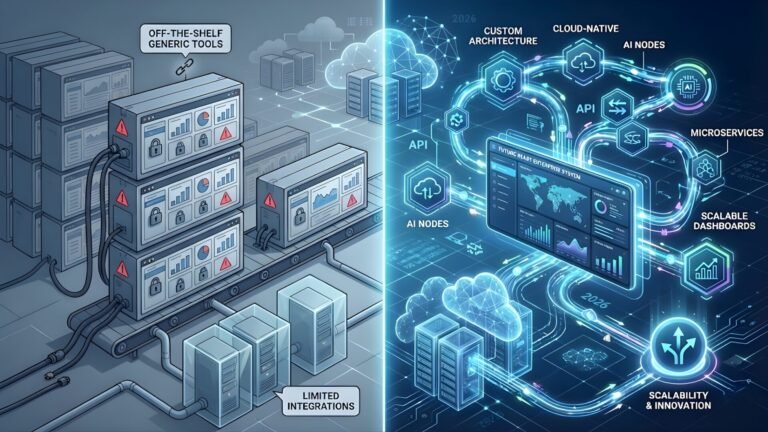Small businesses often struggle with inaccurate stock records and time-consuming manual tracking. For example, one industry report notes that manual inventory methods can result in a 3% error rate (about 3 mistakes per 100 orders). These errors hurt efficiency and profits. A barcode-based inventory management system replaces guesswork with automated, scan-driven tracking. By using scanners or mobile devices to record product movements, a barcode system lets you track products, manage stock levels, and fulfill orders with precision. In this guide, we’ll walk through a step-by-step checklist to select the right barcode inventory management system: from assessing your needs to comparing popular software and considering custom solutions.
A warehouse worker scans products with a handheld device, automatically updating inventory data. Modern barcode inventory systems use this technology to provide real-time stock visibility. When every item is scanned upon receiving or shipping, the system instantly adjusts quantities and can trigger reorder alerts. Experts note that barcoding “helps small companies track products, manage stock levels, and fulfill orders with precision”. Automating the data capture drastically cuts down on manual errors and labor – one guide finds that barcode scanning “reduces human effort and accelerates the inventory monitoring process”. In practice, businesses often see faster order processing and fewer stockouts once they implement barcode tracking.
Step 1: Assess Your Inventory Challenges and Goals
Begin by auditing your current inventory processes and pain points. Document how your products move through the business – from purchasing and receiving shipments to storage, picking and shipping. Common problems to look for include:
- Mis-picks and returns: Staff grab wrong items without barcode verification, leading to costly customer returns.
- Overselling: Selling products that aren’t actually in stock because counts are not updated in real time.
- Manual data entry errors: Entering counts by hand or into spreadsheets, which is slow and error-prone.
A checklist of these “pain points” can guide your requirements. For example, if you note many stockouts or customer complaints about missing items, barcoding could solve those bottlenecks. As one small-business barcode guide advises, identify where manual counting or delays are hurting accuracy. Mapping your workflows is key – document each step where inventory is updated, and pinpoint where a scan could improve speed or accuracy. This analysis sets the stage for choosing features that directly address your issues.
After identifying problems, envision the improvements you need. Real-time tracking is a common goal: barcode systems update stock counts instantly, which helps prevent both stockouts and overstock conditions. If reducing labor is critical, look for automation (such as automatic reorder alerts when quantities fall below thresholds). Clear goals might include reducing processing errors by a certain percentage or cutting labor hours in the warehouse – these targets will guide your software selection.
Step 2: Identify Key Features to Look For
Modern inventory tracking systems pack many features. To ensure easy inventory management, make a checklist of capabilities your small business requires. Key features include:
- Real-time inventory visibility: Instant updates on stock levels as items are scanned or sold.
- Barcode/RFID scanning: Quick capture of item data via barcode or RFID tags to eliminate manual entry.
- Low-stock alerts: Automatic notifications when quantities dip below set thresholds.
- Order management and purchase tracking: Integration of sales orders and purchase orders into the system to track commitments.
- Integration with other systems: Seamless connection to accounting or e-commerce platforms (e.g. QuickBooks, Shopify) to avoid duplicate data entry.
- Multi-channel support: If you sell online and in a store, the system should sync inventory across all sales channels.
- Reporting and analytics: Built-in reports for sales trends, stock history, and forecast planning.
Infographic: Key features of an ideal inventory management system. For example, one industry resource lists alerts, order management, scanning, and reporting among the core features for small businesses. A helpful approach is to list out these features and rate how well each software option supports them. Check that barcode scanning is robust (does it support both handheld scanners and mobile camera scans?), that multi-user access is enabled (cloud/mobile access for multiple locations), and that the interface looks intuitive. If spreadsheets or manual methods have been your only solution so far, any cloud-based inventory software with scanning will be a huge upgrade toward easy inventory management.
Step 3: Explore Off-the-Shelf Inventory Software Options
With your requirements in hand, review ready-made inventory management systems that include barcode support. There are many popular off-the-shelf solutions tailored to small businesses. For example:
- Zoho Inventory: A cloud-based inventory management system from the Zoho suite, offering multi-channel sales and shipping integrations. It’s designed for small to medium businesses as an easy-to-use, scalable solution.
- Fishbowl Inventory: A standalone inventory system (on-premises or cloud) focused on warehouse and manufacturing. It includes barcode scanning, asset tracking, and works well with QuickBooks integration.
- NetSuite: Part of Oracle’s ERP suite, NetSuite provides real-time inventory visibility, demand planning and advanced warehouse features. It is highly scalable for multi-location businesses.
- Sortly: A visual inventory app aimed at small businesses. It uses an image-based, user-friendly interface and supports barcodes/QR codes for intuitive tracking.
Each of these systems has strengths. Zoho Inventory is known for its cloud ease and integration with platforms like Shopify and shipping carriers. Fishbowl is popular among manufacturers and wholesalers for its on-site scanning and QuickBooks syncing. NetSuite is robust but more complex (often used by larger small businesses or mid-market firms). Sortly is very beginner-friendly with a photo-centric design.
When researching, compare them against your checklist in Step 2. Many vendors offer free trials or demos – use those to test scanning functions and user interface. Take note of any missing features or confusing workflows. While off-the-shelf software can quickly solve basic needs, it’s important not to just adopt a solution blindly. Use your feature list to ensure the system really meets your needs.
Step 4: Evaluate Integration and Scalability
Think beyond barcode scanning: your inventory system should fit into your broader business ecosystem. Check how each software integrates with tools you already use. For instance, if you sell online, does it connect to Shopify or Amazon? If you use QuickBooks or Xero for accounting, can the inventory system sync orders and stock levels? Good integrations eliminate manual work and errors. In fact, experts note that connectors to QuickBooks, Shopify, and other platforms are “vital time-savers that eliminate duplicate data entry”. Make sure orders from your e-commerce or POS automatically update the inventory system and vice versa.
Most modern inventory solutions are cloud-hosted, essentially working through an online portal or inventory management website. This means you can access your stock data from any internet-connected device (desktop or mobile). A cloud-based, web-access inventory management website lets you manage stock in real time – for example, a manager could check inventory on a tablet from a client site. Confirm that the system supports multiple users and remote login so your team can use mobile scanning apps and web dashboards on the go.
Also consider your future growth. As your business expands (more products, new warehouses or stores), will the software scale accordingly? Some basic inventory apps may struggle with thousands of SKUs or multiple locations. Scalable systems (often cloud plans that grow with usage) can handle this smoothly. For example, NetSuite is explicitly built for complex, multi-location inventory. Off-the-shelf solutions may work well initially, but if your needs change, you might eventually outgrow them. In those cases, be prepared to migrate or consider a custom solution.
Step 5: Check Ease of Use and Training Requirements
Regardless of features, the best system is one your team will actually use correctly. Prioritize a user-friendly interface and solid support. Consider solutions known for simple usability: for example, Sortly is noted for an intuitive, visual interface that small teams can pick up quickly. Many inventory apps now include mobile or tablet support, so staff can use smartphones as scanners. In fact, some small businesses start with inexpensive handheld scanners or even smartphones with barcode scanning apps to keep costs low.
Develop a training plan. Train employees on the “scan everything” principle: every time a product is received, sold, or moved, it should be scanned. Create clear procedure checklists and assign inventory “champions” to guide others. Real-world guides emphasize thorough training: one recommends conducting hands-on practice sessions and daily checklists to cement new workflows. A well-trained team ensures that the technology delivers easy inventory management rather than becoming a chore.
In summary, test the software yourself and get feedback from the team. If possible, involve a few users in the trial phase. The right system will feel intuitive and save time, not add complexity.
Step 6: Compare Costs and Return on Investment
Cost is always a factor for small businesses. Compare both the upfront and ongoing costs of each option. Off-the-shelf inventory software often has a low initial price (some offer free entry-level plans), but it usually charges monthly fees per user or for advanced features. Custom-built solutions require a larger one-time development investment, but they have no recurring license fees. Over time, custom software can even be more cost-effective if your business is long-term.
At the same time, consider the return on investment (ROI). Barcode systems typically pay for themselves by reducing errors and labor. Small companies often see dramatic gains; one report found barcode implementation cut order processing times by 30–50% and reduced return rates by about 15%. Faster processing means you can do more business with the same staff. Calculate how much time or money mistakes are costing you now, and how much a reliable system could save.
To make the decision, estimate total costs (software fees, scanner hardware, label printers, training) against expected savings. If a system speeds up operations and eliminates shrinkage, it may be worth the price. In practice, even investing in durable barcode label printers (often under $300 for a basic model) and a few scanners can yield big efficiency gains. A clear budget and ROI analysis will help you justify the investment to stakeholders.
Step 7: Plan for Future Growth
Your chosen system should not only solve today’s problems but also support tomorrow’s growth. Think about where your business will be in 2–5 years. If you plan to add products, open new locations, or expand online channels, ensure the software can handle larger inventories, multiple warehouses, and more users. Cloud-based systems often scale easily – you just upgrade to a higher-tier plan or add user licenses.
Consider also technical growth: will you need advanced features like batch/lot tracking or multi-currency? Check that the vendor can add modules or that the platform is extensible. If you anticipate very rapid growth or unique processes, note that off-the-shelf tools might eventually limit you. In that case, factor in the possibility of migrating to a new system or, as the final step will discuss, switching to a custom solution.
A solid plan for growth may include periodic reviews. Revisit your inventory software selection every year or when you reach a certain sales threshold. By choosing a system known for adaptability (for example, one with an open API or robust partner ecosystem), you protect your business from future “technology debt” and last-minute scrambles.
Step 8: Decide Between Off-the-Shelf and Custom Solutions
After evaluating off-the-shelf options, you may find that a ready-made system fits all your needs. If so, you can proceed with setup and training. However, if no single product fully matches your workflow, consider a custom-built barcode inventory system.
Custom software is designed exactly for your business processes. It offers full customization – you own it and can adapt every feature to match how your team works. Integration is typically seamless since developers can build exactly the connectors you need. Custom solutions also scale smoothly, because they are built with your growth projections in mind.
By contrast, off-the-shelf software can require you to change your processes to fit the product. If you force a square peg into a round hole, you may end up with workarounds or manual steps that negate efficiency gains. Experts note that when off-the-shelf systems create bottlenecks, a custom solution can significantly improve productivity. In one case study, a small retailer that switched to a custom inventory system “significantly improved stock accuracy and reduced manual work”.
Of course, custom development has a higher upfront cost and longer timeline than downloading off-the-shelf software. You should weigh these trade-offs. For many small businesses, the investment is justified when precise control, unique features, or data security needs outweigh the convenience of a generic system. If you lean toward customization, talk to a developer or IT service that can explain options. This leads to the final step.
Conclusion and Call to Action
Choosing the right barcode inventory management system is critical for a small business’s efficiency and growth. By following this checklist—assessing your needs, listing required features, testing popular software like Zoho Inventory, Fishbowl, NetSuite, Sortly, and planning for scalability—you can make an informed decision. If your unique needs go beyond what off-the-shelf software offers, a custom-built inventory management app may be the answer.
For a tailored solution, consider contacting Flutebyte Technologies. Flutebyte specializes in building custom web and mobile apps at competitive cost. Their services include professional web development, software solutions, Shopify development, SaaS development and full IT consulting. With expert support and a focus on your exact requirements, Flutebyte can craft a barcode inventory management system that fits your business like a glove. Reach out to Flutebyte Technologies today to discuss how a custom inventory app can streamline your operations and grow with your business.
FAQs
Q1: What is a barcode inventory management system?
A barcode inventory management system is software that uses barcode scanners or mobile devices to track stock. Each product is tagged with a barcode, and when scanned, the system records its movement and quantity. This replaces manual counting with an automated process. According to industry guides, barcoding “helps small companies track products, manage stock levels, and fulfill orders with precision”. In practice, every scan immediately updates the inventory database, which reduces errors compared to spreadsheets.
Q2: Why do small businesses need an inventory management system?
Small businesses often operate on tight margins, so inventory mistakes can be costly. Manual tracking leads to stockouts, overstock, and errors that hurt profits. One report found that manual inventory methods average a 3% error rate. A good inventory system fixes this by providing real-time data. In fact, companies usually see dramatic improvements: for example, switching to a barcode system can cut order processing times by 30–50% and significantly reduce returns. Ultimately, an inventory tracking system helps prevent lost sales and frees staff to focus on growth, not chasing errors.
Q3: What features should I look for in an inventory tracking system?
An effective inventory tracking system includes real-time stock updates, barcode scanning, and automatic alerts. You’ll want real-time visibility of inventory levels, so you always know what’s in stock. Barcode or RFID scanning is core—it minimizes manual entry and speeds up counts. Other key features are low-stock alerts to trigger reordering, order and purchase order tracking to tie inventory to sales and receipts, and integration with sales or accounting tools (like QuickBooks or Shopify) to avoid duplicate work. Mobile or web access is also important – modern systems often run as a cloud-based platform or inventory management website, letting you check and update stock from any device. Make sure the system also offers reporting and forecasting tools so you can analyze sales trends and plan inventory more easily.
Q4: How can I achieve easy inventory management for my small business?
To make inventory management easy, choose a system with an intuitive interface and automation. A cloud-based platform (accessible via an inventory management website) allows team members to log in from any location. Automation is key: good software will automatically track inventory levels and generate reorder alerts, reducing manual work. For example, enabling barcode scanning means staff scan items during receiving and shipping instead of typing them. This greatly reduces mistakes. Also, train your team thoroughly. Experts advise emphasizing a “scan everything” policy and providing checklists so that every product movement is recorded. With user-friendly mobile apps or scanners, and proper training, day-to-day inventory tasks become much simpler and error-free.
Q5: When should I consider a custom inventory management system over off-the-shelf software?
Consider custom development if off-the-shelf solutions don’t fit your workflows or growth plans. Custom software is built specifically for your business, so it can support unique processes or integrate exactly with your tools. It also scales more flexibly as you grow. The trade-off is higher upfront cost. In many cases, businesses that needed specialized features or full control opt for custom solutions. Industry analysis shows that custom systems can significantly improve stock accuracy and reduce manual work compared to generic software. If you find popular inventory apps too limiting or complex, a custom-built system may ultimately save time and money.
Sources: