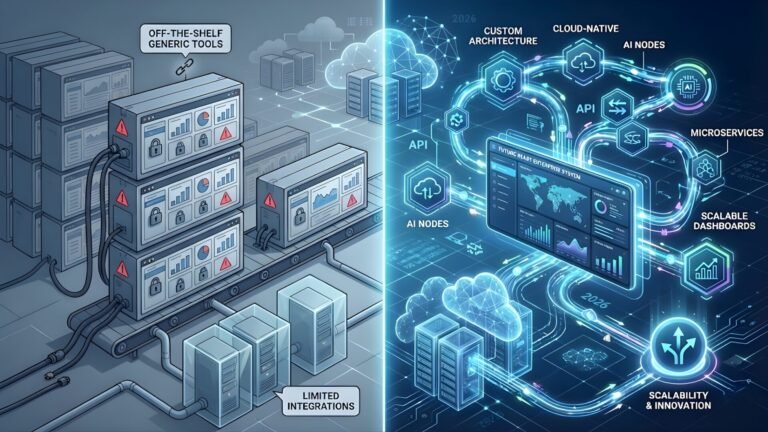In the fast-paced business landscape of 2025, automation has become a necessity rather than a luxury. Modern business automation tools 2025 – often powered by artificial intelligence (AI) and delivered as cloud-based SaaS – enable even small companies to dramatically improve efficiency. Small firms can access powerful automation platforms that level the playing field with larger enterprises. Adopting automation can significantly reduce operational costs and processing times while minimizing errors. In short, AI automation for SMB organizations isn’t just about convenience – it’s about survival and growth.
Below are five key ways to automate small business tasks in 2025 using AI and SaaS solutions. These strategies will streamline operations, boost productivity, and sharpen your competitive edge.
One of the quickest wins is to automate the countless repetitive tasks that eat up time – think data entry, file transfers, or updating records across apps. This is where workflow automation for startups truly shines. Integration platforms like Zapier act as a hub between your various software tools. Zapier alone offers 7,000+ app integrations, allowing you to create no-code “if-this-then-that” workflows between apps. For example, a new e-commerce order could automatically trigger an invoice, update your inventory, and notify your team on Slack – all without human involvement. These background automations ensure nothing falls through the cracks and can free up hours each week.
Workflow tools not only reduce busywork, they also standardize processes to prevent mistakes. By having data flow directly between systems, you avoid the typos and omissions that come with manual copy-paste. Studies have found that implementing workflow automation led to roughly a 32% drop in human errors. Popular options in this category include Zapier, Microsoft Power Automate, and Make (Integromat) globally, as well as budget-friendly alternatives like Pabbly Connect. For a lean team, these platforms let you scale operations without adding headcount – taking over tasks that used to be done manually.
2. Streamline Project Management and Collaboration with AI
Keeping projects on track and teams coordinated is another area where automation helps immensely. Modern project management SaaS like ClickUp or Notion come with built-in automation (and even AI) to simplify your workflow. They can automatically assign tasks, set due-date reminders, update statuses, or send notifications based on triggers you define. For instance, moving a task to “Done” could notify the project owner and queue up a review task – no manual pinging needed.
AI features are further boosting productivity here. ClickUp’s automation lets you offload static, repetitive project duties so you can focus on more important work. Meanwhile, Notion’s new AI can generate content like project briefs or meeting summaries for you. It “adds user stories, key results, updates, and more for every project deliverable” automatically, saving you from writing boilerplate text. By leveraging these intelligent tools, small teams ensure everyone stays aligned without constant check-ins. Statuses and timelines update themselves in real time, and team members get alerts for what matters – all of which means less time spent on admin and more time actually executing the work.
3. Enhance Sales and Customer Relationships with CRM Automation
Managing customers and sales leads is core to any business – and today’s Customer Relationship Management (CRM) systems excel at automating these tasks. Platforms like HubSpot, Zoho CRM, or Freshsales (by Freshworks) act as a central command center for client data and communications, and they now come with powerful automation built-in. A modern CRM can automatically capture new leads from your website, schedule follow-up reminders, send out personalized emails or SMS, and move deals through your pipeline based on defined rules. Tedious data entry (logging calls, creating contacts, etc.) is handled for you, freeing your sales team to focus on closing deals. In fact, CRMs in 2025 “automate lead scoring, emails, data entry, and reminders” – tasks that used to take enormous time – thereby giving you more bandwidth to engage customers.
CRM automation ensures no potential sale slips through the cracks. Every inquiry gets captured and responded to, and no one forgets to follow up with a hot prospect because the system keeps track. These tools also integrate with your email marketing, support desk, and even accounting software, so you don’t have to manually transfer data between platforms. This streamlines workflows and eliminates manual data entry, while maintaining a seamless customer experience across touchpoints.
There are many CRM options, so find one that fits your budget and needs. HubSpot is a favorite for its easy-to-use free tier and rich features; Zoho CRM offers great value and customization; Freshsales provides an intuitive sales pipeline with AI insights; and region-specific solutions like Kylas CRM in India allow unlimited users at a flat rate and include workflow automation to optimize your sales process. Whichever you choose, a CRM will automate small business tasks like tracking leads, sending follow-ups, and generating reports – ensuring that every customer gets timely, personalized attention without you needing to micromanage the process.
4. Automate Marketing Campaigns and Content Creation
Marketing is a prime area for automation, especially with the AI tools available in 2025. Marketing automation platforms let you manage email campaigns, social media posts, and ad programs with far less manual effort. For example, an email marketing service like Mailchimp or Brevo can send a pre-written welcome series to each new subscriber, drip out newsletter content on a schedule, or trigger targeted offers when someone clicks a specific link – all automatically. You set the rules and the software executes them consistently, which means even a tiny team can run a robust, personalized marketing program. It’s no wonder companies report getting an impressive $5.44 back for every $1 spent on marketing automation on average.
Content creation itself can also be automated (at least in first-draft form) using AI tools like ChatGPT or Jasper. These AI writing assistants can generate blog outlines, social media captions, product descriptions, and more in a matter of seconds. While you’ll still polish the copy, using AI to handle the heavy lifting can save huge amounts of time in your content pipeline. In fact, about 77% of marketers now use AI-powered tools to create personalized content at scale. For a small business, this might mean you can maintain a lively blog and social media presence without hiring extra writers – the AI helps you produce more, faster.
Beyond email and writing, you can automate other marketing activities too. Social media schedulers like Buffer or Hootsuite let you queue up posts days or weeks in advance. Ad platforms such as Google and Facebook have AI-driven features that auto-optimize campaigns (adjusting bids, pausing underperforming ads, etc.) to maximize results. Even chatbots can play a role: an AI chatbot on your website or social media can answer common questions instantly and gather leads after hours. All of these tactics allow a small business to punch above its weight in marketing. Not surprisingly, fully utilizing marketing automation often leads to substantially more leads and higher conversion rates than relying on manual efforts. In short, automation lets you reach and nurture more prospective customers with fewer resources.
5. Streamline Finance, Accounting, and Support Operations
Finally, don’t overlook your back-office tasks – bookkeeping, invoicing, payroll, and customer support can all be made more efficient with automation. For example, using a cloud accounting system like QuickBooks Online or TallyPrime means your sales, expenses, and invoices are recorded and reconciled automatically. These tools can generate financial statements or tax reports with a click, and send payment reminders to clients on schedule. No more poring over spreadsheets or forgetting who owes you money – the software handles it. About two-thirds of SMEs say accounting and bookkeeping software is their most important tech investment in 2025, because it saves time and reduces errors. Similarly, small businesses that automate expense reporting or payroll find they drastically cut down the hours spent on these processes and minimize mistakes in calculations.
Customer service can benefit as well. If you get a lot of support inquiries, a helpdesk platform like Freshdesk or Zoho Desk will automatically turn emails, chats, and social messages into organized support tickets. They can automatically route inquiries to the right team member and even send instant answers to common questions. An AI-driven chatbot can provide 24/7 help to customers, so your team only needs to handle the more complex issues. This kind of automation has been shown to cut customer service costs by nearly 30% on average, all while handling a larger volume of inquiries. For a small operation, that means you can deliver fast, professional support without hiring a big staff.
By automating these behind-the-scenes operations – finance, admin, and support – you build a leaner and more responsive organization. Fewer things slip through the cracks (unpaid invoices, forgotten emails), and your team can spend their time on analysis and customer care rather than repetitive paperwork. The bottom line is that whether it’s an automated accounting entry or an AI chatbot, these tools let a small business operate with the efficiency of a much larger company.
Conclusion
As 2025 unfolds, automating key business processes is one of the smartest moves a small business or startup can make. The strategies discussed above all contribute to a more efficient, scalable, and competitive operation. By adopting the right automation tools, you’ll reduce wasted effort and human error while ensuring consistent, speedy execution of routine work. Equally important, you gain back time to focus on strategy, innovation, and customer relationships – the things that truly drive growth.
Implementing automation effectively does require choosing the proper tools and configuring them to fit your workflows. This is where expert guidance can help. Flutebyte Technologies offers exactly that expertise – from web development and software solutions to Shopify and SaaS product development, plus comprehensive IT services. We can help analyze your needs, integrate the optimal platforms, or even build custom solutions to automate your unique processes. The result? A smoothly automated business engine that boosts productivity and lets you scale up without the usual growing pains. Get in touch with Flutebyte Technologies today to see how we can assist in your automation journey and drive your business success.
FAQs
Q1: What small business tasks are best to automate first?
Start with time-consuming tasks that follow a set process (like data entry, invoicing, or scheduling). Automating these first will give you quick efficiency gains.
Q2: Do I need coding skills or an IT team to use automation tools?
No – most automation tools today are no-code and user-friendly, so anyone can set up basic workflows. For more complex needs you might consult tutorials or get expert help, but an IT team isn’t necessary to begin.
Q3: Is AI automation expensive for a small business?
It can be very affordable. Many tools offer free tiers or low-cost plans for small businesses, and the time and errors saved usually means automation quickly pays for itself.
Q4: Will automation replace my employees or reduce the personal touch?
Not at all. Automation handles the routine busywork, freeing your team to focus on creative and high-touch work. You’ll still rely on humans for strategy and relationship-building, and customers will appreciate faster service as long as a real person is available when needed.
Q5: How do I get started with automating my business workflows?
Identify one repetitive task that takes a lot of time, and find a tool to automate it. Implement it, ensure it works well, then move on to the next priority. Gradually you’ll build an automation habit and expand it to more areas. If you’re unsure, you can always consult experts (like Flutebyte Technologies) for guidance.
Sources
- Itai Elbaz, “SMB service providers’ guide to the top SaaS trends for 2025.” inTandem Blog, Jan. 20, 2025.
- Daniel Vidal, “The small business guide to automation: Streamline your operations in 2025.” Expensify Blog, Feb. 21, 2025.
- Samarpit, “Best CRM Tools for Small Businesses in 2025.” AppyPie Automate Blog, Jul. 9, 2025.
- Beatrice Manuel, “How to Use ClickUp Automations in 2025: A Beginner’s Guide.” Cloudwards, May 11, 2025.
- Notion, “Manage projects from beginning to end – Notion for Teams.” Notion Product Page, 2025.
- Kylas, “Top 10 Sales CRM Software in India in 2025.” Kylas Blog, May 20, 2025.
- Damaris Hinga, “35+ Marketing Automation Statistics: The Definitive Guide [2025].” Cropink Blog, Apr. 3, 2025.
- Zapier, “Zapier for Small & Medium Businesses – Reliable automation that moves you forward.” Zapier.com, 2025.